Test Case Results: Bad Rendering on RQM Screen
Hi !
We have this problem in RQM 4.0.2 web client.
In the Query results in for Test Case Results is Rendering poorly when additional filters are applied. See screen shot for steps to recreate and to see the poor rendering.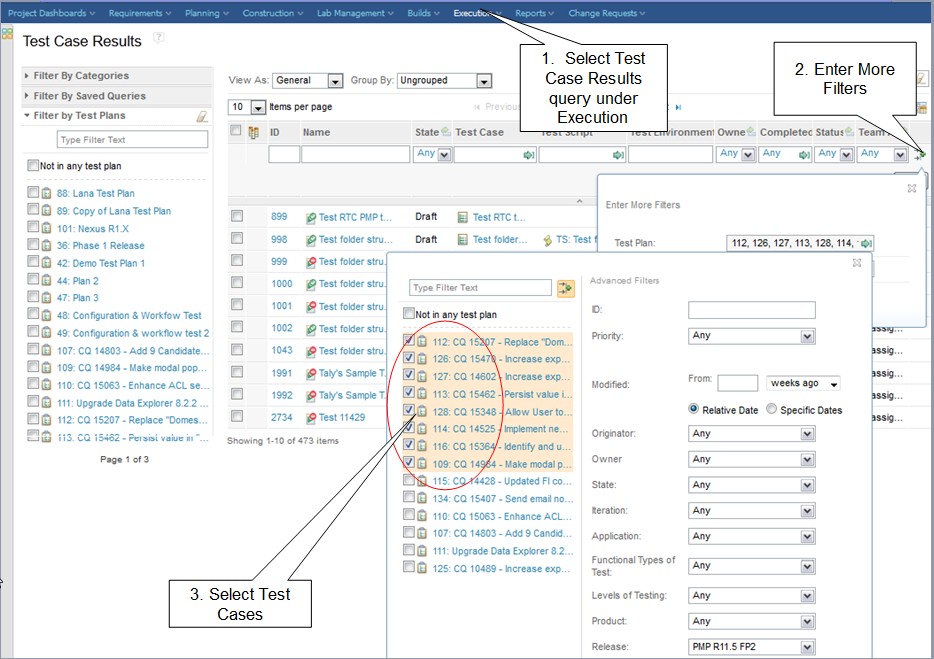
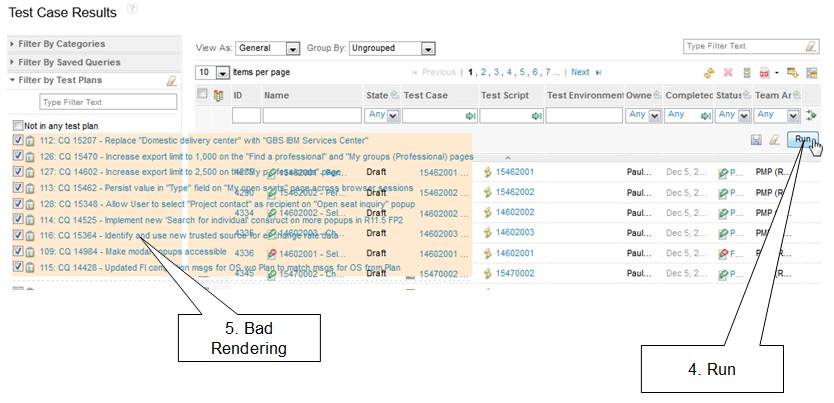
We suggested modify the properties in the view:
I have 3 step to fix this.
1.) Larger column
2.) Select wrap word
3.) Change the size font
There is a fix to the problem? Rational is working in that?
Thanks and I'm waitaing the answer
Ichi Olocco
We have this problem in RQM 4.0.2 web client.
In the Query results in for Test Case Results is Rendering poorly when additional filters are applied. See screen shot for steps to recreate and to see the poor rendering.
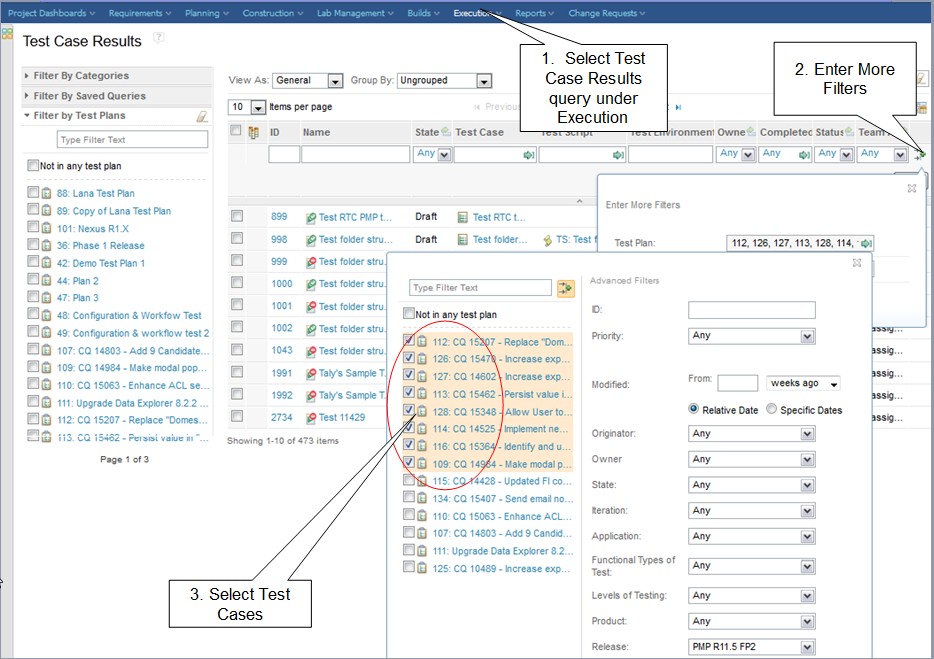
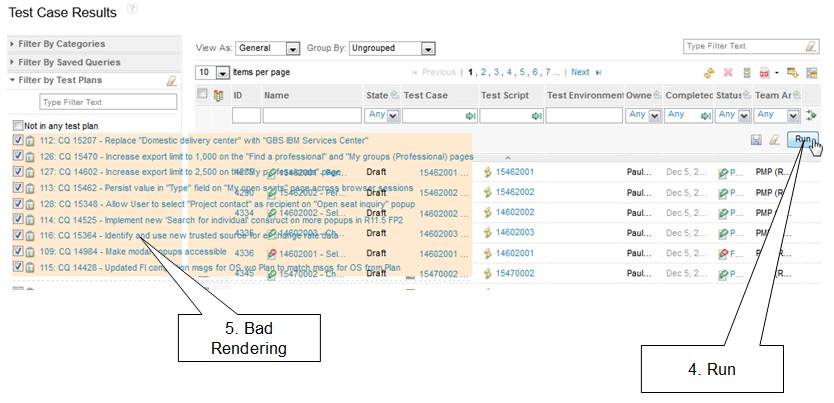
We suggested modify the properties in the view:
I have 3 step to fix this.
1.) Larger column
2.) Select wrap word
3.) Change the size font
There is a fix to the problem? Rational is working in that?
Thanks and I'm waitaing the answer
Ichi Olocco
2 answers
Hi Iciar,
I could not reproduce this using 4.0.2 and FF 17.
Does this happen every time you use the inline filter or some times? If just some times, can you narrow down by various distinctions, for example: type of artifact view (e.g. just TCERs?), number of entries in the filter, a particular project area or by browser and version (e.g. Chrome)?
Does this happen for all users?
I could not reproduce this using 4.0.2 and FF 17.
Does this happen every time you use the inline filter or some times? If just some times, can you narrow down by various distinctions, for example: type of artifact view (e.g. just TCERs?), number of entries in the filter, a particular project area or by browser and version (e.g. Chrome)?
Does this happen for all users?
Comments
Hi Antoinette,
This happen for all users. The problem is in the views where you can select plans and always, when You select Test Plan.
With other view, for example
- Test Suite Results: we have the same problem
- Test Case Results: we have the same problem
In Chrome, we have the same problem.
Thanks & regards
Comments
Piotr Aniola
Jan 13 '14, 4:57 a.m.What browser are you using (name and version)?
Iciar Matilde Olocco y Garcia
Jan 13 '14, 3:57 p.m.Thanks Piotr for your answer
The browser is FireFox ESR 17.0.10
In the Internet Explorer 8 v8.0.6001.18702CO, I've received an "Error on Page"
Thanks again
Ichi