Possible to create Hudson/Jenkins build def via API?
Accepted answer
Comments
You can grab those plugins from the RTC Eclipse client.
Thanks Nick. My target directory for plugins is "client\eclipse\plugins". RTC shows that com.ibm.rational.connector.hudson.common is loaded, and it appears that it's coming from:
Correction.
Need to distinguish between plugin IDs (com.ibm.rational.connector.hudson.common) and package names (com.ibm.rational.connector.hudson.internal.common) here.
Thanks so much for the assist, Nick I've managed to get this working by adding the following JARs to my project's build path:
Good to hear, and thanks for marking this answered. I looked into the NPE but it's apparently just due to passing the null template into initializeConfiguration. The lookup method does correctly return null if the template is not found. We were missing unit tests for that though, so I've added them.
Comments
sam detweiler
Jan 03 '14, 10:58 a.m.I don't know, but I think you are looking at BUILDs not BUILDENGINES
com.ibm.team.build.common.buildengine.BuildEngineConfigurationRegistry
OOtB I don't think there are any Jenkins BUILD definitions.
Todd Strangio
Jan 03 '14, 11:06 a.m.sam detweiler
Jan 03 '14, 11:11 a.m.yeh, there are two different registry's.. what happens if you dump the other
Todd Strangio
Jan 03 '14, 2:20 p.m.Build Engine Template Info:
sam detweiler
Jan 04 '14, 8:38 a.m.Ok. I still don't know the answer, but an important RTC development trick is to use Eclipse to tell u what RTC plugin/class is responsible for the UI component u are looking at, then click in to see how IT does the job..
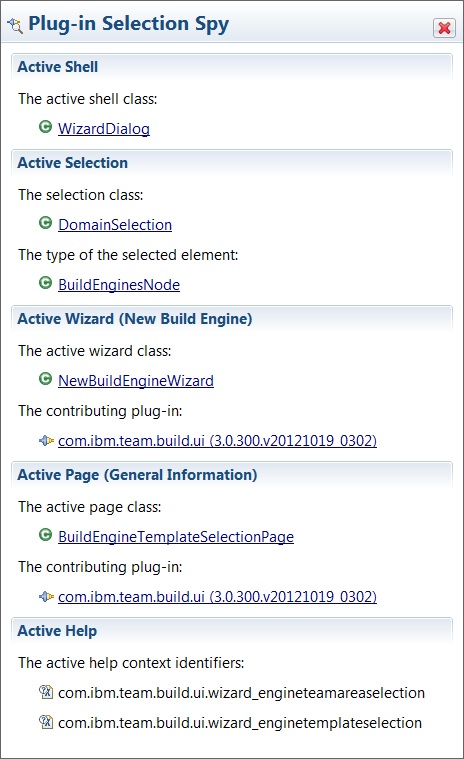
with that dialog open, press Alt-Shift-F1, and Eclipse will show u the UI component info, like this,
and if u have the sdk source setup properly, you can then view the code that built this UI element
Todd Strangio
Jan 06 '14, 8:26 a.m.Thanks Sam, but still no dice. Appreciate the attempt.