Copy and Replace of Test Suites in Test Plan looses links to test cases
Using RQM 4.0.3:
The copy and replace function improves efficiency. But I miss the option I have in the "Duplicate" function: duplicate with references (which is even set as default in the duplicate function).
Is it planned to enhance the "copy and replace" function in this direction?
Another small issue: the new artifact is named "Copy of <origin title>".
But for a second copy I get: Copy of <origin title> (2)". I would prefer: "Copy (2) of <origin title>", or use only a post fix, e.g. "<origin title> Copy", <origin title> Copy (2)", ...
Accepted answer
Hi Donat,
The following screenshot represents the duplication options in 4.0.5. As you can see we also added a 'Basic Copy' option that isn't present in 4.0.3.
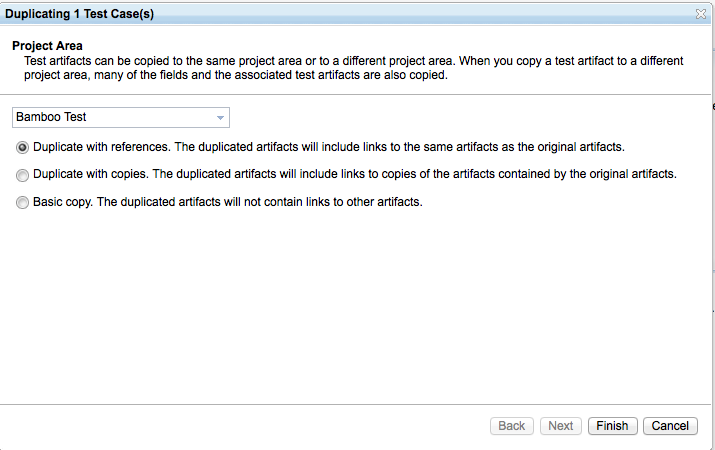
Other than that, I don't believe we have any current plans to enhance the duplication options. Please feel free to submit an enhancement - https://jazz.net/jazz02/web/projects/Rational%20Quality%20Manager#action=com.ibm.team.workitem.newWorkItem&type=enhancement.
To your second issue: current implementation in 4.0.5 is to add 'Copy of' for duplicated objects, such as 'Copy of Copy of Test Case 1'. I think implementing something like 'Copy(2) of Test Case 1' would be a good enhancement. Feel free to file an enhancement against this behavior as well.
Regards,
Tory
The following screenshot represents the duplication options in 4.0.5. As you can see we also added a 'Basic Copy' option that isn't present in 4.0.3.
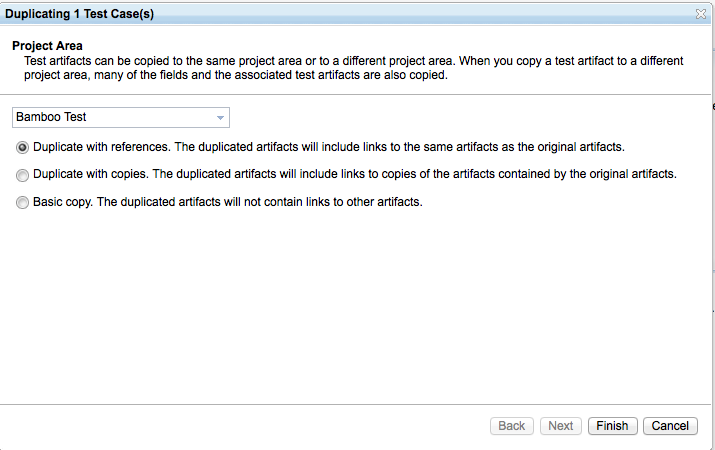
Other than that, I don't believe we have any current plans to enhance the duplication options. Please feel free to submit an enhancement - https://jazz.net/jazz02/web/projects/Rational%20Quality%20Manager#action=com.ibm.team.workitem.newWorkItem&type=enhancement.
To your second issue: current implementation in 4.0.5 is to add 'Copy of' for duplicated objects, such as 'Copy of Copy of Test Case 1'. I think implementing something like 'Copy(2) of Test Case 1' would be a good enhancement. Feel free to file an enhancement against this behavior as well.
Regards,
Tory
Comments
Also, as you noted in Copy and replace of Test Cases withing a Test Suite, you can 'Copy and Replace' certain test artifacts if they have multiple parent artifacts. In other words, you can copy and replace Test Cases and Test Suites from a Test Plan. You can also copy and replace Test Scripts from a Test Case.
It appears that the Info Center article you pointed out has a typo, it should say:
"to copy and replace test cases, navigate to the Test Cases section. Select the test cases to copy and replace. From the Action menu of any of the selected rows, click Copy and Replace Test Cases."
I'll put in a defect to get this fixed.
2 enhancement requests logged here:
https://jazz.net/jazz02/web/projects/Rational%20Quality%20Manager#action=com.ibm.team.workitem.viewWorkItem&id=101789 (copy with references option)