What does the publish action do in RAM?
One answer
Assets go through a lifecycle. A lifecycle is a series of states. Each state has a name, and a set of actions. The actions are used to move from one state to the next.
The default lifecycle has two states, See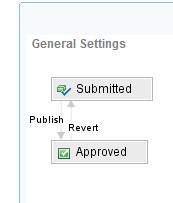
"Submitted" and "Approved." When you first submit an asset that uses the default lifecycle it goes into the "Submitted" state. Submitted has one action, "Publish". This action takes it to the "Approved" state. From the "Approved" state there is one action, "Revert". This action takes it back to the "Submitted" state.
There is one predefined action always available, "Retire". This is used to retire the asset. It is available from any state.
The default lifecycle has two states, See
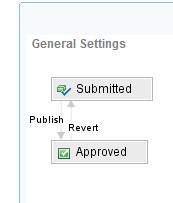
"Submitted" and "Approved." When you first submit an asset that uses the default lifecycle it goes into the "Submitted" state. Submitted has one action, "Publish". This action takes it to the "Approved" state. From the "Approved" state there is one action, "Revert". This action takes it back to the "Submitted" state.
There is one predefined action always available, "Retire". This is used to retire the asset. It is available from any state.