(1.6k●2●201●194)
Nov 13 '13, 12:01 p.m.
We do this all the time, we define them in the Operational behaviors section, then you define the preconditions on the Save Work Item, and you can define which attribute on which work item type, and even required before moving to specific states.
Susan
Comments
sam detweiler
Nov 13 '13, 12:15 p.m.You have to go into the project process configuration(in Eclipse), bottom section, team configuration, find 'save workitem' in the operations map, then find the required fields precondition (advisor), then select the field for the state change the workitem is going thru, for the workitem type you care about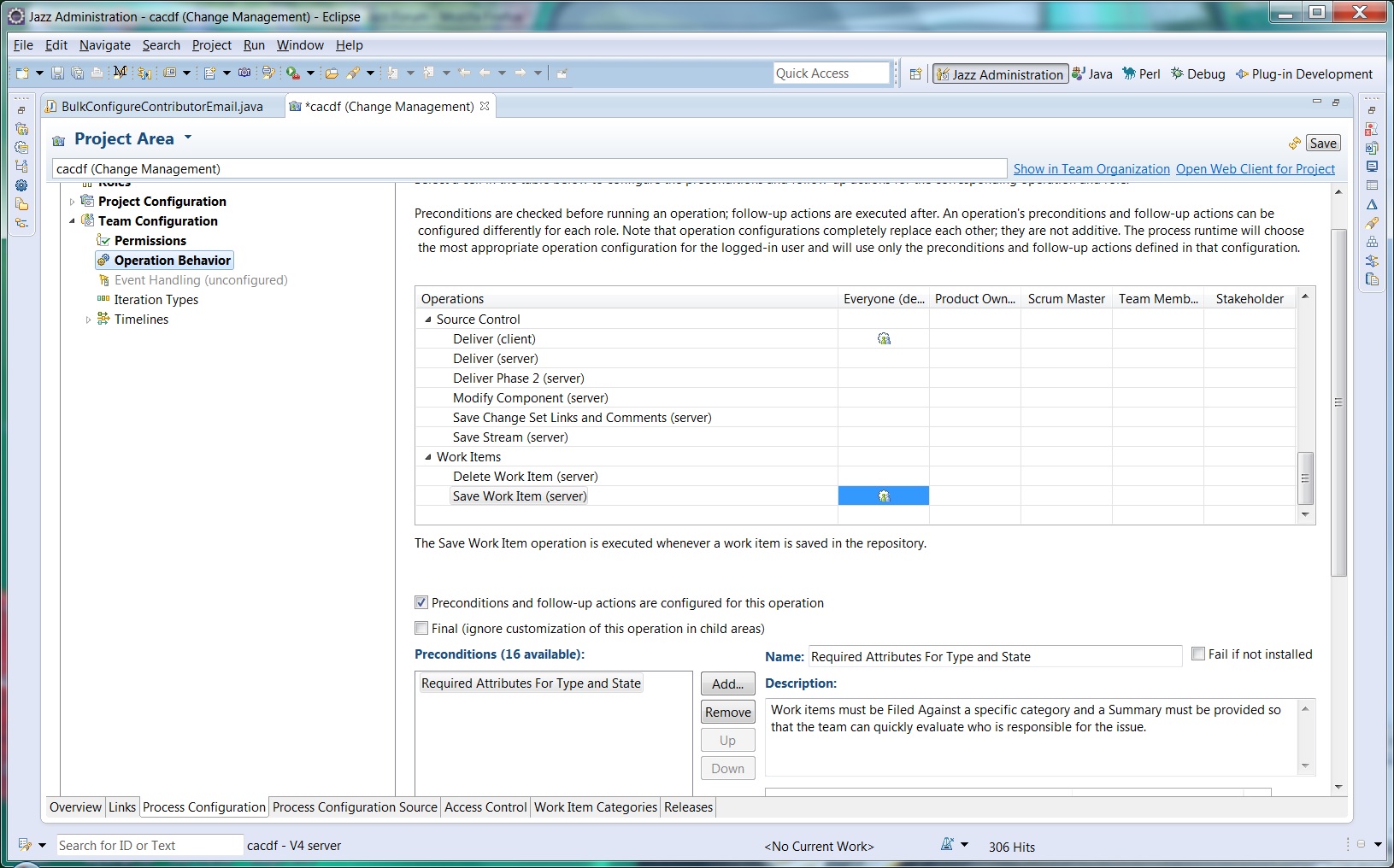
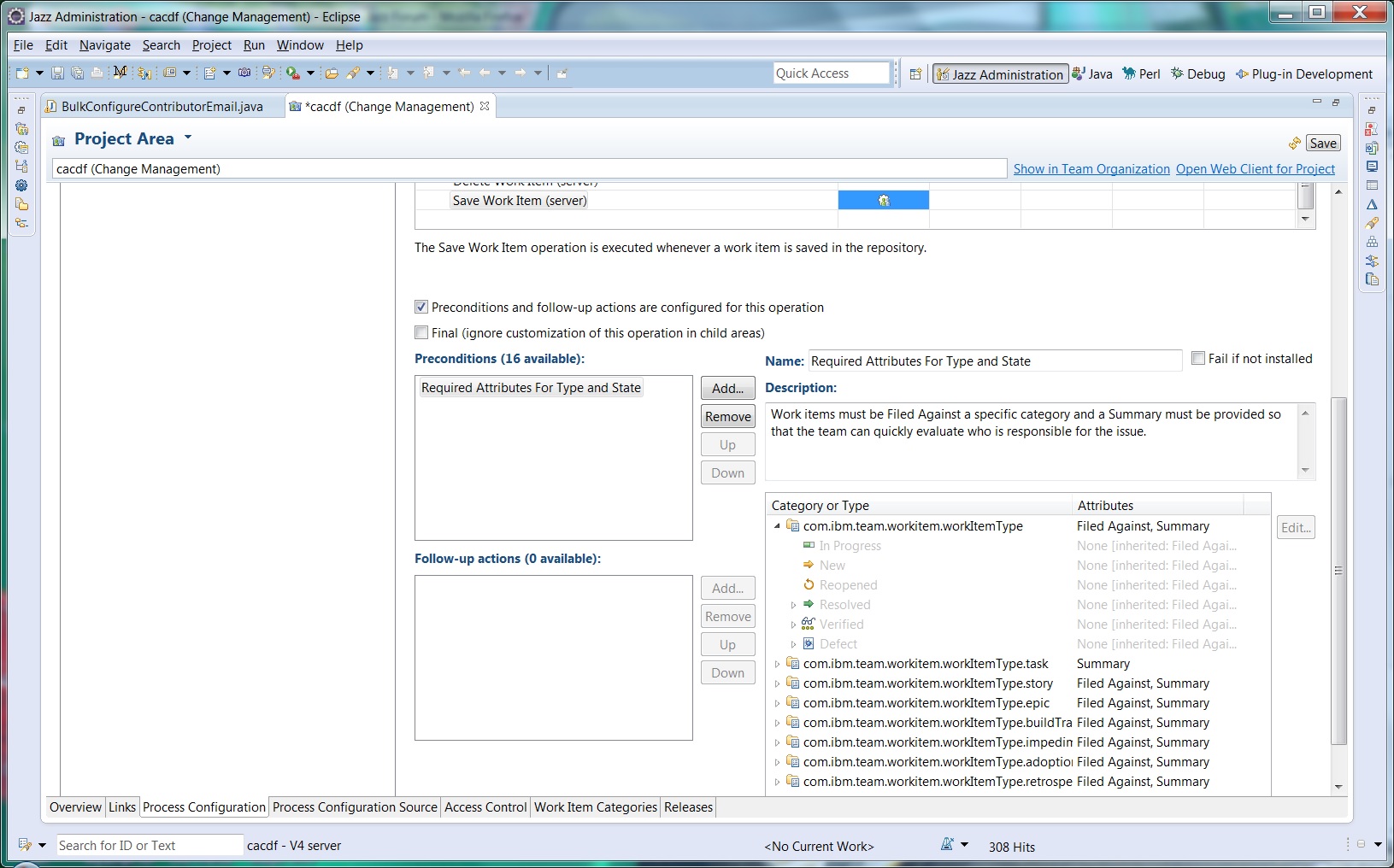
top half of screen
bottom half of screen