Need clarification on how suspicion profiles work in RM
- The Overview section of the sidebar of an open artifact next to the Is Suspect field.
-
The Suspicion column of the Artifacts page. To display this column, click the Change Column Display Settings icon
 in the toolbar. Select Suspicion from the Select attributes or link types list and click Add. If you have not selected at least one suspicion profile, you are prompted to select one now. You can save your column layout in a view for reuse.
in the toolbar. Select Suspicion from the Select attributes or link types list and click Add. If you have not selected at least one suspicion profile, you are prompted to select one now. You can save your column layout in a view for reuse.
- The project dashboard. Add the Requirements View widget to the dashboard. In the widget settings, select a view that displays the Suspicion column. The following image is an example of this view in a dashboard.
- The summary of the linked artifact that is displayed when you hover your cursor over a link, wherever links are displayed in the RM application.
- A traceability link in the Links section of the sidebar, as shown in the following image.
2 answers
Comments
I only have one profile set up. I only see the suspicion icon in the Links section of the panel on the right when I open the artifact. In the Overview section, it displays "No" in the "Is Suspect" field.I can only assume that means that the requirement artifact itself is not suspect since it hasn't changed and the two linked artifacts have the suspect icon showing in the Links section. That's why my guess was that the icon only shows on the Artifacts page and on the dashboard when a linked requirement artifact changes. I don't find that very useful. It's also not very useful to see that the story and test case are suspect only when you open the artifact. So, I really hope it's not working as designed. :) Thanks!
Oh....and the one suspicion profile is selected in my traceability view.
The Overview section saying "No" means that the requirement itself is not suspect, meaning that no artifacts linked to it have changed in a way to make it suspect. I assume the icons in the Links sidebar are the suspect icons with the black arrow which means things are working correctly in all areas.
Just to clarify, the "Tracking" basically means that you want to watch for any changes that happen in that application. It doesn't mean that you need profiles for those applications. So in order to track suspicion across links in all three applications, you need to track all of the applications.
I have some pictures to help explain, but I don't seem to have permissions (or a rating?) to upload. Is there a way to get the pictures to you?

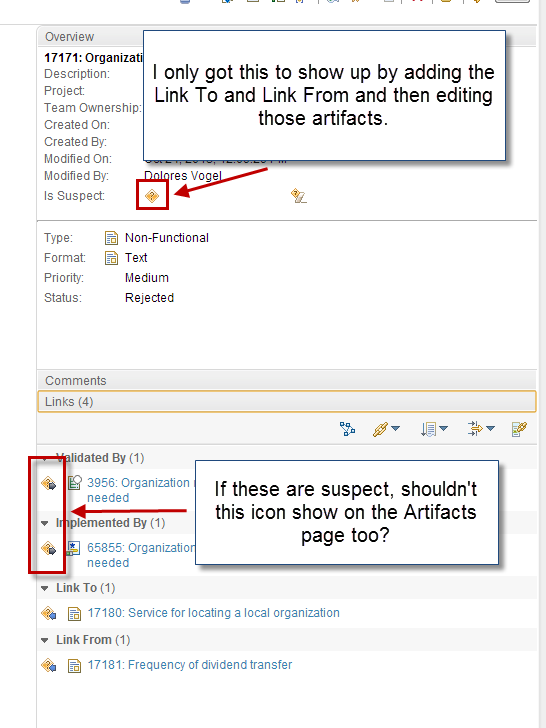
This is working as expected, so let me explain what's going on in this situation. In this case, your requirement 17171 is suspect (Overview section) because the requirements 17180 and 17181 changed and caused it to become suspect (The suspect icon with the blue arrow, or "incoming" suspicion).
Thanks for clarifying. I suspected that was what was happening. I just don't think it's that useful to "watch" changes to user stories and test cases if you have to open the requirement artifact to see that something changed. Is there any way to have that enhanced? I have a handout of lab exercises from a proof of concept IBM did for an earlier version of 4 that has a picture of the Artifacts page, and the suspect icon shows up for a user story and a test case, so it must have worked that way at some point. I find that much more helpful since I have a visual cue that something changed without having to open the requirement artifact.
The functionality for suspicion hasn't changed since it was released in 4.0, and you can visualize those changes if you have "Tracking" turned on for QM and CCM in the Suspicion Profile Administration page. (See screenshot)
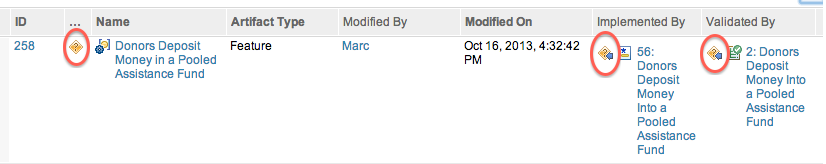
Okay, that's the way I would expect it to work. So, I have Tracking turned on for all three tools, and the icon does NOT show on the Artifacts page as it does in your graphic. (You can see that in the two graphics I sent earlier.) What other suggestions do you have? I know my profile is working, because I can see the suspect icon in the Links area when I open the requirement artifact. It just doesn't show on my Artifacts page.
Also, I have one suspect profile set up and it is set to track only link types in RRC. Do I need to select the link types under CCM and RQM too to get it to work right?
Do you have an artifact type restriction on those link types in your suspect profile for the "Requirement" artifact type? That's the only other thing I can think of that might make it not work for CCM and QM.
No restriction.
I ask because in early versions there was a problem where by if you selected the profile after you created the view it was not remembering the selected profile.
Comments
I added the suspicion column after I saved the view and then updated the view. That column updates when a linked requirement changes, and it sounds like that is the way it's supposed to work.