Work Allocation Error
I checked under process configuration > Project configuration > Configuration data >Planning> work environment
Accepted answer
However, you must be a ProjectAdmin repository permission to edit the work allocation of other users (not just a project area admin).
See the following work items which are related:
https://jazz.net/jazz/web/projects/Jazz%20Foundation#action=com.ibm.team.workitem.viewWorkItem&id=180015
https://jazz.net/jazz/web/projects/Rational%20Team%20Concert#action=com.ibm.team.workitem.viewWorkItem&id=60786
Comments
Thanks Stephanie , I went through the discussion on the links provided. But what is strange is I gave similar permissions to some users who have repository permissions as JazzUsers however project area admin. A few users are able to save these changes successfully but a few users get the error. It's seems strange that a few users are able to save changes
2 other answers
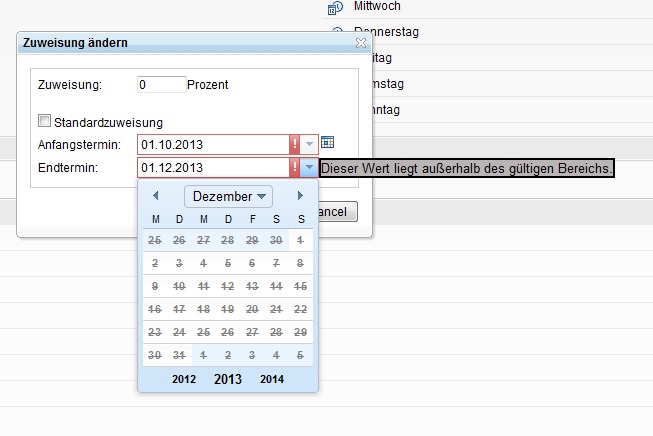
Hi together,
I have come across the same trouble, where in users are not able to modify their own work allocations as well. Also when they try to do for their colleagues the dates are striked off as shown in the pic. Any solution ?
Comments
I have exactly the same error as well. The dates seems to be striked off. I am not sure what it means though. I would like to know the solution as well.
Any comments on this ?
Hi Varun,

This should have been posted as its own question. Don't put your questions in other users questions. You can put a link in here if you think you need to draw some attention from the subscribers of the post.