'Effective Estimate' attribute not showing up in plans (RTC Eclipse client)
Hi All,
I have an issue with rtc 4.0 eclipse client. In the sprint plan I have set the columns to be viewed for
1.Effective Estimate
2.Progress
3.State
4.Rank
The plan shows up with these attributes except the 'effective estimate' does not populate though the time is estimated for the tasks.
Pic 1 is the problem. Pic 2 is how it should ideally be. There needs to be the clock even if the time is not estimated. But there is no dropdown as seen in Pic 1.
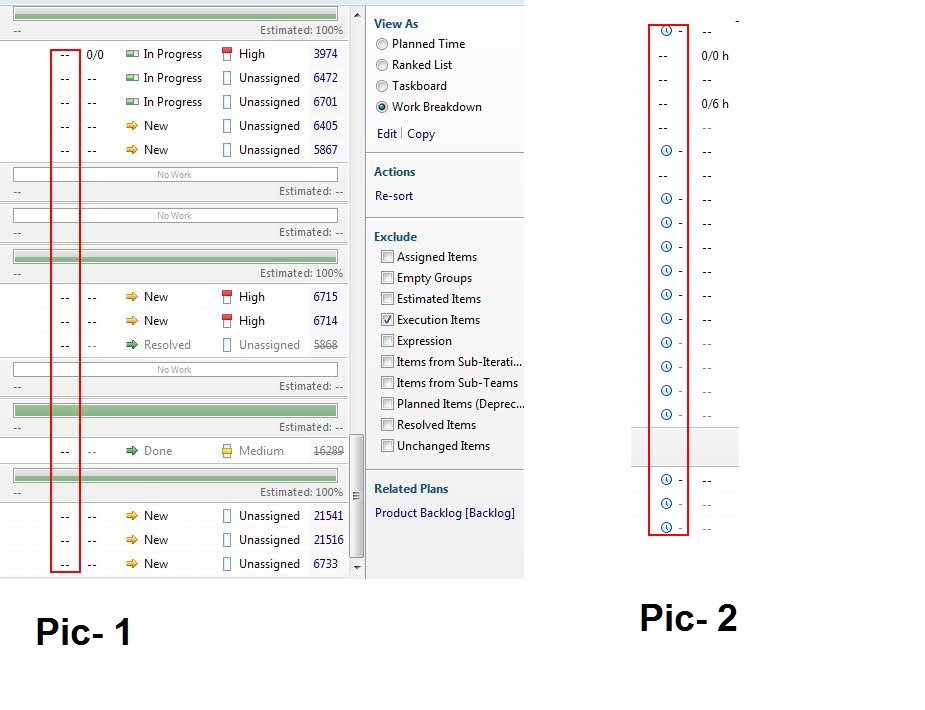
I have an issue with rtc 4.0 eclipse client. In the sprint plan I have set the columns to be viewed for
1.Effective Estimate
2.Progress
3.State
4.Rank
The plan shows up with these attributes except the 'effective estimate' does not populate though the time is estimated for the tasks.
Pic 1 is the problem. Pic 2 is how it should ideally be. There needs to be the clock even if the time is not estimated. But there is no dropdown as seen in Pic 1.
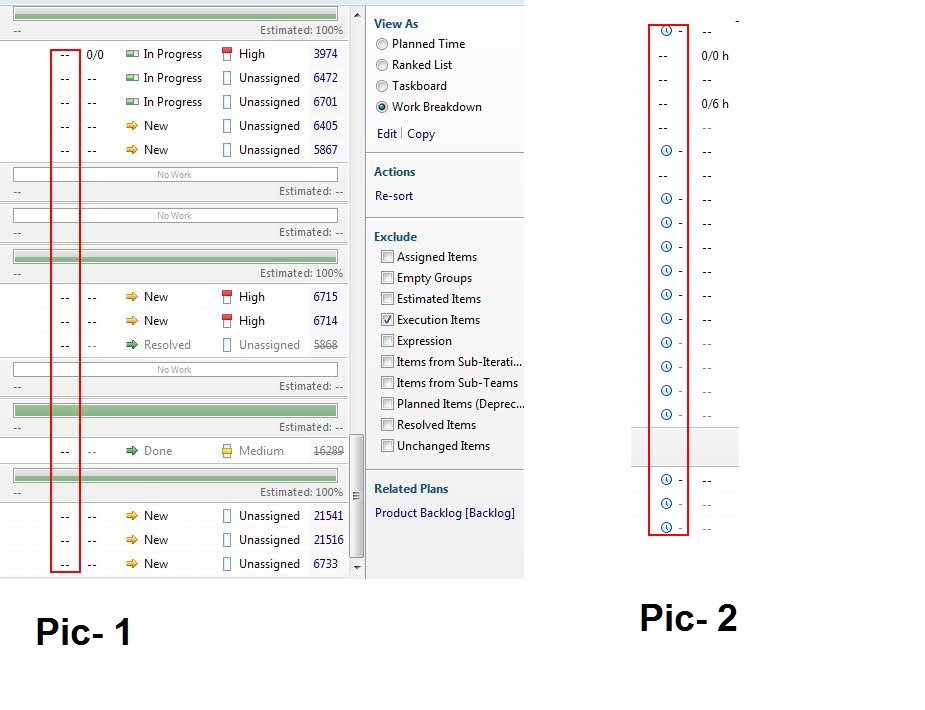
Accepted answer
Please be aware that the filtering for execution items is not only on this level, but also in the plan configuration.
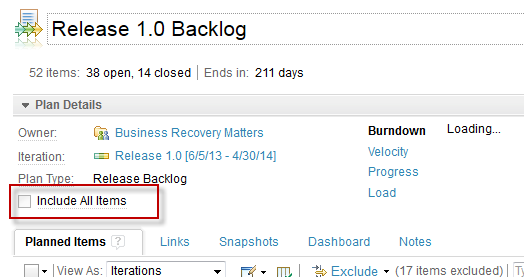
Please make sure this check box is checked in case you have a high level plan that usually filters out execution items. The second filter only works in addition, as far as I know.
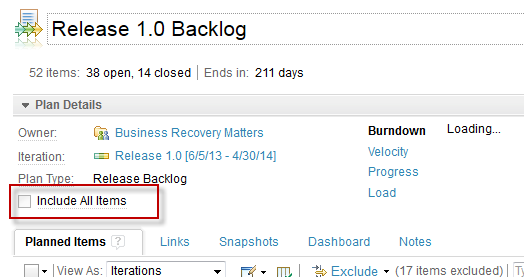
Please make sure this check box is checked in case you have a high level plan that usually filters out execution items. The second filter only works in addition, as far as I know.
2 other answers
In Picture #1, you are excluding Execution Items. This will remove the 'Effective Estimate' from display, since Top level items will not have this. Once you include Execution Items, the Effective Estimate should display.
Please keep in mind that there are many known differences between planning in the eclipse UI and web UI, and the eclipse client may not contain the same features as the web UI. It is recommended that you always use the web UI when viewing plans.
Please keep in mind that there are many known differences between planning in the eclipse UI and web UI, and the eclipse client may not contain the same features as the web UI. It is recommended that you always use the web UI when viewing plans.
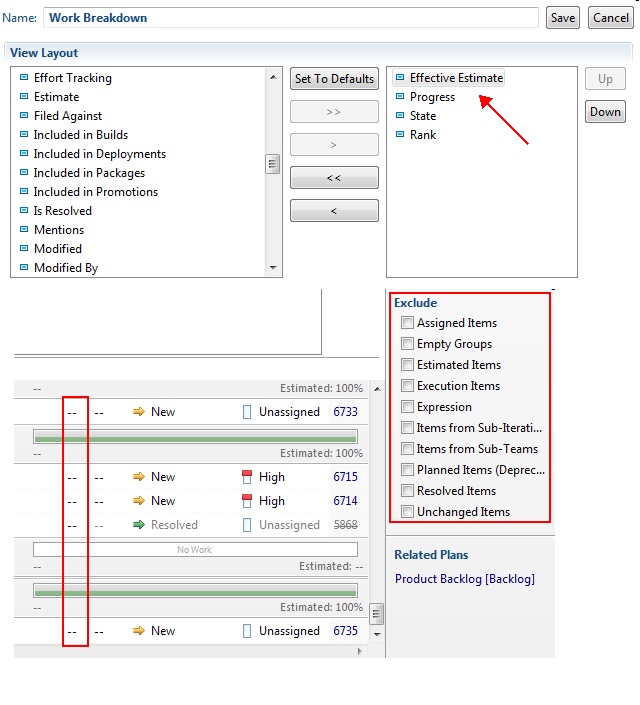
Comments
Zeeshan Choudhry
Oct 01 '13, 3:48 a.m.Workaround:
1. Open PA
2. Go to Process Configuration
3. Go to Configuration Data > Planning > Work Item type Categories
4. Untick the Wi item time that you are trying to display in the plan view. under "Select Plan items" . Effective Estimate is for execution Items likes Task , defects , etc.
5. Save PA
6. Open the Plan again and you can edit the Effective Estimate from WebUi and Eclipse client.
1 vote
varun ibm
Oct 02 '13, 12:16 a.m.Thanks Zeeshan. This worked.