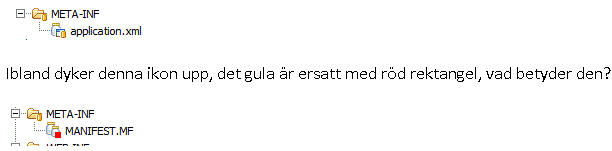Strange icon in RTC
Normally an icon on a versioned file in RTC look like = see link below
But sometimes this icon pops up = see link below, the yellow is replaced with red rectangle, what does it mean?
http://tinypic.com/view.php?pic=14y001c&s=5
/Anders
Accepted answer
I believe the red square indicates that the image decorator that represents the state of the file could not be loaded from disk for some reason. The usual reason is that it is missing from the install but it could also be that the image file is corrupt. In order to determine what the cause is, it would be helpful to know if the image was always present on that file or did you take some action that caused it to appear? If so, what was the action? If not, is anyone else on your team is seeing the same thing on the same file? If they are not, are they using the same version of the RTC client?
Comments
Yes the red icons is the overlay icon - aka the real overlay icon is not found or cannot be read - http://www.eclipse.org/forums/index.php/t/488009/
One other answer
Another possibility: The JDT uses a red square overlay on the bottom right of an icon to indicate something is "private class" (see http://help.eclipse.org/helios/index.jsp?topic=/org.eclipse.jdt.doc.user/reference/ref-icons.htm ). If that overlay action is activated, it might be overriding the yellow cylinder overlay indicating it is under source control.
Comments
Karl Weinert
JAZZ DEVELOPER Oct 14 '13, 8:15 a.m.Adding image to post