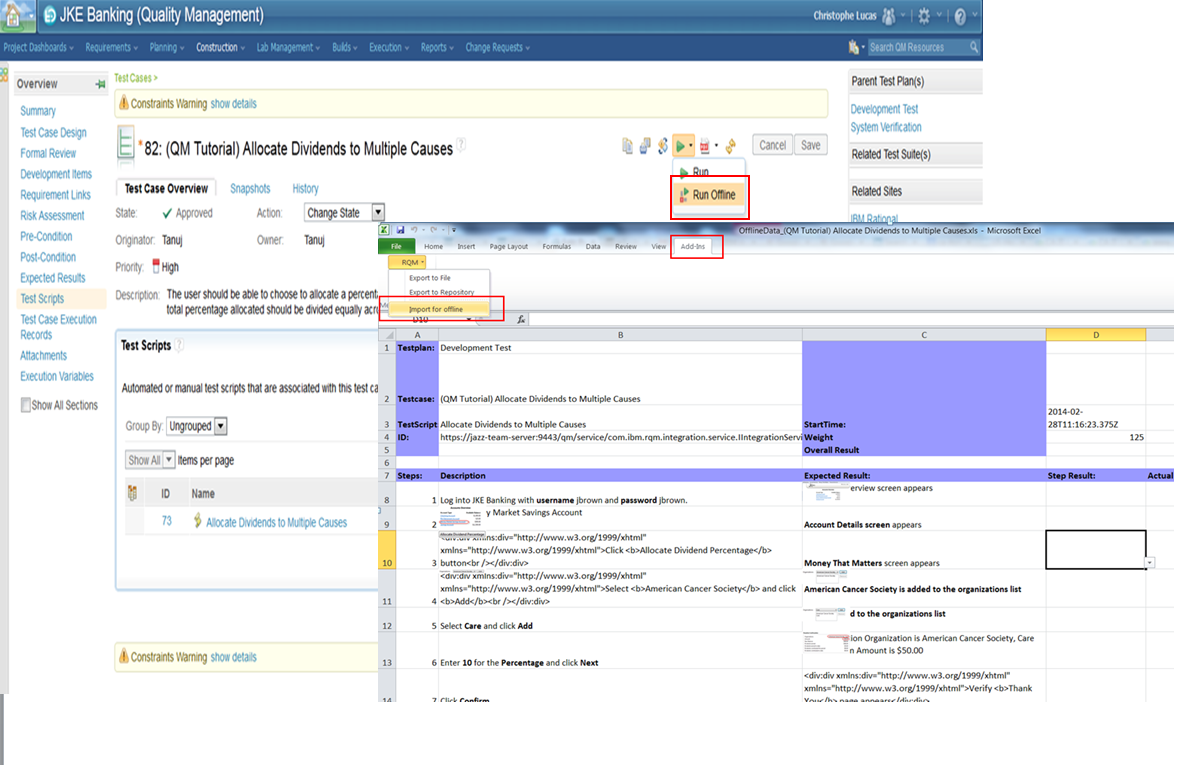Export test script steps from RQM to Excel v4.0.2
3 answers
When you are viewing a list of test scripts, do you see the Download as spreadsheet (.csv) button on the toolbar?
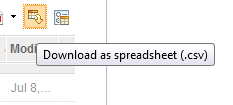
Comments
You can also refer to this help topic for more information:
http://pic.dhe.ibm.com/infocenter/clmhelp/v4r0m2/topic/com.ibm.rational.test.qm.doc/topics/t_export_to_csv.html
Thanks!
Laura
Hello,
I just verified that this is the only test script information that you can currently export to CSV from the UI.
Thanks,
Laura
Oh i see, could you please provide a link to submit this a feature request? Also is there documentation detailing how to accomplish this with the REST API?
Sure, the link for submitting enhancement requests is here: https://jazz.net/jazz02/web/projects/Rational%20Quality%20Manager#action=com.ibm.team.workitem.newWorkItem
This is the wiki documentation for the REST API, although I don't see specific information about export test scripts:
https://jazz.net/wiki/bin/view/Main/RqmApi
1 vote
Ok thanks, yea that is the same link I had, but cant seem to find how to actually do it. Thanks for your help
This forum post also had a suggestion about using the Copy Utility to get the XML and importing that into Excel:
https://jazz.net/forum/questions/63899/export-test-cases-from-rqm-to-excelpdf
2 other ways to get RQM Test Script Steps into a xls:
(1) Via Excel Importer and Test Case 'Run offline' mode (quick, easy)
Install the RQMExcelWordImporter
Find the Test Case which the Test Script is associated to. Click Run Offline.
This will generate a .rqms file, which you can easily open in xls using the RQM 'Import for offline' installed add-in.
This gives you all the Test Script Steps of the Test Script associated to the Test Case - see picture below.
(2) Create a RPE report: see this forum post (need RPE)
Hope this helps.