How to upgrade only certain CLM applications on IBM I correctly?
A PMR is already opened for this problem.
Customer is using CLM 3.0.1 on IBM I and upgrading to 4.0.1.
They only want to upgrade JTS and CCM as they do not use QM and RM.
The Info Center upgrade guide suggests to run
upgrade/was_upgrade.sh profileName serverName nodeName wasVersion wasOption maxHeapSize adminId adminPwd jvmVersion jazzAppName jtsAppName clmHelpAppName qmAppName rmAppName adminAppName
However, Customer did not specify all appName parameters, but only those he wanted to upgrade:
upgrade/was_upgrade.sh WAS3RTCP WAS3RTCP S069B765_ WAS3RTCP V7 Express 9045 xxuserxx xxpassxx std64 ccm.war jts.war clmHelp.war admin.war
It seemed OK, as CCM and QM are working fine.
However, Customer cannot login to WAS adminstrative console, seeing
error SRVE0260E:
Excepción de página de errores
SRVE0260E: The server cannot use the error page specified for your
application to handle the Original Exception printed below.
Excepción original:
Mensaje de error: javax.servlet.ServletException: SRVE0207E: Uncaught
initialization exception created by servlet
Código de error: 500
Servlet de destino: /logon.jsp
Pila de errores:
java.lang.AbstractMethodError:
javax/servlet/jsp/JspFactory.getJspApplicationContext(Ljavax/servlet/Ser
vletContext;)Ljavax/servlet/jsp/JspApplicationContext;
at _ibmjsp._logon._jspInit(_logon.java:123)
[...]
Also, in the JTS/Admin diagnostics he sees:
Error 403: There is no REST service handler registered for the path
"/rootservices" and the same for "/scr"
This is for RM application.
See screenshots:
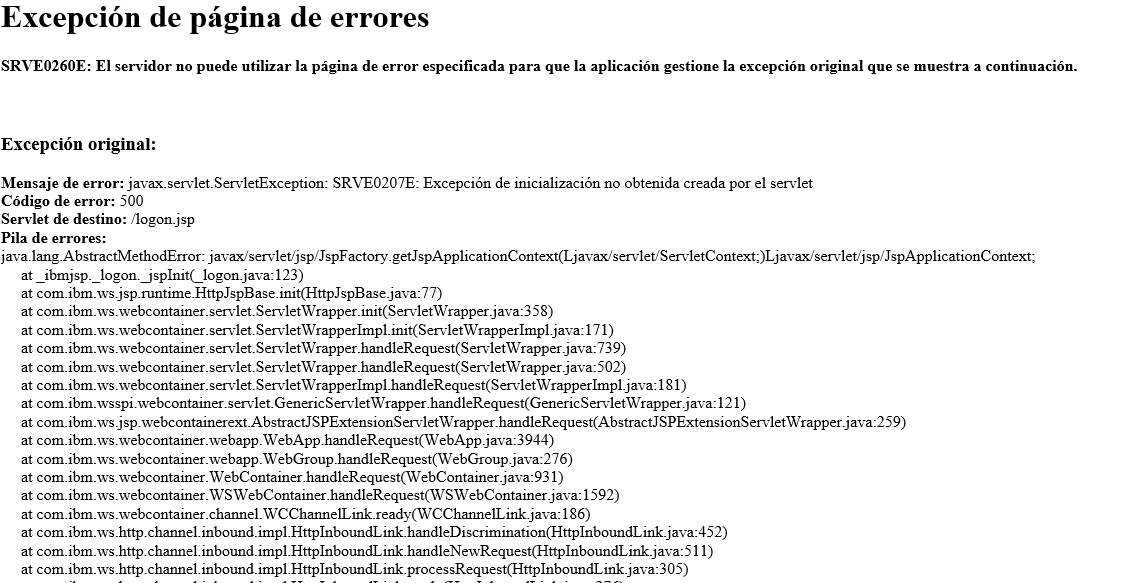
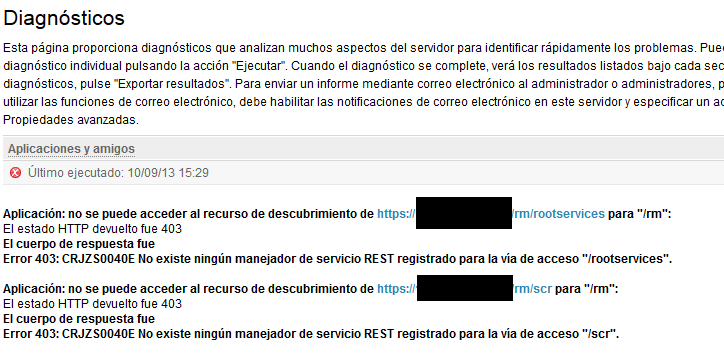
My question is how to properly use the was_upgrade.sh if we do not want to upgrade all applications?
Also, what are the recovery steps from this situation? The info center states that a backup is being created when was_upgrade.sh is ran.
One answer
was_upgrade.sh will upgrade all 4.0.1 installed applications. The only way to keep was_upgrade.sh from upgrading an application is to not have the 4.0.1 version of that application installed. Since you aren't using RM or QM, it may not matter if they are upgraded or not.
The was backup is located in the /QIBM/UserData/JazzTeamServer401/server directory. You can use the WAS facilities to restore the WAS profile.
Comments
I don't think that they can upgrade to RM in this situation, since they will need an RM Analyst CAL to complete the online upgrade and get out of Read-Only state. And they don't have one, nor they can remove expired trial license from 3.0.1.
What would be the best option?
1. Do not run RM_upgrade script (the one for upgrading database tables etc.), remove RM from WAS before was_upgrade.sh, run was_upgrade.sh and add RM again (or not if not needed).
2. Do not run RM_upgrade script (so there will be no Online migration needed, hence no read-only mode), do not remove RM.war from WAS, run the was_upgrade script. This will lead to newer versions or RM.war with an old version of database.
3. Skip the 4.0.1 and go to 4.0.3, where RM Analyst License is not needed. But Customer may not agree to do that.