Customizaing an RTC Dashboard Using a template
I am using the Dashboard template in the Eclipse client for creating new Dashboards which are similar.
I need to add viewlets for:
- Work Items Queries Viewlet based on user defined queries
- Bookmarks Viewlet
got lost with filling in the values for memento.
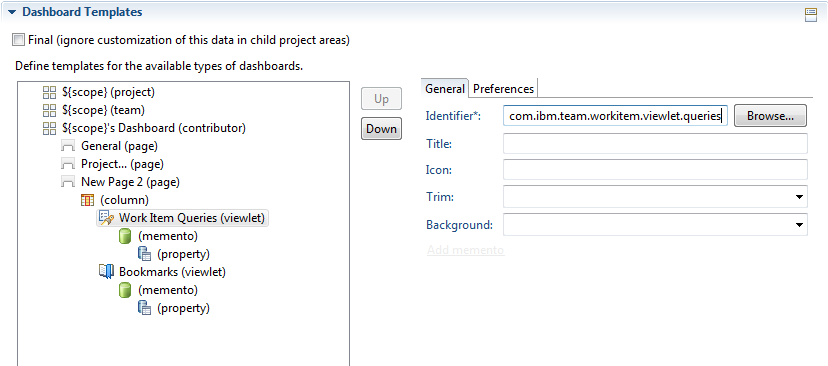
where do I get the identifier for the query??
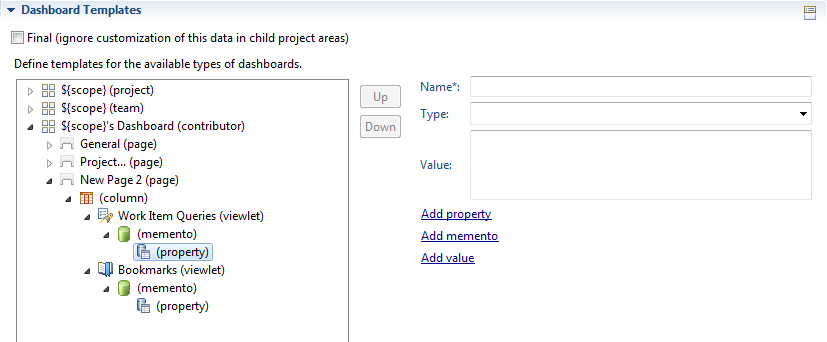
What do I use for Name / Type / Values??
Any guidance or documentation availble would help.
Thanks
I need to add viewlets for:
- Work Items Queries Viewlet based on user defined queries
- Bookmarks Viewlet
got lost with filling in the values for memento.
where do I get the identifier for the query??
What do I use for Name / Type / Values??
Any guidance or documentation availble would help.
Thanks
One answer
Here is the documentation from our information center on dashboard template customization:
http://pic.dhe.ibm.com/infocenter/clmhelp/v4r0m4/index.jsp?re=1&topic=/com.ibm.jazz.dashboard.doc/topics/t_config_dashboard_templates.html
You should be using a queryStringID property for Work item Query viewlet
http://pic.dhe.ibm.com/infocenter/clmhelp/v4r0m4/index.jsp?re=1&topic=/com.ibm.jazz.dashboard.doc/topics/t_config_dashboard_templates.html
You should be using a queryStringID property for Work item Query viewlet
Comments
Hi Stephanie
The link helps.
Still have questions relating to Workitem Queries
- Where and how can I get the queryStringIds?
- What is and how do you use
value
children?
- If my query has parameter which is supplied run time ( I am using the same query with different parameter value for multiple dashboards), how can I pass the parameter value over?
Thanks for your help