How to create a triple enumeration dependency?
I want to create a "triple" dependency. I have 3 Fields (Category(custom attribute) , Type and the Category (Filed Against))
Type : Error, Support
Category(Filed Against) : App1,App2,App3,App4,App5
Category(Custom attribute) : Error1 in App1, Erro2 in App1,Error3, Error5 Error6 in App5, Error7 in App5, Reset Password,Change User, Sent Massive Email.
I want something if I Select:
1)Type = Error
The Category(Filed Against) will show all the values : App1,App2,App3,App4,App5.
I Choose Category(Filed Against) = App1
So in Category it will have to show only : Erro1 in App1 , Erro2 in App1.
Other example
1)Type = Support
The Category(Filed Against) will show all the values : App1,App2,App3,App4,App5.
I choose Category(Filed Against) App1
So in the Category(custom attribute) it will have to show only : Reset Password
Can this be done?
Type : Error, Support
Category(Filed Against) : App1,App2,App3,App4,App5
Category(Custom attribute) : Error1 in App1, Erro2 in App1,Error3, Error5 Error6 in App5, Error7 in App5, Reset Password,Change User, Sent Massive Email.
I want something if I Select:
1)Type = Error
The Category(Filed Against) will show all the values : App1,App2,App3,App4,App5.
I Choose Category(Filed Against) = App1
So in Category it will have to show only : Erro1 in App1 , Erro2 in App1.
Other example
1)Type = Support
The Category(Filed Against) will show all the values : App1,App2,App3,App4,App5.
I choose Category(Filed Against) App1
So in the Category(custom attribute) it will have to show only : Reset Password
Can this be done?
One answer
Hi Cesar,
you can add a "Dependent Enumeration". For this you have to work on "Attribute Customization" and create a "Value Set":
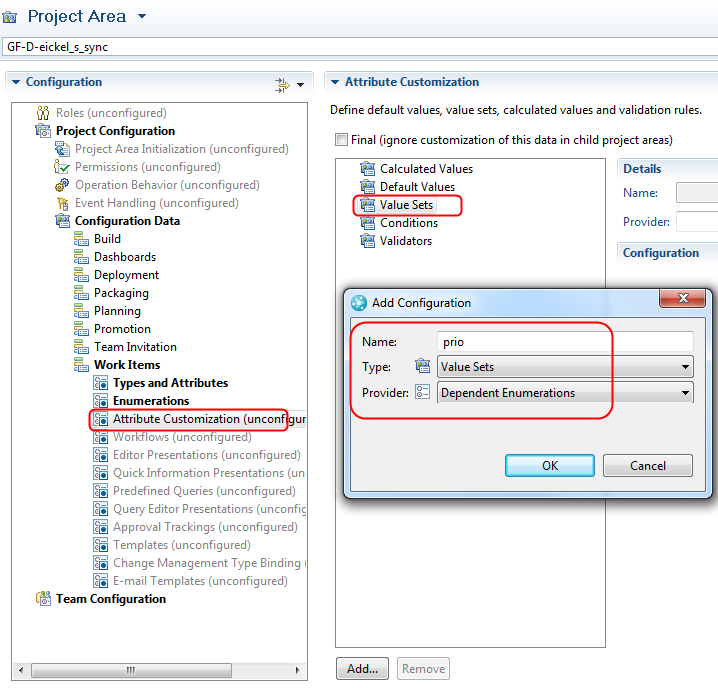
After creating this "Value Set" you can define for which attribute and enumeration which dependent attribute / enumeration should be possible. In my example I say the following:
If the user chooses the value "High" on attribute priority, he should only be able to choose "Major, Critical and Blocker" on attribute Severity.
After this is done you have to choose "Types and Attributes".
There you have to connect this "Value Set" to the attribute and work item type.
In my case I have to change for "Defect" the value set of "Priority:

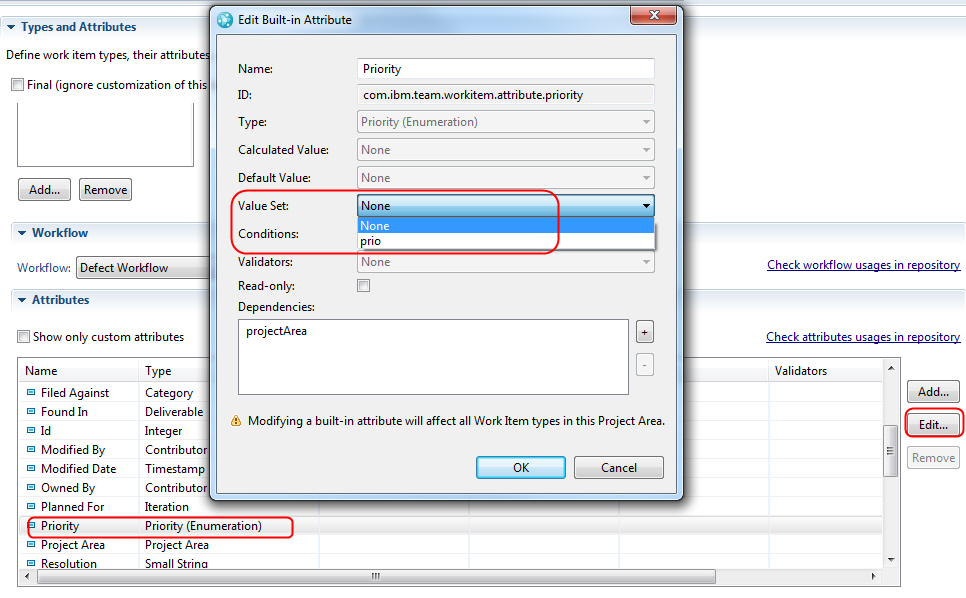
I think this is the answer for both cases.
Hope this helps,
Simon
you can add a "Dependent Enumeration". For this you have to work on "Attribute Customization" and create a "Value Set":
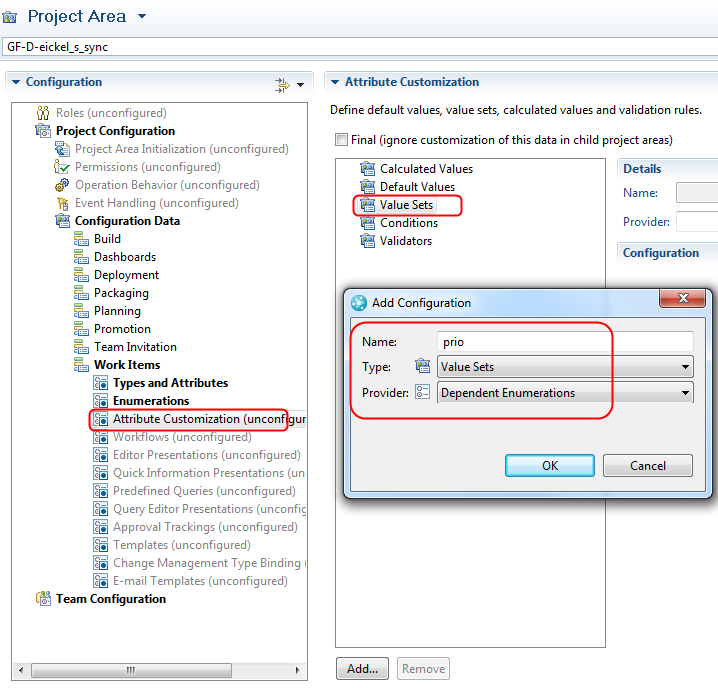
After creating this "Value Set" you can define for which attribute and enumeration which dependent attribute / enumeration should be possible. In my example I say the following:
If the user chooses the value "High" on attribute priority, he should only be able to choose "Major, Critical and Blocker" on attribute Severity.
After this is done you have to choose "Types and Attributes".
There you have to connect this "Value Set" to the attribute and work item type.
In my case I have to change for "Defect" the value set of "Priority:

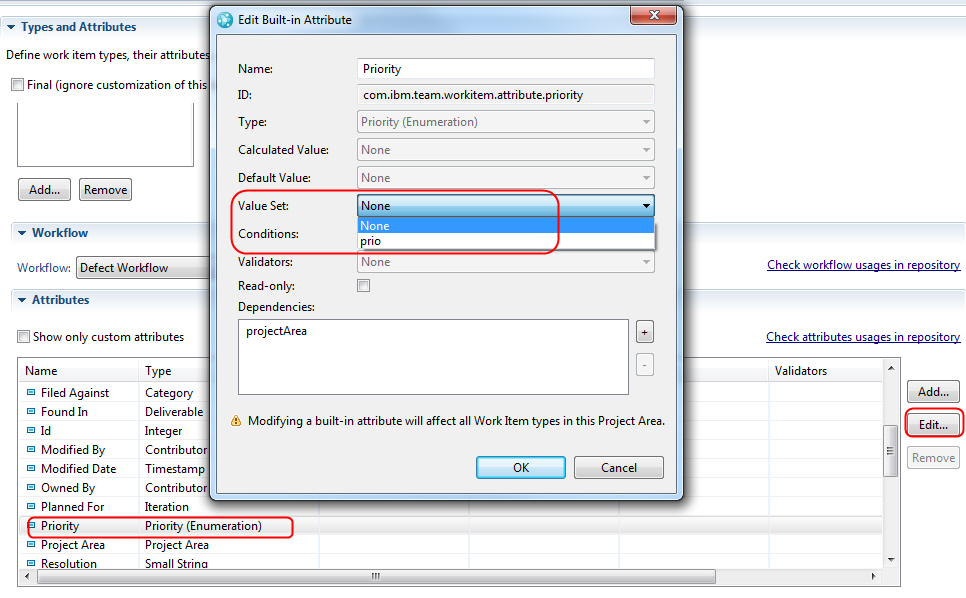
I think this is the answer for both cases.
Hope this helps,
Simon
Comments
sam detweiler
Sep 04 '13, 7:40 p.m.sure..
start at the high end
left and right
then do the next layer
right and further-right
note that after making the dependency list, you ALSO must specify the dependent field in the presentation setup..