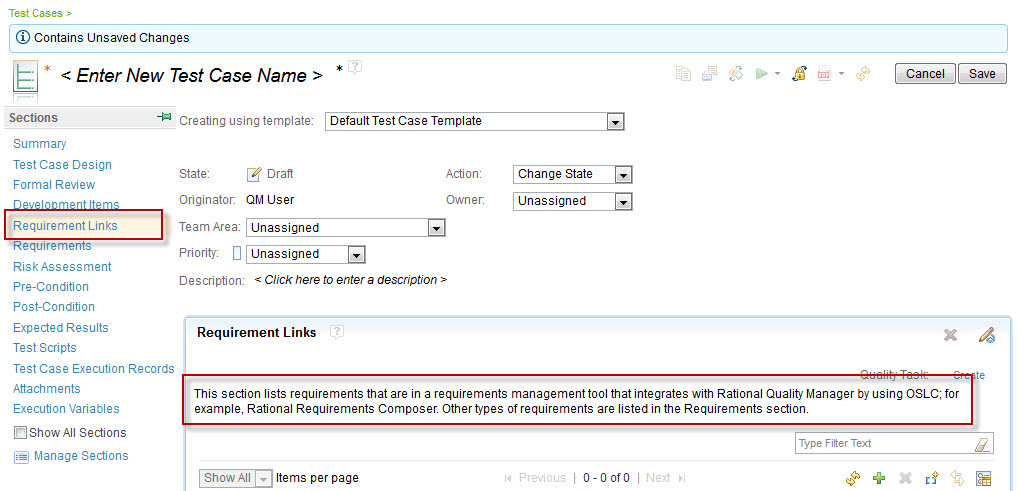Relationship between RQM and RRC in CLM 4
We have CLM 4.0.3 setup, with RQM, RRC and CCM.
I'm trying to understand the relationship between RQM test plans and RRC, and RQM test cases and RRC.
If viewing a test plan in RQM, there appears to be no way to link a requirement, but you can link a requirement collection. Is this by design? What is the requirement section supposed to show? For the test plans I've looked at, this section is always empty, although some test plans have requirement collections.
Also, when viewing a test case in RQM, there are two links "Requirements" and "Requirement Links". I was told that Requirements is when you want to link to RRC and Requirement Links is for external providers. However, what I see is that Requirements does not allow any linking and Requirements Links is used not only for external providers but for RRC as well.
The documentation is very unclear on this, in fact, the documentation appears to be incorrect.
Is someone able to clarify these 2 things for me.
3 answers
Pls refer to the following link for the artifacts linking between the CLM tools
http://pic.dhe.ibm.com/infocenter/clmhelp/v4r0/topic/com.ibm.rational.rrm.help.doc/topics/t_calm_assoc_jazz.html
http://pic.dhe.ibm.com/infocenter/clmhelp/v4r0/topic/com.ibm.team.workitem.doc/topics/t_link_to_dev.html
Linking to development and test artifacts
http://pic.dhe.ibm.com/infocenter/clmhelp/v4r0/topic/com.ibm.rational.rrm.help.doc/topics/t_calm_assoc_jazz.html
Linking to requirements and test artifacts
http://pic.dhe.ibm.com/infocenter/clmhelp/v4r0/topic/com.ibm.team.workitem.doc/topics/t_link_to_dev.html
By design, test plans link to requirement collections. Test cases link to requirements. Test cases also link to test plans (they are included in the Test Cases section of the test plan). (The Requirements section of a test plan was used to link requirements that were native to Rational Quality Manager prior to release 3.x.)
You are correct that a test case has 2 requirement-related sections: Requirement Links and Requirements. Their purpose, however, is the opposite of what you were told.
Use the Requirement Links section to link requirements that are in Rational Requirements Composer (the Requirements Management application that is part of the Rational solution for Collaborative Lifecycle Management) and requirements that are integrated via OSLC:
Use the Requirements section to link requirements that are in Rational RequisitePro or Rational DOORS for Rational Quality Manager Interface:
You are "allowed" (able) to add requirements to the Requirements section only if you have associated Rational RequisitePro or Rational DOORS for Rational Quality Manager Interface with the quality management project.
You are correct that a test case has 2 requirement-related sections: Requirement Links and Requirements. Their purpose, however, is the opposite of what you were told.
Use the Requirement Links section to link requirements that are in Rational Requirements Composer (the Requirements Management application that is part of the Rational solution for Collaborative Lifecycle Management) and requirements that are integrated via OSLC:
Use the Requirements section to link requirements that are in Rational RequisitePro or Rational DOORS for Rational Quality Manager Interface:
You are "allowed" (able) to add requirements to the Requirements section only if you have associated Rational RequisitePro or Rational DOORS for Rational Quality Manager Interface with the quality management project.