Export RRC Atifact Template
3 answers
Here is the help instructions for downloading and uploading the project template archive file
https://jazz.net/help-dev/clm/index.jsp?re=1&topic=/com.ibm.rational.rrm.help.doc/topics/t_manage_project_templates.html?resultof=%22exchange%22%20%22exchang%22%20&scope=null
Also here is a link to all exchange methods and there description (and restrictions)
https://jazz.net/help-dev/clm/index.jsp?re=1&topic=/com.ibm.rational.rrm.help.doc/topics/r_compare_data_exchange.html&scope=null
And what it says for project templates:
You can copy project templates to other servers; for example, from a staging server to a production server. Project templates are useful for creating requirements projects. You can create or modify a template by using another template. Project templates are also useful for sharing custom project templates that are applicable to other repositories.
For a list of items that can be included in or excluded from a template, see Creating templates.
- A project template cannot be used as a project backup because artifact history, comments, reviews, and access controls are not preserved.
- A project template does not preserve the links that are outside of the artifacts in the template.
Comments
Thanks Robin, but this information is for Project Templates or Requirements Artifacts inside of projects. What I am looking for in this case, however, is how to export the Artifact Templates inside of a project to a file that can then be imported into another project. For example, if I create a Meeting Minutes template in a project, and I want to use it in another project, how do I export that 1 artifact template to another project. In the Modify Project Properties settings under the Templates tab, there is an option to import, however, how can I create that object that can then be imported?
Comments
I understand that you cant export the artifacts themselves, however, what I don't understand is why you cant export a template for use in creating a new artifact. The purpose of a template is to re-use it - it doesn't make sense that you have to create a whole new project template to utilize artifact templates that you have created.
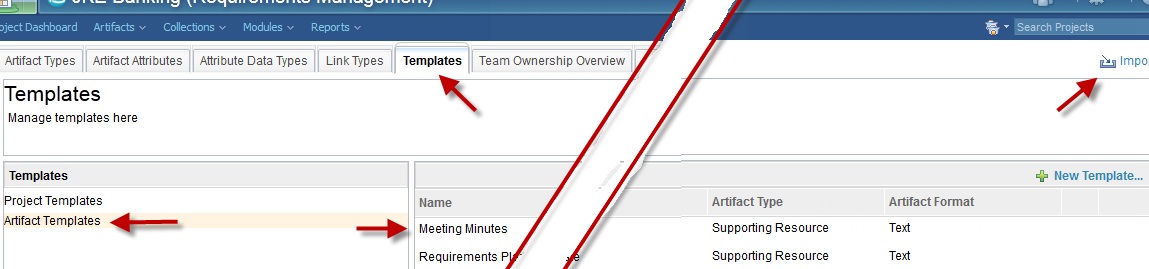
Comments
Thanks Kirk - I have created an enhancement request for this effort - Work Item 78128.
https://jazz.net/jazz03/resource/itemName/com.ibm.team.workitem.WorkItem/78128