How to launch localhost through RTC / Eclipse?
Hello,
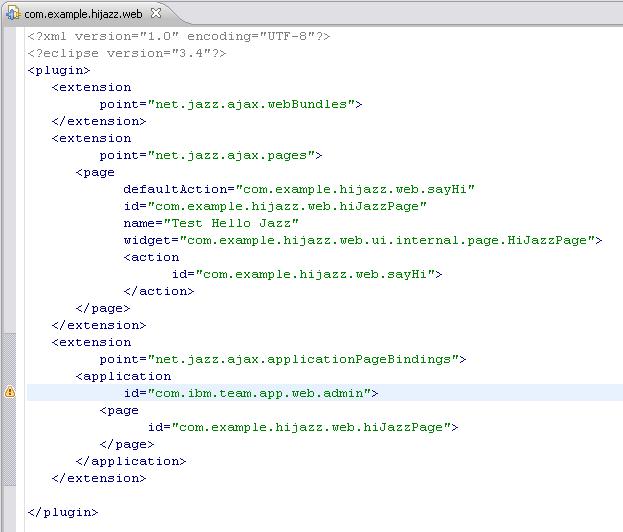
I am trying to create a new page as an extension to a jazz localhost server, following this guide with no changes:
However, I keep getting a warning in the plugin xml file: "Referenced identifier 'com.ibm.team.app.admin' in attribute 'id' cannot be found." (location shown below)
Other people have assured me there is not a problem with the guide, so I'm wondering if there is something I'm doing wrong in launching the localhost RTC server? I have downloaded and installed the latest version of the RTC server (4.03), and can access it fine from the web interface. However, the guide lacks instructions on how to launch through RTC; what I did was connect the repository workspace to localhost:9443/ccm, then create a new OSGI framework and attempt to run that. However, it fills the consoles with errors due to the warning above, and does not launch the server.
What should I be doing to launch the server correctly so that all the bundles and applications are included?
Comments
ankur sharma
JAZZ DEVELOPER Aug 24 '13, 6:18 a.m.check that plug-in "com.ibm.team.app.web" is in your target platform. This plug-in contributes the application extension com.ibm.team.app.web.admin which is being referenced. So by the error I would ensure that it is present in target.