RQM4.0.x: Why Requirement section in Test Plan/Test Case are always empty?
In RQM4.0.x(4.0.1, 4.0.3 I tested), requirement section in Test Plan is always empty and those menus are disabled.

I enable those menus, I think we need to have requirements. How the requirements will be added to "requirement section" in TestPlan? I tried with linking requirements with test cases and test cases added to test plan, I can't see anything in the Requirement section. Then I thought the requirement could be come from Doors or ReqPro, I tried with Doors(9/5)+RQM(4.0.1) environment, I can create link from within Doors to a new or existing testcase and associate with TestPlan, but it will go to Requirement Link section in TestCase and nothing in Requirement section in TestCase as well. I can't even add a new requirement in TestCase's requirement section.

So the question is:
1) how to use Requirement section in TestPlan and TestCase?
Any inputs are highly appreciated.

I enable those menus, I think we need to have requirements. How the requirements will be added to "requirement section" in TestPlan? I tried with linking requirements with test cases and test cases added to test plan, I can't see anything in the Requirement section. Then I thought the requirement could be come from Doors or ReqPro, I tried with Doors(9/5)+RQM(4.0.1) environment, I can create link from within Doors to a new or existing testcase and associate with TestPlan, but it will go to Requirement Link section in TestCase and nothing in Requirement section in TestCase as well. I can't even add a new requirement in TestCase's requirement section.

So the question is:
1) how to use Requirement section in TestPlan and TestCase?
Any inputs are highly appreciated.
Accepted answer
Don, ,
the Requirement section will only be used if you use the old Doors - RQM interfache called RQMI.
This interface take some requirements from Doors and creates a requirement record in RQM, which will be seen in the Requirements section.
With Doors 9.5 and RQM 4.0.x the OSLC interface is recommended, so you'll see only Requirement Links.
greetings georg.
the Requirement section will only be used if you use the old Doors - RQM interfache called RQMI.
This interface take some requirements from Doors and creates a requirement record in RQM, which will be seen in the Requirements section.
With Doors 9.5 and RQM 4.0.x the OSLC interface is recommended, so you'll see only Requirement Links.
greetings georg.
3 other answers
Hi Don,
I'm using 4.0.4, and it has some helpful text. The Requirement Links section says:
"This section lists requirements that are in a requirements management tool that integrates with Rational Quality Manager by using OSLC; for example, Rational Requirements Composer. Other types of requirements are listed in the Requirements section."
The Requirements section says:
"This section lists requirements that are in Rational RequisitePro or Rational DOORS for Rational Quality Manager Interface. Other types of requirements are listed in the Requirement Links section."
For an integration with Requirements Composer, you'll need to setup a link between a Requirements Composer project and your QM project. You can do this by creating the project in LPA (http://yourserver/admin/web) so you have a lifecycle project with links to both projects. You can also manually setup the link by going to http://youserver/qm/admin, selecting Project Areas > Active Project Areas, selecting your project area, and then creating an association to your Requirements project. Once you have the project link setup, you can begin creating links between requirement collections and test plans.
I'm using 4.0.4, and it has some helpful text. The Requirement Links section says:
"This section lists requirements that are in a requirements management tool that integrates with Rational Quality Manager by using OSLC; for example, Rational Requirements Composer. Other types of requirements are listed in the Requirements section."
The Requirements section says:
"This section lists requirements that are in Rational RequisitePro or Rational DOORS for Rational Quality Manager Interface. Other types of requirements are listed in the Requirement Links section."
For an integration with Requirements Composer, you'll need to setup a link between a Requirements Composer project and your QM project. You can do this by creating the project in LPA (http://yourserver/admin/web) so you have a lifecycle project with links to both projects. You can also manually setup the link by going to http://youserver/qm/admin, selecting Project Areas > Active Project Areas, selecting your project area, and then creating an association to your Requirements project. Once you have the project link setup, you can begin creating links between requirement collections and test plans.
I haven't used an integration with RequisitePro or DOORS myself, so I'm not sure how to setup those links. I'm guessing it would be similar to setting up links with Requirements Composer, but I'm not sure.
Thanks Lauren and Antoinette for the info and suggestions.
I tried it again here in RQM4.0.1+Doors 9.5 environment and I can only see the requirement link in Requirement link section but NOT in requirement section.
According to
===
The Requirements section says:
"This section lists requirements that are in Rational RequisitePro or Rational DOORS for Rational Quality Manager Interface. Other types of requirements are listed in the Requirement Links section."
==
I checked the Help, it has similar notes:
===
Obviously I cannot make it work at all and I still don't know how to get anything in Requirement section in TestCase or TestPlan
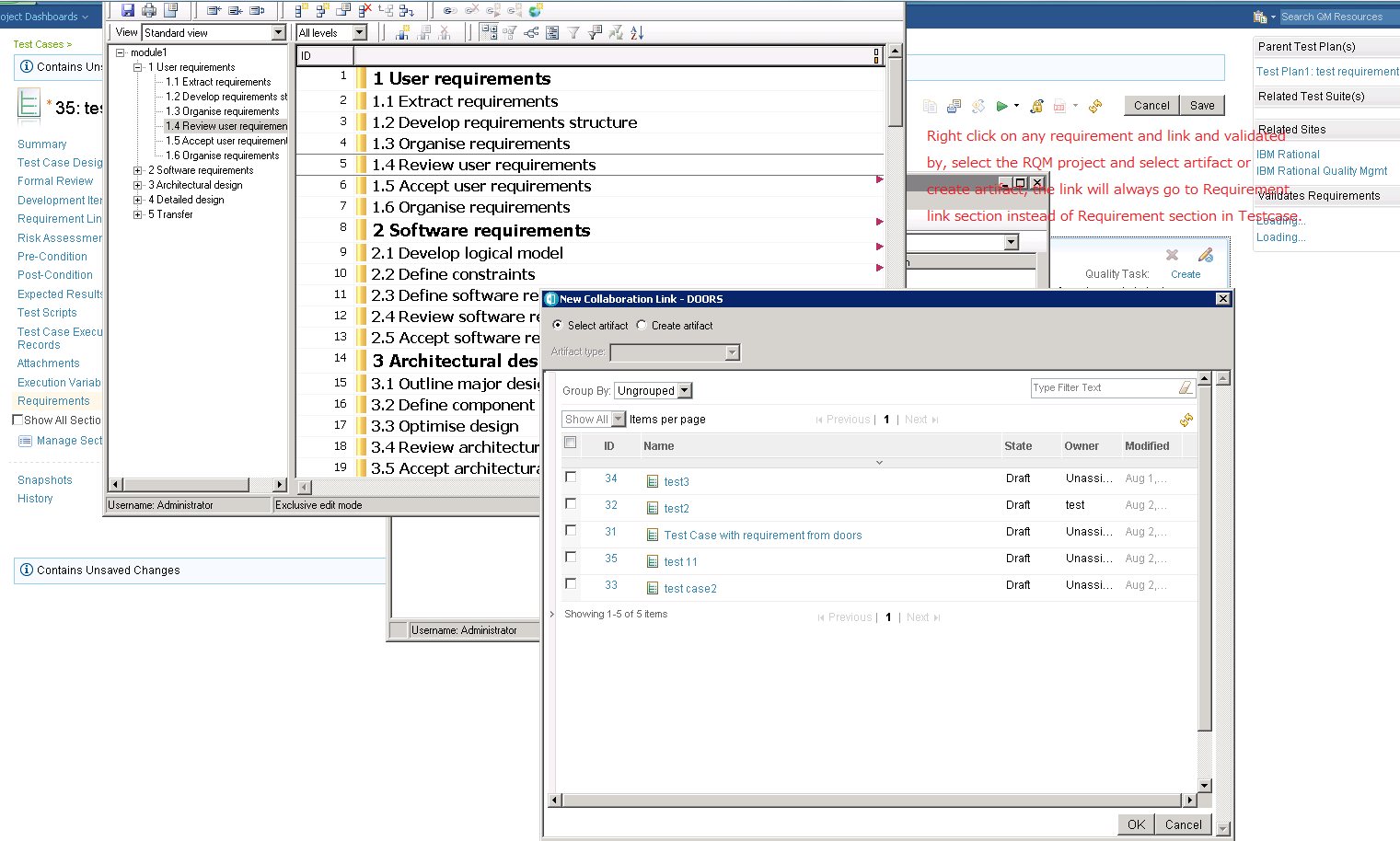
The result link will always in TestCase's Requirement Link section instead of Requirement section. So the question is still the same, how to make Requirement Section in TestCase and TestPlan work?
Or it is because RQM and Doors are now using OSLC to integrate and it means the link won't go to requirement section in TestCase(as a result in TestPlan as well) at all now and this menu(requirement section in Testcase/Testplan) will no longer be used at all?
I tried it again here in RQM4.0.1+Doors 9.5 environment and I can only see the requirement link in Requirement link section but NOT in requirement section.
According to
===
The Requirements section says:
"This section lists requirements that are in Rational RequisitePro or Rational DOORS for Rational Quality Manager Interface. Other types of requirements are listed in the Requirement Links section."
==
I checked the Help, it has similar notes:
===
Note: If you are using a requirements management application that supports the OSLC RM specification, such as Rational Requirements Composer, the requirements are displayed in the Requirement Links section in a test case and requirement collections are displayed in the Requirement Collection Links section in a test plan. If you are using IBM Rational RequisitePro® or IBM Rational DOORS®, the requirements from these applications are displayed in the requirements sections on a tab that is labeled with the product name.
===
However, if I checked with [Associating test cases with Rational DOORS requirements] or [Associating test plans with Rational DOORS requirements], it is talking about Requirement Link or Requirement Collection Link but NOT Requirement section in TestCase or TestPlan.
===
However, if I checked with [Associating test cases with Rational DOORS requirements] or [Associating test plans with Rational DOORS requirements], it is talking about Requirement Link or Requirement Collection Link but NOT Requirement section in TestCase or TestPlan.
Obviously I cannot make it work at all and I still don't know how to get anything in Requirement section in TestCase or TestPlan
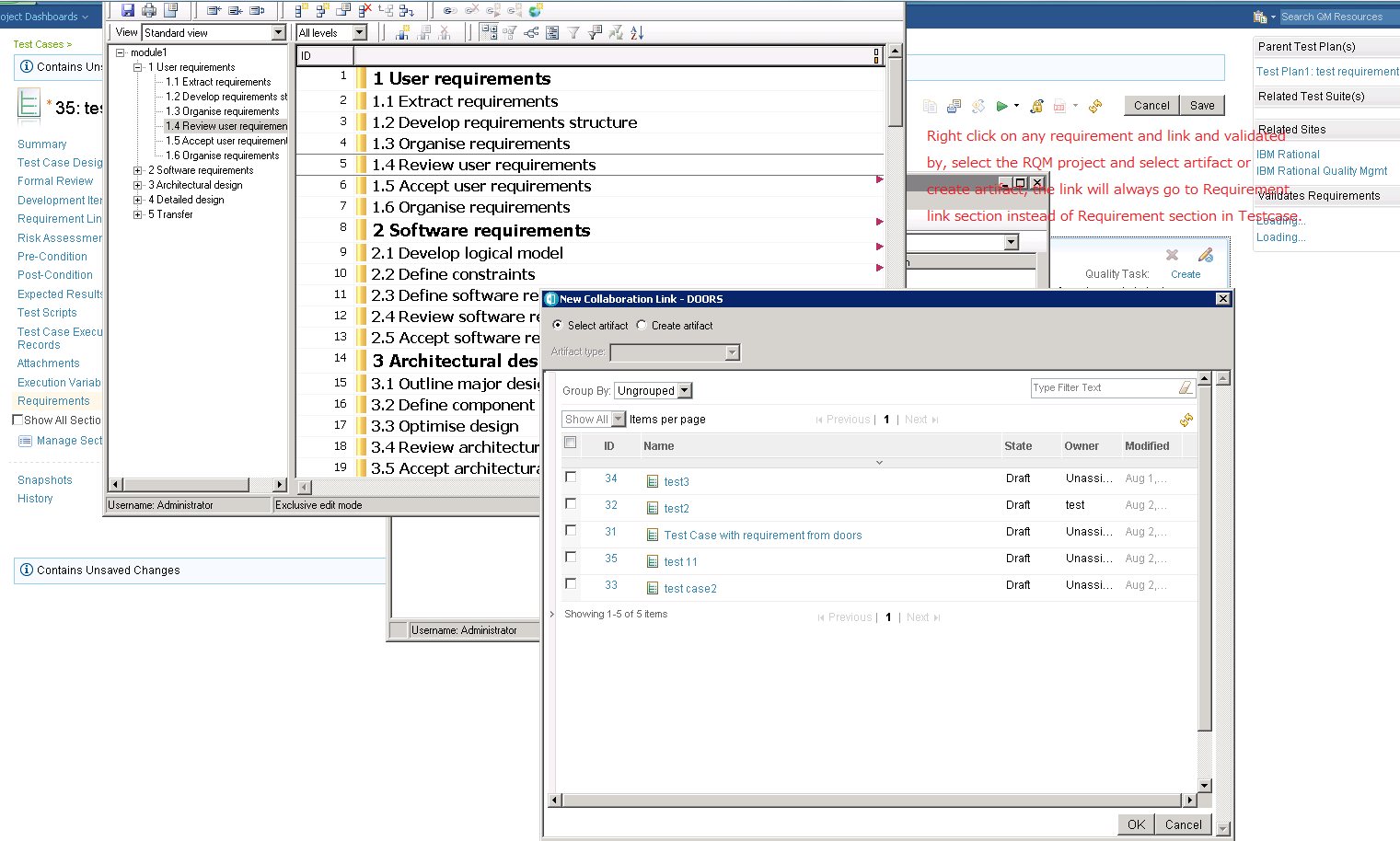
The result link will always in TestCase's Requirement Link section instead of Requirement section. So the question is still the same, how to make Requirement Section in TestCase and TestPlan work?
Or it is because RQM and Doors are now using OSLC to integrate and it means the link won't go to requirement section in TestCase(as a result in TestPlan as well) at all now and this menu(requirement section in Testcase/Testplan) will no longer be used at all?