Welcome to the Jazz Community Forum
Developer Workgroup License Issue
Now I am trying to assign this license for the 3rd user. But the license check box is in disable state. Please tell me why this is happening. As i want to add 50 users with this license.
4 answers
Do you see the same behavior while trying from a different browser ? Could you also post what can you see in the jts/admin->License Management Page
Comments
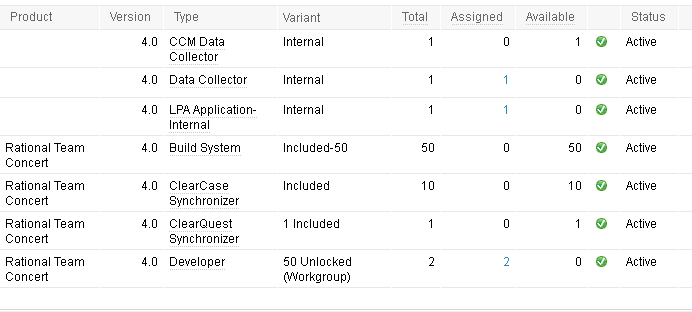 Hi Indradri Basu,
Hi Indradri Basu,
I have tried with the different browser and different system also. Still the checkbox is in disabled state.
Here I am attaching the screen shot you have asked. please help me...
It looks like you have imported the token licenses. If that is true then you might not have configured or pointed it to the appropriate RLKS.
If what I am guessing is right then you should get the option at the bottom of the same page to point it to the RLKS
Note: The above is just a guess but I also noticed that the total licenses are 2 and available is 0 and hence the behavior you reported is correct.
I would suggest you to contact Rational Support to get this investigated.