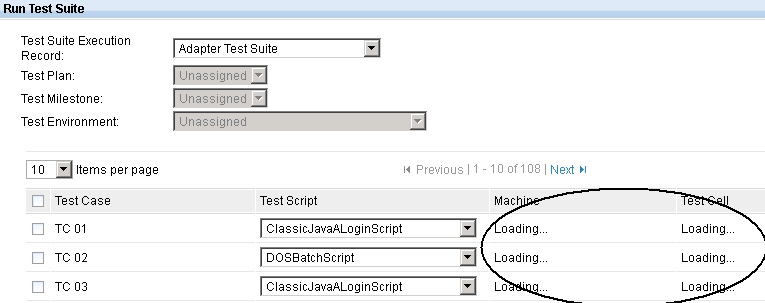Why does it take so long to allocate the adapters to a large test suite?
We use RFT and command line adapters for automated testing with RQM 3.0.1.2
On initiating a test suite execution, RQM first auto-allocates an adapter to each of the test cases. This can take approximately 10 minutes for a suite with 130 test cases.
Are there any tricks to making this faster? Would ring-fencing adapters into Test Cells give any advantage?
Thanks
On initiating a test suite execution, RQM first auto-allocates an adapter to each of the test cases. This can take approximately 10 minutes for a suite with 130 test cases.
Are there any tricks to making this faster? Would ring-fencing adapters into Test Cells give any advantage?
Thanks
2 answers
Hi Una,
Are you running the testcases in parallel? There is an algorithm to search for best fit adapter, but I am not sure if that could take 10 mins. Putting the adapters in a testcell and also setting a favorite adapter on the scripts would result in the search being quicker.
Is there any network latency between the adapters and the RQM server? Have you tried with adapters on the same machine as the RQM Server to see if those take time as well?
Thanks,
Deepa
Are you running the testcases in parallel? There is an algorithm to search for best fit adapter, but I am not sure if that could take 10 mins. Putting the adapters in a testcell and also setting a favorite adapter on the scripts would result in the search being quicker.
Is there any network latency between the adapters and the RQM server? Have you tried with adapters on the same machine as the RQM Server to see if those take time as well?
Thanks,
Deepa
Hi Deepa,
We have an open pmr with Una to track this issue already. Assignments for Machine and Test Cell are taking about 10 minutes long after clicking on Run Test Suite. Currently, the problem only occurs on FF browsers (Loading...) as shown below. Also, they have about 5 to 7 RFT and command line adapters for different users; those adapters are part of their test lab resource in Test Cell configuration. PS...Chrome browser can complete the same assignments for 100+ test cases in less than 1 minute.
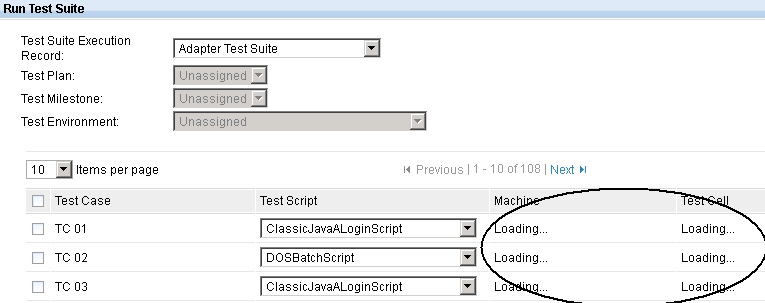
We have an open pmr with Una to track this issue already. Assignments for Machine and Test Cell are taking about 10 minutes long after clicking on Run Test Suite. Currently, the problem only occurs on FF browsers (Loading...) as shown below. Also, they have about 5 to 7 RFT and command line adapters for different users; those adapters are part of their test lab resource in Test Cell configuration. PS...Chrome browser can complete the same assignments for 100+ test cases in less than 1 minute.