Creating or adding new requirements to Test plan
Hi,
I am trying to add some requirements to Test plan and not able to see the add requirement icon (plz refer to the below image) in the test plan under requirements from Manage sections on the left hand side.
does this need any thing to do with the access? If so i have the admin access to the Project. we are using RQM 3.0.1 version.
Please let me know which is the best way to add or import requirements to Test plan.
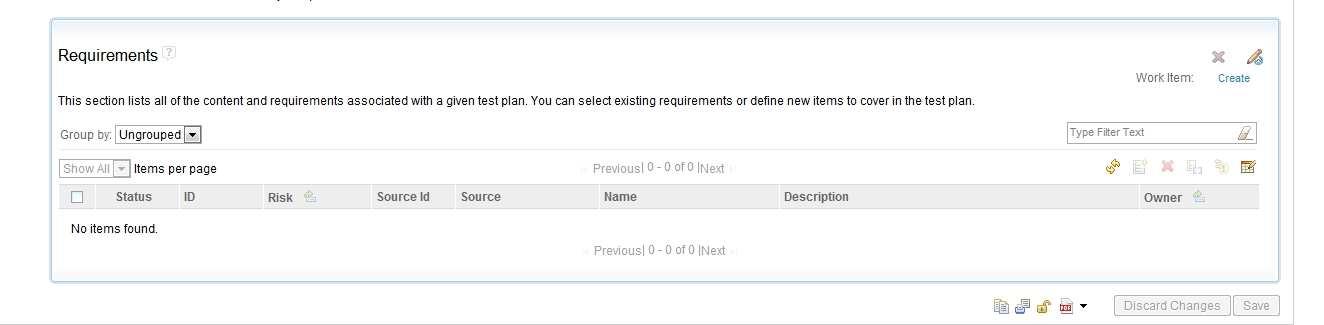
Thanks
6 answers
did you integrate the RRC project area with this RQM project ? if not please refer to the following help document
http://pic.dhe.ibm.com/infocenter/clmhelp/v3r0m1/index.jsp?topic=%2Fcom.ibm.help.common.jazz.calm.doc%2Ftopics%2Fr_calm_cfg_roadmap.html
I am able to see 'requirement Collection Links', where i see a + sign to add the req collections. but i am not able to see the add requirement link in "Requirements" section. May be for this i need ReqPro or Doors, which i don't think i have it. (How can i check this?)
2. I added the req collections in the Req Collection Links. But when i run my report i am not able to see how many req are covered for the test cases and all details, all the req Reports are coming with no data.
3. Can you please tell me what is the correct process for this?
I created Test plan, Added Test cases & Test Scripts, Created Execution records with release and Test phases, but when i tried to add Req, i was not able to do it, can i add the req's as Req collections? and can i run the reports successfully?
Thanks you