Can you customize the Insight login page?
|
Is there a way to customize or update the Insight login page/splash screen? We'd like the ability to alert users about upcoming outages or upgrades and add this to the main page as a reminder. Also, it would be nice to add a server identifier to the main page for development purposes.
For example, when I log into Framework Manager I get a popup to authenticate in the report server. Unless I bring up Cognos Configuration and check, I don't know if I'm authenticating against my production Insight server, test server, or development server. This is important because we don't want to prematurely publish a Framework Manager package or ETL package to production before it has been fully tested. |
Accepted answer
|
Hello Jackie,
It looks like the login background image is loaded from the following URL: http://server:port/reporting/ps/login/images/login_form.png which would correspond to the file: [WAS Instalation Folder]\profiles\RationalReporting\installedApps\WIN-8COGOPO9D2YNode01Cell\IBM Cognos.ear\p2pd.war\ps\login\images\login_form.png If you edit the image, the change should persist unless you have to redeploy the application. 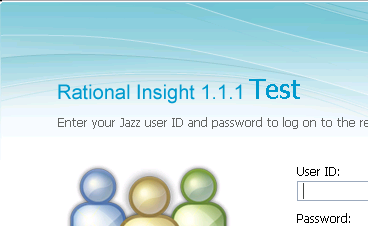
Best Regards Francesco Jackie Albert selected this answer as the correct answer
|
Your answer
Dashboards and work items are no longer publicly available, so some links may be invalid. We now provide similar information through other means. Learn more here.
