[closed] Client for Eclipse 4.2.x - Packaging Utility is needed
Hi there,
thanks for the new version guys and girls - you're great :)
But - facing one problem:
I use the Installation Manager and bundled repositories to install different client / server things.
So I get one Installation Manager repository for all client installations.
I downloaded all the stuff from jazz.net including the client for Eclipse 4.2.x:
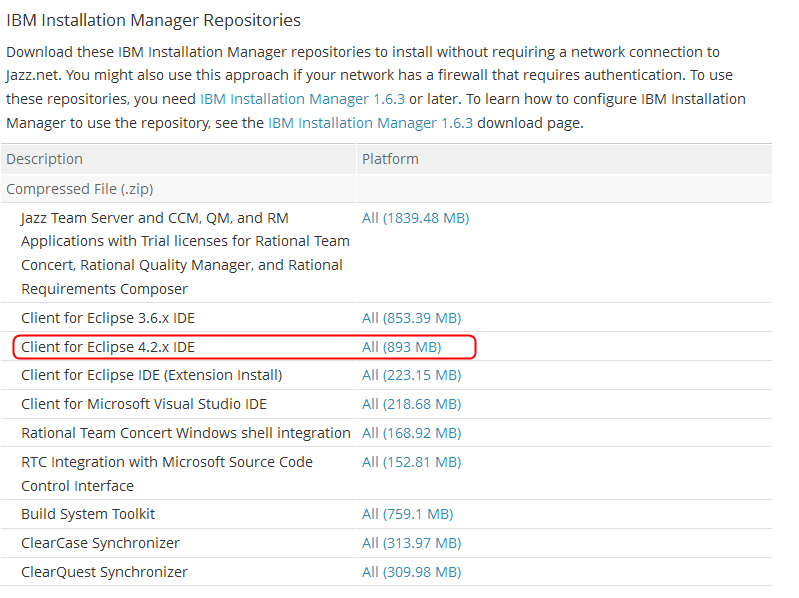
When I now try to get this package inside my global client repository he tells me all the time that I would need a higher packaging utility.

This is my version:

The problem is:
I don't find any higher version. Neither on jazz.net nor on any IBM site.
I said my Installation Manager to search the service repositories to get a newer version but there was no one, too.

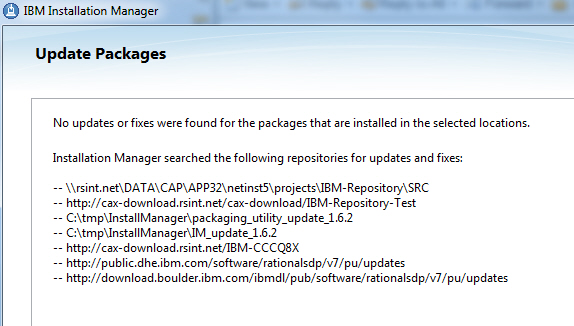
So my question is easy:
Where can I get a higher packaging utility to build my repository?
Greetings,
Simon
thanks for the new version guys and girls - you're great :)
But - facing one problem:
I use the Installation Manager and bundled repositories to install different client / server things.
So I get one Installation Manager repository for all client installations.
I downloaded all the stuff from jazz.net including the client for Eclipse 4.2.x:
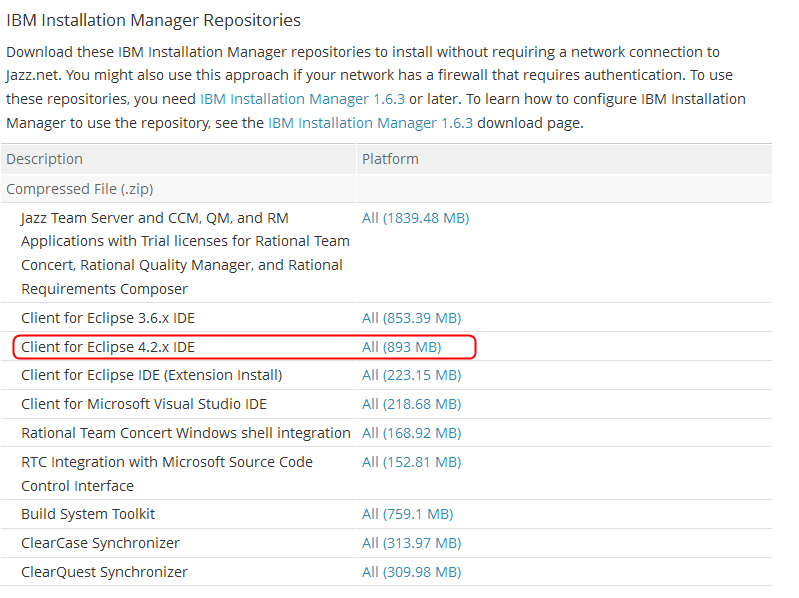
When I now try to get this package inside my global client repository he tells me all the time that I would need a higher packaging utility.

This is my version:

The problem is:
I don't find any higher version. Neither on jazz.net nor on any IBM site.
I said my Installation Manager to search the service repositories to get a newer version but there was no one, too.

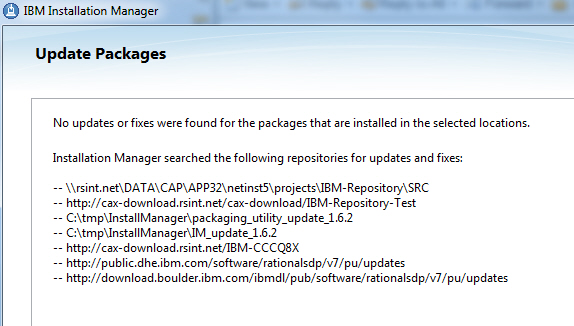
So my question is easy:
Where can I get a higher packaging utility to build my repository?
Greetings,
Simon
The question has been closed for the following reason: "The question is answered, right answer was accepted" by eickel Sep 16 '13, 1:15 a.m.
Accepted answer
That's only the Installation Manager 1.6.3. But the Packaging Utility to update the inhouse repository server is not available on Jazz.Net.
It's also not available on:
3 other answers
Hi Simon,
You can have IM check for updates automatically
Go to File->Preferences
Select Updates from the list.
Check the box that says "Search for Installation Manager Updates"
After that, when IM starts it will prompt you to update when one is available.
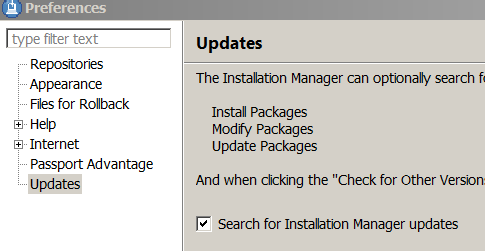
You can have IM check for updates automatically
Go to File->Preferences
Select Updates from the list.
Check the box that says "Search for Installation Manager Updates"
After that, when IM starts it will prompt you to update when one is available.
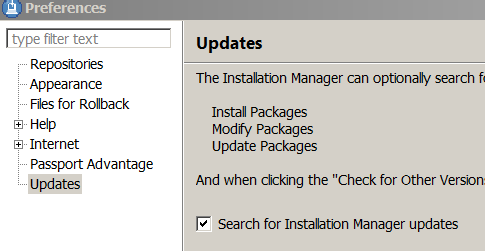
Comments
Simon Eickel
Jun 11 '13, 7:51 a.m.