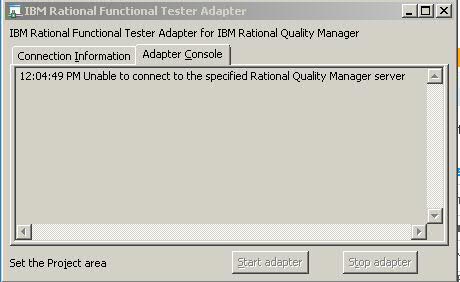unable to connect to https://jazz.net/sandbox02-qm from Rational Functional Test Adapter
2 answers
Hello!
In the past I have encountered the same issue.. i.e., trying to connect from RFT adapter to sandbox RQM project areas..
Later I figured out that we are "JazzUsers" onto the sandbox project areas and hence cannot perfom any repository level actions.. But it is also true that the error message should indicate lack of permissions!
Cheers
Sunil
Comments
Thanks for the prompt Reply Sunil.
Actually same repository connection works from Rational Functional Tester Client from the Jazz Administrator view. I also checked the Project Area in Web and Im granted the Administrator Role for the Project Area created. Any clue on how to get this adapter connection working ??
Maybe it's the limitation of licenses for sandbox users, see http://publib.boulder.ibm.com/infocenter/rfthelp/v8r2/index.jsp?topic=%2Fcom.ibm.rational.test.ft.install.doc%2Ftopics%2Fc_overview.html
If you are a Rational Quality Manager user then ensure that you have appropriate permissions along with execute permissions to access the Rational Functional Tester adapter for Rational Quality Manager. If you do not have administrator rights then use the Connector Client Access license. This license can be obtained from the Rational Quality Manager administrator.