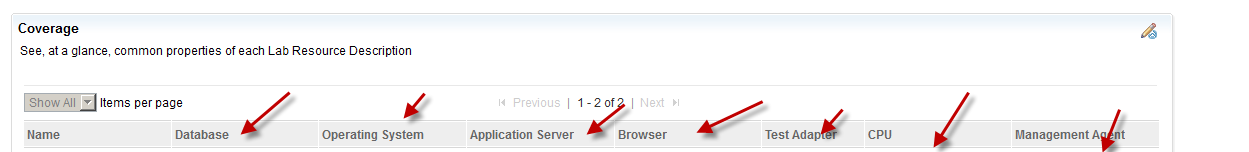how can I change the fields in covarage table? -test enviroment.
Accepted answer
Hi Rafael,
Currently there is no way to add table columns for your custom fields in the Coverage table view. I did a quick search and I do not see any existing enhancements to add this functionality. I would recommend you create a new request for enhancement to add the ability to add custom columns: https://jazz.net/jazz02/web/projects/Rational%20Quality%20Manager#action=com.ibm.team.workitem.newWorkItem&type=enhancement.
Regards,
Tory
Currently there is no way to add table columns for your custom fields in the Coverage table view. I did a quick search and I do not see any existing enhancements to add this functionality. I would recommend you create a new request for enhancement to add the ability to add custom columns: https://jazz.net/jazz02/web/projects/Rational%20Quality%20Manager#action=com.ibm.team.workitem.newWorkItem&type=enhancement.
Regards,
Tory