Multiple Owned By Attribute on a Workitem
Hi,
I have a flow that I need to implement on RTC. We need tree people to set their own Due Date about some jobs and set other Attributes on the same workitem. They are actually not the owner of the workitem but they need to contribute to workitem with their effort.
My draft workitem looks like the one below. When FT responsible or ST Responsible is selected, I want them to be warned with an e-mail. It seems to be not possible with the current RTC configuration but I might be missing some points.
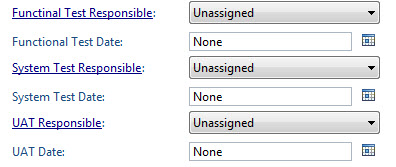 .
.
Do I need to write a post condition or is there a configuration that I missed?
4 answers
Comments
JavaScript can't access the subscriptions. If you want to automate this, you would need to create a participant as Eric suggests.
On the other hand, why flooding them with e-mail? They can have a dashboard that shows they are an additional owner - if you use a contributor list attribute. Otherwise, as suggested it would be possible to create child work items that track the individual contribution. This is much cleaner. A participant could even create the child work items based on the "Additional owner" contributor list.
1 vote