how to change the status of multiple TestScripts to ready for review from Draft state
2 answers
From this screenshot, it seems that you do not have edit permission on test script. If you have that permission, you will get option to bulk-update of the state of the test script. There will be an icon to change the State (beside the column heading). Click on that icon and select "Under Review".
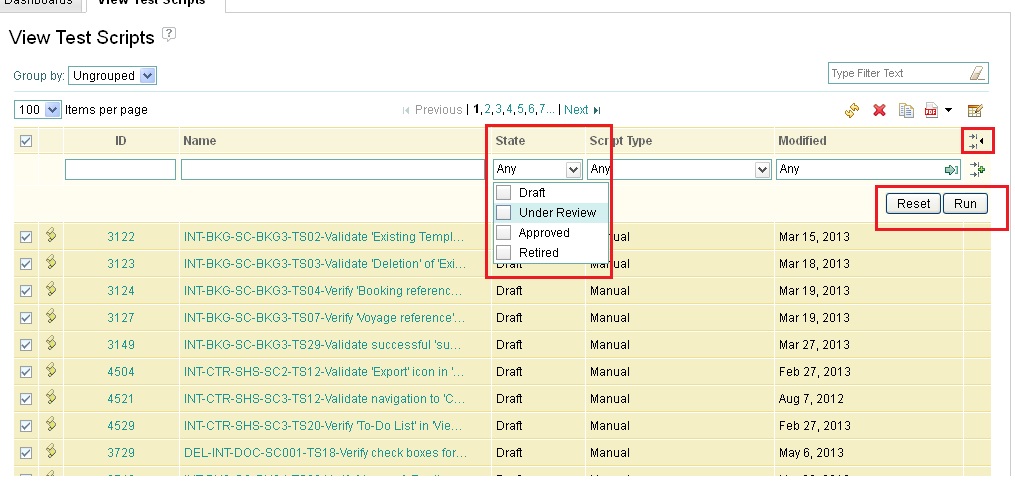
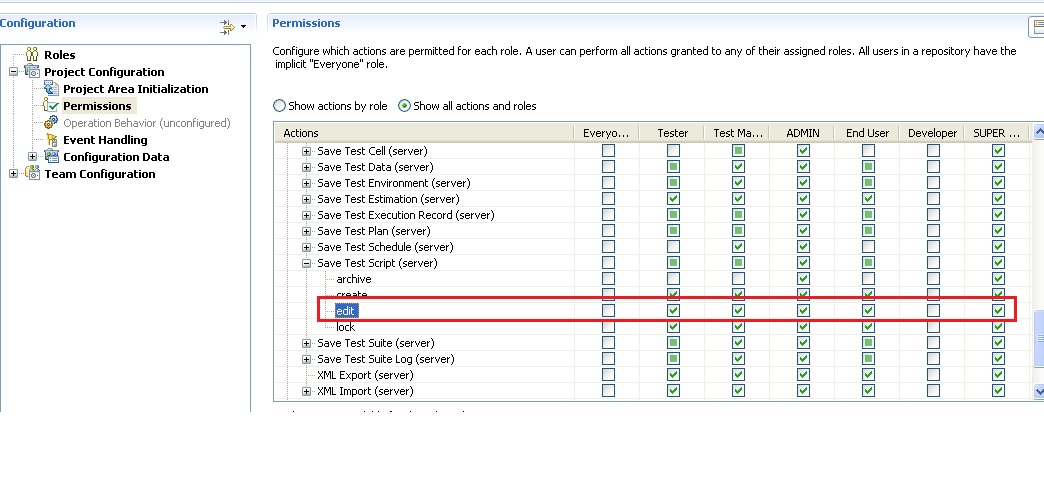
Comments
Lisa Caten
FORUM MODERATOR / JAZZ DEVELOPER May 16 '13, 9:45 a.m.What version of Rational Quality Manager are you using?
anoop mc
May 16 '13, 10:00 a.m.we are on RQM 2.0.1 iFIX5