Unable to colorize workitems without tracks links in plan view
1) None of the options available produce a "correct" result - e.g. using "unset" colorizes all workitems regardless of whether or not they have links

2) Duplicate "tracks:" entries in expression auto-complete :
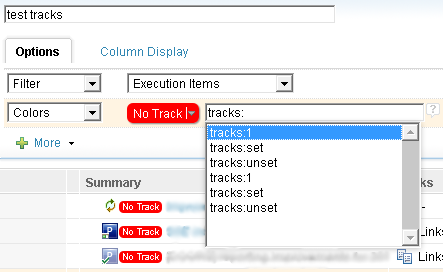
2 answers
Comments
Ralph, did you see both issues resolved in 4.0.3?
Millard, I had only time to test with tracks relationship to work items. In 4.0.3 M4 I was able to trigger on having a tracks relationship not having one (!tracks:has) and having a certain number (tracks:2). I assume if this is for other link types you'd need to have another keyword than tracks.
Thanks for digging into this. I will need to wait until jazzop19 is upgraded to 4.0.3 to verify - do you know if there is a defect raised already for this?
I did not check that Chris, sorry.
er, it turns out I already wrote a defect for the duplicated items: https://jazz.net/jazz/resource/itemName/com.ibm.team.workitem.WorkItem/238975
Since it seems the other issue is fixed on 4.0.3, let's wait until we can verify before filiing a defect for the tracks part. I did notice in my testing that !tracks:has provides different results than tracks:unset. The official documentation doesn't show a "has" option (nor does the wiki guide). Not sure where Ralph got that syntax, but let's not use it.
OK, that's great, thanks! I'll find out when the upgrade is planned and re-test once I have access to 4.0.3
4.0.3 is now available on jazzop19. I still have the problem:
tracks:unset - colorizes all items regardless if they have tracks links or not
tracks:has - does not colorize any items
I setup a new Formal template project added several tasks, set a couple of them to track one of the others (Links tab, Add->Tracks) then added the tracks:unset filter to my plan. It worked exactly the way I expected it to.
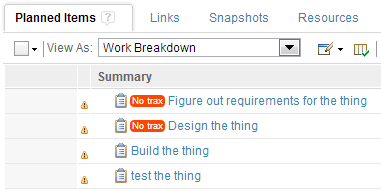
1 vote
Thanks, I guess the main difference is that I have an upgraded version of RTC? What type of Plan are you using? I am using a "Cross Project Plan"
Chris,
I tested in the Scrum template with normal plans. Please be aware that in cross project plans the items that are traced are only displayed. They are outside of the plan and I think the expressions can not access their data.
Ah, that could be it!
Do the "Tracks" links exist on the workitems in the "home" repository? In which case I would expect the expression to work (no need to get data from the "away" repositories).
I guess they do as the "tracks" links show up on the "links tab" of the "home" workitems regardless of whether or not I am logged in to the "away" repositories?
I think this may be a defect?
The links on the work items that are located directly in the team area the plan is displaying are local and thus the local end of the tracks link should be accessible.
Feel free to write a defect or enhancement request.
It works for us if the work item tracks something in the same repository. It doesn't work if it tracks a work item in a different repository (using friends). Not sure if that was the case in the original post, so thought I'd share.
Comments
Millard Ellingsworth
FORUM ADMINISTRATOR / JAZZ DEVELOPER May 20 '13, 4:01 p.m.Hi, Chris. What version of RTC are you using? Also, I don't recognize the icon on 2 of those work items -- is this a customized work item type or did you just change the icons? If you have customized it, can you explain the sort of customizations done? The doubled set of choices certainly seems like a defect.
Chris Thompson
May 21 '13, 6:20 a.m.I am using RTC 4.0.2 with the Formal Project Management template, the first item shown is the built in "Business Need" workitem type and the second icon (P) is a custom workitem type with 5 custom attributes and a custom workflow. I can provide you with access to the internal IBM repository if that helps?
Millard Ellingsworth
FORUM ADMINISTRATOR / JAZZ DEVELOPER May 21 '13, 7:20 p.m.Using a default Formal template project (though with 4.0.3 RC1 -- I doubt there's much difference), I was able to add a colorization similar to yours (tracks:unset) and all of my items were marked. I then opened an item and added a new work item as a Tracks relationship. When I saved, returned to the plan and refreshed, the item I added the link to no longer had the "No Track" colorizing.
Chris Thompson
May 22 '13, 11:50 a.m.I have the issue with both the built-in Business Need and the custom Plan Item type.
This repository started life some time ago and so if there have been changes to the process template I guess we will not have picked those up during upgrade?
These are tracks between RTC workitems, I have not tried colorizing for RM tracks
Millard Ellingsworth
FORUM ADMINISTRATOR / JAZZ DEVELOPER May 22 '13, 12:57 p.m.As Ralph points out below, my choice of 4.0.3 may be why I did not reproduce your issue. That means that upgrading to 4.0.3 is likely your best path to resolving this.