Error exporting Rational Quality Manager (RQM) 4
Originally when exporting artifacts out of RQM we received the following error message. My question is how can I edit the config file to have it export all rows?
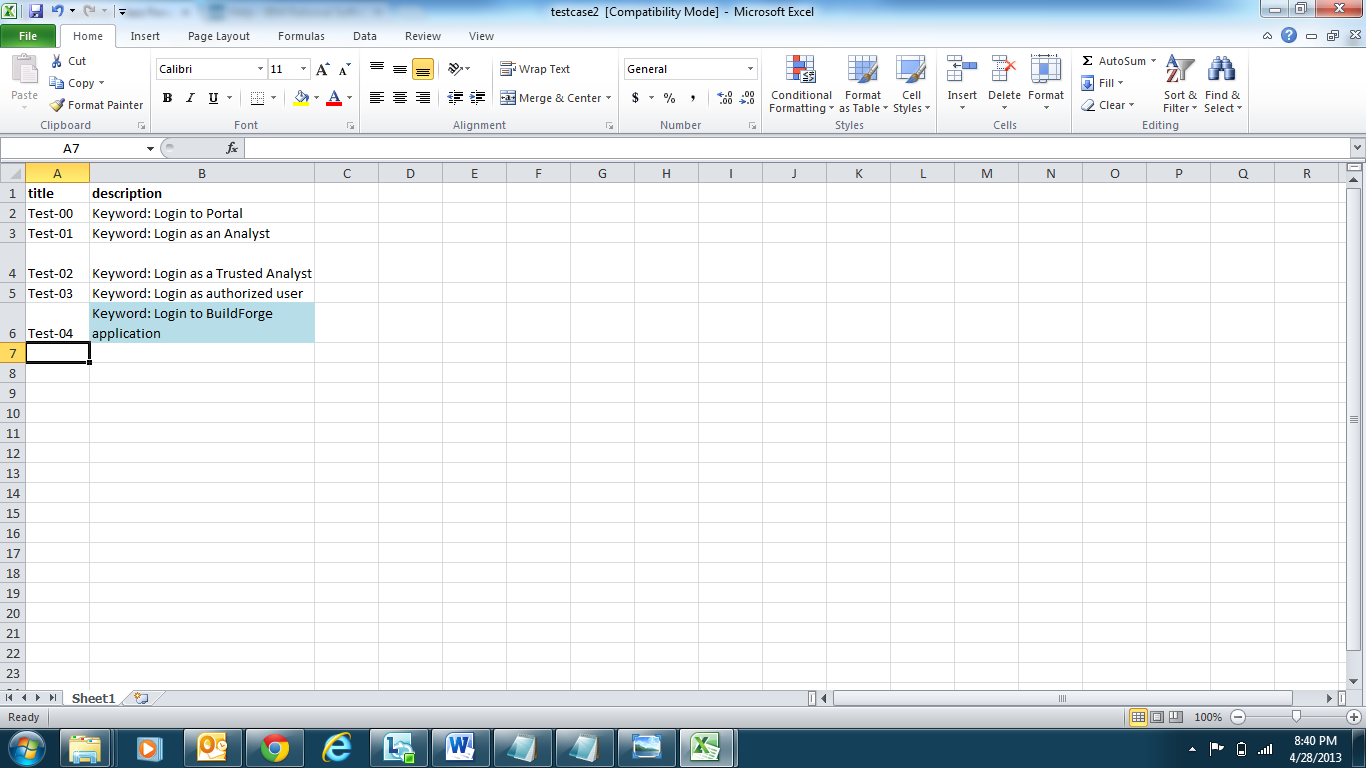
#######################################################################
4/25/2013 10:01:17 AM:
--------------------------------------------------------------------------------
4/25/2013 10:01:17 AM:
SESSION: 4/25/2013 10:01:17 AM
4/25/2013 10:01:17 AM: Getting artifacts from current document testcase_example.xlsx
4/25/2013 10:01:18 AM: Created 5 artifacts, sending to server
4/25/2013 10:01:18 AM: sending configuration0 named testcase_example_Sheet1_1.xml
4/25/2013 10:01:18 AM: Server returned code InternalServerError
4/25/2013 10:01:18 AM: Error sending to server testcase_example_Sheet1_1.xml of type configuration
4/25/2013 10:01:18 AM: Internal Server Error
4/25/2013 10:01:18 AM: sending configuration1 named testcase_example_Sheet1_2.xml
4/25/2013 10:01:18 AM: Server returned code InternalServerError
4/25/2013 10:01:18 AM: Error sending to server testcase_example_Sheet1_2.xml of type configuration
4/25/2013 10:01:18 AM: Internal Server Error
4/25/2013 10:01:18 AM: sending configuration2 named testcase_example_Sheet1_3.xml
4/25/2013 10:01:18 AM: Server returned code InternalServerError
4/25/2013 10:01:18 AM: Error sending to server testcase_example_Sheet1_3.xml of type configuration
4/25/2013 10:01:18 AM: Internal Server Error
4/25/2013 10:01:18 AM: sending configuration3 named testcase_example_Sheet1_4.xml
4/25/2013 10:01:18 AM: Server returned code InternalServerError
4/25/2013 10:01:18 AM: Error sending to server testcase_example_Sheet1_4.xml of type configuration
4/25/2013 10:01:18 AM: Internal Server Error
4/25/2013 10:01:18 AM: sending configuration4 named testcase_example_Sheet1_5.xml
4/25/2013 10:01:18 AM: Server returned code InternalServerError
4/25/2013 10:01:18 AM: Error sending to server testcase_example_Sheet1_5.xml of type configuration
4/25/2013 10:01:18 AM: Internal Server Error
4/25/2013 10:01:18 AM: finished writing artifacts
##################################################################
I resolved this issue by making a change to the config file below, and this is the config file being used:
##################################################################
// this configuration file will create a configuration object for each one listed
testcase.XLSStartRow=2
testcase.dc:title=A1
testcase.dc:description=B2
##################################################################
Below is an image of the excel spreadsheet that i am exporting. Now it is only importing the first row. I understand that in my config file I only specified the first row, instead of writing each row as follows what else can I write to have it look at all rows?:
testcase.dc:title=A2
testcase.dc:description=B3
testcase.dc:title=A3
testcase.dc:description=B4
testcase.dc:title=A4
testcase.dc:description=B5
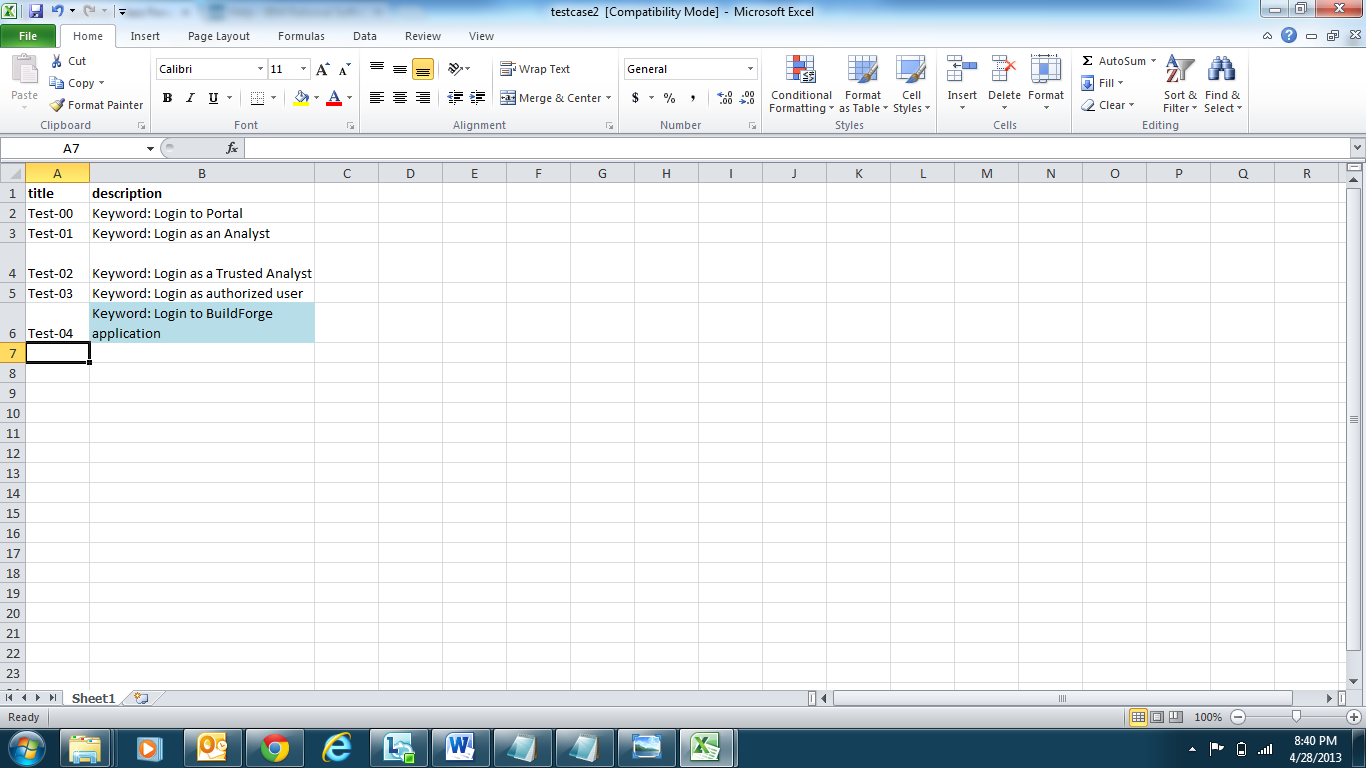
Accepted answer
The config file should have only column names like A, B etc. and not cell names like A1 since you want to read all the rows in that column.
Please try this:
testcase.XLSStartRow=2
testcase.dc:title=A
testcase.dc:description=B
Also, take a look at sample examples given in Samples folder in the ExcelImporter install.
2 other answers
Hi Tony,
instead of using testcase.dc:title=A3 testcase.dc:description=B4 for each line
simply use the columns:
I try to compare the sample cfg files that ship with the importer to find a good configuration.
Hope this helps,
Gerd Schiering
IBM Rational TechSupport
instead of using testcase.dc:title=A3 testcase.dc:description=B4 for each line
simply use the columns:
testcase.dc:title=A
testcase.dc:description=B
and the importer will iterate through the whole sheet.
I try to compare the sample cfg files that ship with the importer to find a good configuration.
Hope this helps,
Gerd Schiering
IBM Rational TechSupport