Best way to create child work items (a very repetitive task)
I have a situation where a parent work item is defined much earlier in our team’s process. Then at a point, there is a need to create many child work items for that parent. Each of the child work items will be of the same work item type (but different than the parent type) and two unique (enumerated field) values must be entered for each child item. The number of child items can also vary from one to many.
What is the most efficient way to do this? I found the menu item “Link to New Work Item” which is certainly what I am trying to accomplish. But this requires selection of the Link Type (which will always be “Children” in this case) and selection of Work Item type (which will always be the same for each child).
The way our team usually works, it seems to make the most sense to start with the parent and create the children from there.
Would a work item template accomplish this? I thought it might. But how would we handle the linking using a template given that the parent is already created at the point we want to create the children (we don’t want to create another parent only the children)? And how could we use a template and specify how many children we wanted to be created at one time? Can the number of items created by a template be set to vary?
Accepted answer
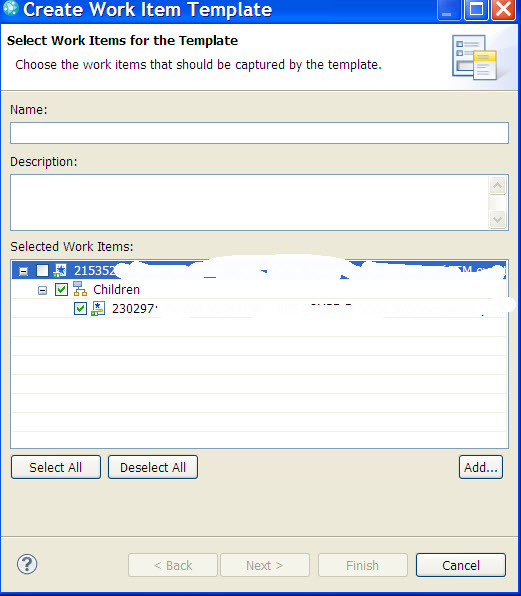
Comments
Thanks. The two unique fields are simply source code file name and version number. I am trying to figure out if other fields like "Planned For" and state/status will be required on these special child work items that I am creating. The main purpose of these special work items is to document and collect all source code files and versions for a given unit of work. I need to query these child work items based on the parent's state and "Planned For" release ID.
Reading your answer made me wonder if a simple work item template just to create even one child at a time and link to the parent might still save significant time. I also plan to use the csv import when large lists of items are involved.
Thanks for the very useful info! Any other ideas based on my new comments are appreciated!