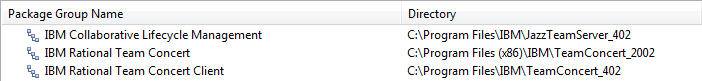How to downgrade the eclipse GUI between minor versions (4.0.2 to 4.0.1)?
I have installed the latest RTC eclipse GUI that at the moment is version 4.0.2 (for my own tests, as I created a server that is 4.0.2 as well).
In the mean time, I received an invitation to a different server/project and when trying to connect, the GUI displays "Your client is version 4.0.2, and the server is version 4.0.1. These versions are not compatible" and it displays a link for "upgrade", which is useless as this is not an upgrade.
Can I have two RTC Eclipse versions in parallel? Also, should minor version updates not be compatible to each-other?
In the mean time, I received an invitation to a different server/project and when trying to connect, the GUI displays "Your client is version 4.0.2, and the server is version 4.0.1. These versions are not compatible" and it displays a link for "upgrade", which is useless as this is not an upgrade.
Can I have two RTC Eclipse versions in parallel? Also, should minor version updates not be compatible to each-other?
Accepted answer
You can install another Eclipse with a different version of RTC to meet the version requirement. The easiest would be getting the 4.0.1 Eclipse client zip and extract that somewhere. No install necessary and it will be set at the version you need for the 4.0.1 server.
Compatibility between versions is n-1 (https://jazz.net/help-dev/clm/topic/com.ibm.jazz.install.doc/topics/c_n-1.html). You can use an older client with a newer server but not the other way.
Compatibility between versions is n-1 (https://jazz.net/help-dev/clm/topic/com.ibm.jazz.install.doc/topics/c_n-1.html). You can use an older client with a newer server but not the other way.
3 other answers
Andrei, I have installed two (and sometimes more) RTC Eclipse clients and they co-exist well. When I install, I add the release number to the directory name, e.g., TeamConcert_401 and TeamConcert_402. You'll probably want to rename the shortcut you use to launch each client version so you can differentiate between the shortcuts. I also add a suffix to the workspace name to keep them separate, e.g., workspace_401 and workspace_402.
- Paul
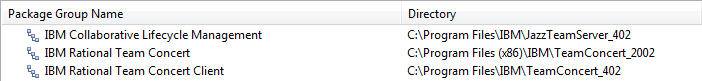
- Paul