RTC with Xcode
hi:
We´re using RTC client 4.0.1 (we can´t use the new relase because the server is using this version), IOS Mountain Lion 10.8.2 and the JRE is the same one that came in the RTC client.
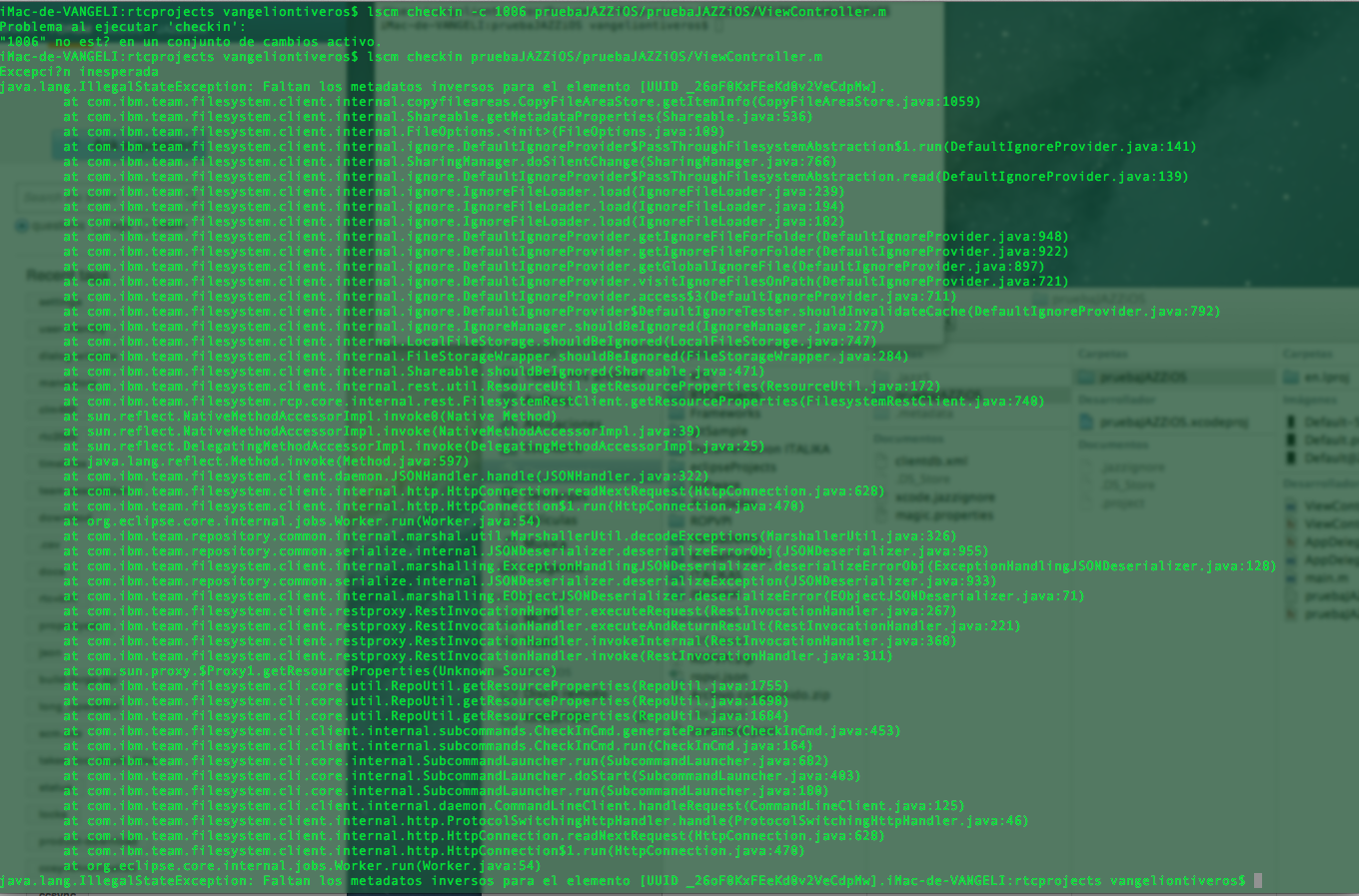
We are using RTC to versioning code created from Xcode. We have created a baseline and importing the code.
We are facing some problems when we are trying to check in code via the terminal, can anyone help us?
We´re using RTC client 4.0.1 (we can´t use the new relase because the server is using this version), IOS Mountain Lion 10.8.2 and the JRE is the same one that came in the RTC client.
this is the command we are using: lscm checkin pruebaJAZZiOS/pruebaJAZZiOS/ViewController.m
and this is the response we are getting: java.lang.IllegalStateException: Faltan los metadatos inversos para el elemento [UUID _26oF0KxFEeKd0v2VeCdpMw]
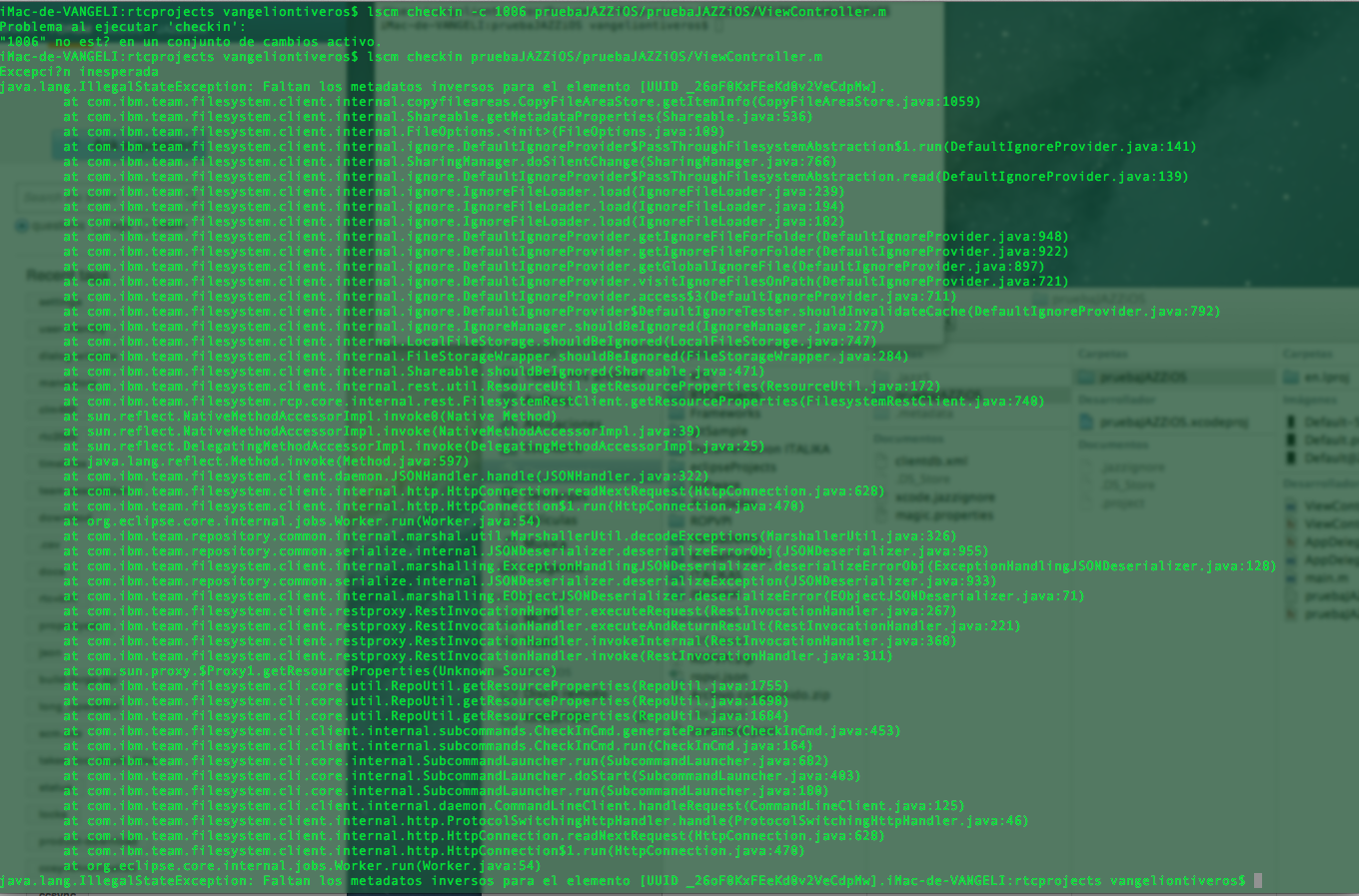
2 answers
Which version of RTC you are using ? This looks more like a defect to me and you may consider opening one from MyStuff > Submit a Bug.
Also from the respective System Requirements page (this is the latest) you may want to make sure that the MacOS version is supported.
Also from the respective System Requirements page (this is the latest) you may want to make sure that the MacOS version is supported.
Comments
Indradri - I think you mean MacOS :-) but the comment is still good - what version of RTC, MacOS and Xcode is useful info. You may also want to check your JRE version.
Thanks Anthony, I was playing with xcode and IOS apps dev myself and that came with the flow. Thanks for the catch, I corrected the entry.
I´m using RTC client 4.0.1 (we can´t use the new relase because the server is using this version), IOS Mountain Lion 10.8.2 and the JRE is the same one that came in the RTC client. something to notice that the RTC server works fine (it´s not installed in this machine).
Thanks in advance.