[closed] Realisation through CC-RTC-Synchronization error "CRJAZ1316I Illegal read access"
Hi there,
I faced a new error while synchronization process was running:
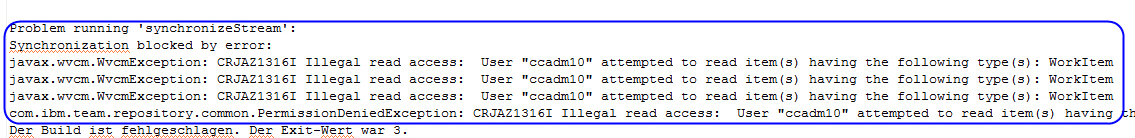
I think the error message is clear: The synchronization user tries to access a WorkItem and has no permissions to do so.
I realized this with those two possibilities:
1)
Within the synchronization properties a Work Item template is placed where the synchronization user has no permissions to (e.g. a different team area)
2)
the files to be synchronized are part of change sets which are associated with Work Items. The synchronization user needs read access to those Work Items.
Possibility 1 could be eliminated because the Work Items template is only used for sync from CC to RTC (described here: https://jazz.net/help-dev/clm/index.jsp?re=1&topic=/com.ibm.team.connector.scm.cc.doc/topics/t_sync_builder_config.html&scope=null).
This is why we don't added a Work Items template.
So ... possibility 2) is the winner.
The team overview is the following:
There is one Source Control team owning all source data.
There are abt. 4 Defect and Change teams owning just Work Items for defects and changes.
If a person creates a change sets he associates this change sets to a WorkItem of another team.
The synchronization user ID is only member of the Source Control Team as he should only synchronize data files from RTC to CC.
After adding the synchronization user ID as Stakeholder to the Change and Defect Teams everything went fine again.
My question is the following:
Why needs the synchronization user ID read access to those WorkItems associated with changesets? The WorkItems only contain text which should not be synced (where should it be synced to?). So why does the synchronization user ID tries to read such a WorkItem?
Greetings,
Simon
I faced a new error while synchronization process was running:
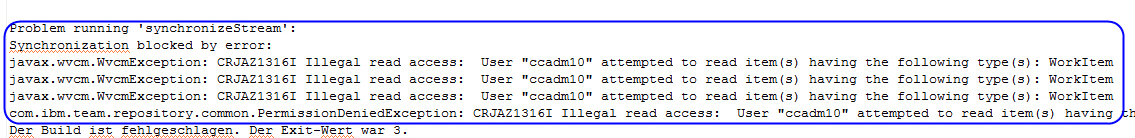
I think the error message is clear: The synchronization user tries to access a WorkItem and has no permissions to do so.
I realized this with those two possibilities:
1)
Within the synchronization properties a Work Item template is placed where the synchronization user has no permissions to (e.g. a different team area)
2)
the files to be synchronized are part of change sets which are associated with Work Items. The synchronization user needs read access to those Work Items.
Possibility 1 could be eliminated because the Work Items template is only used for sync from CC to RTC (described here: https://jazz.net/help-dev/clm/index.jsp?re=1&topic=/com.ibm.team.connector.scm.cc.doc/topics/t_sync_builder_config.html&scope=null).
This is why we don't added a Work Items template.
So ... possibility 2) is the winner.
The team overview is the following:
There is one Source Control team owning all source data.
There are abt. 4 Defect and Change teams owning just Work Items for defects and changes.
If a person creates a change sets he associates this change sets to a WorkItem of another team.
The synchronization user ID is only member of the Source Control Team as he should only synchronize data files from RTC to CC.
After adding the synchronization user ID as Stakeholder to the Change and Defect Teams everything went fine again.
My question is the following:
Why needs the synchronization user ID read access to those WorkItems associated with changesets? The WorkItems only contain text which should not be synced (where should it be synced to?). So why does the synchronization user ID tries to read such a WorkItem?
Greetings,
Simon
The question has been closed for the following reason: "The question is answered, right answer was accepted" by eickel Sep 16 '13, 1:12 a.m.
Accepted answer
Thank you Simon! The attached stack-trace helps.
This is actually part of a feature that the synchronizer allows you to write ClearCase triggers and manipulate work item IDs that is being synchronized out. Please refer this page:
https://pic.dhe.ibm.com/infocenter/clmhelp/v4r0m2/topic/com.ibm.team.connector.scm.cc.doc/topics/t_sync_cc_triggers.html
This is actually part of a feature that the synchronizer allows you to write ClearCase triggers and manipulate work item IDs that is being synchronized out. Please refer this page:
https://pic.dhe.ibm.com/infocenter/clmhelp/v4r0m2/topic/com.ibm.team.connector.scm.cc.doc/topics/t_sync_cc_triggers.html
Comments
Hi Masabumi,
thanks for this information - it makes it more clear and now I understand the need :)
Greetings,
Simon
In addition, if changes from RTC-SCM are being transferred to UCM ClearCase, the synchronizer will automatically write the list of work items associated with brought over changes into the description of the UCM Activity that is created to capture changes transferred from RTC to ClearCase.
1 vote
Comments
Masabumi koinuma
JAZZ DEVELOPER Apr 23 '13, 6:16 p.m.Hi Simon, can you attach the stack trace file as well? It will allows us quickly to figure out where in the code the work item is looked up. Then dev. team can explain why the work item is accessed and whether it is a defect or not.
Simon Eickel
Apr 24 '13, 12:59 a.m.Hi Masabumi,
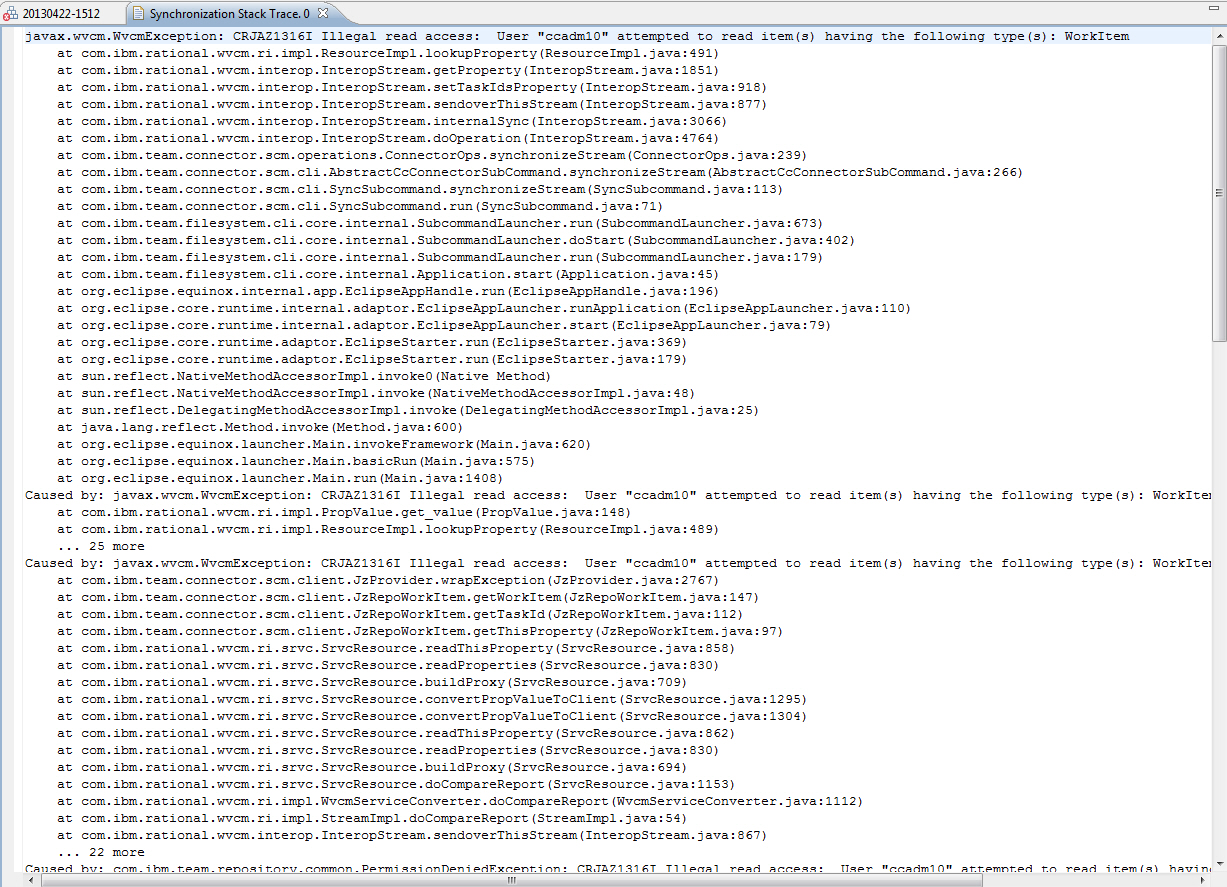
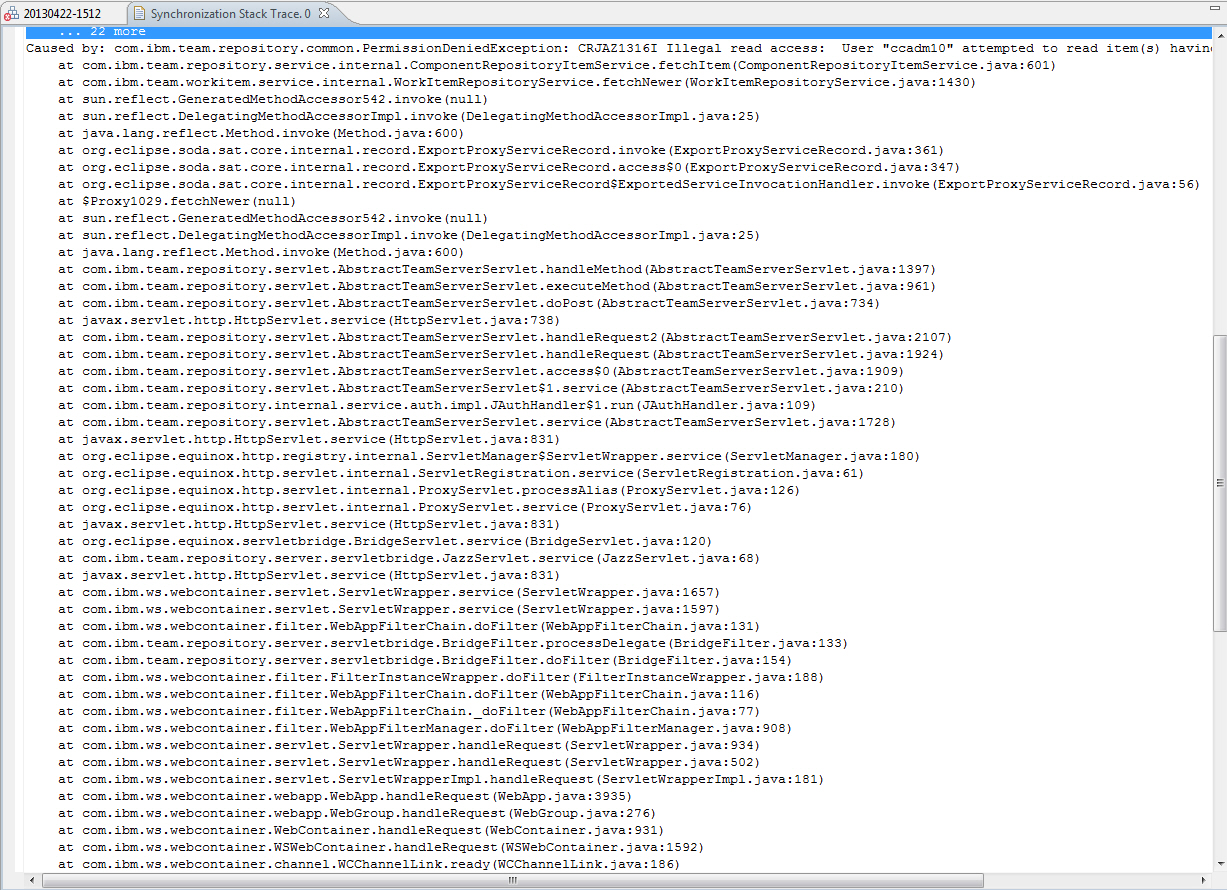

the stack trace is too long for just one screen. I post it in three shots:
first:
second (the blue line indicates where the first one ends):
third (the blue line indicates where the second shot ends):
Greetings and thanks,
Simon