CC Synchronizer fails with message "not found"
Hello my friends,
one more little error message I'm getting since some days when trying to synchronize between RTC and CC:
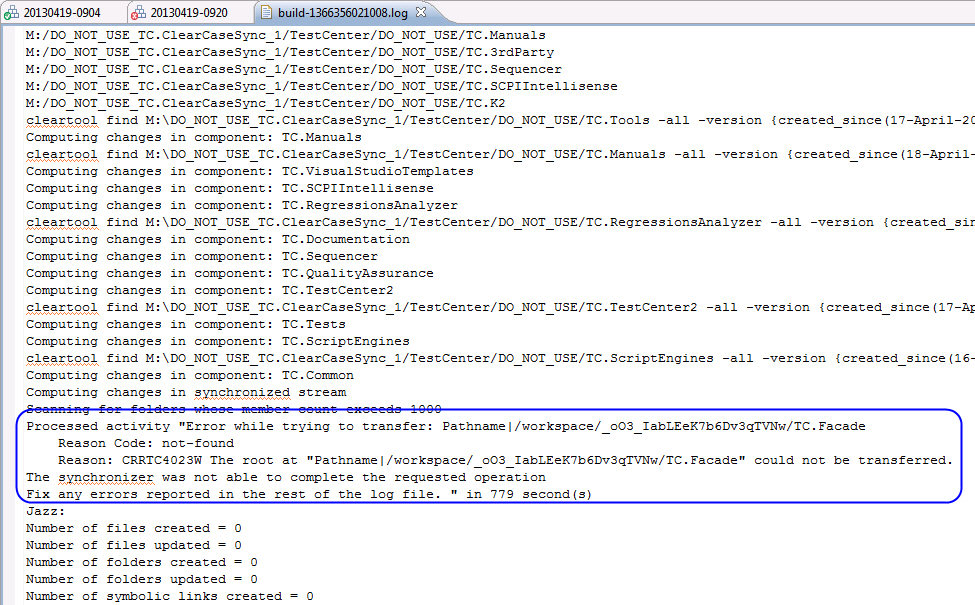
But cannot understand this message as in RTC this component exists and has data inside and in CC the folder exists has the attribute attached and the branch. So everything should be fine.
The workspace the error message specifies is not there - thats true. But why?
In this stream I synchronize 15 components from RTC to CC and just one of them throws this message.
Is there some kind of a limit that only a special number of files or components can be synchronized?
Or do you have some other ideas what could be wrong?
There is enough disc space left.
Greetings,
Simon
one more little error message I'm getting since some days when trying to synchronize between RTC and CC:
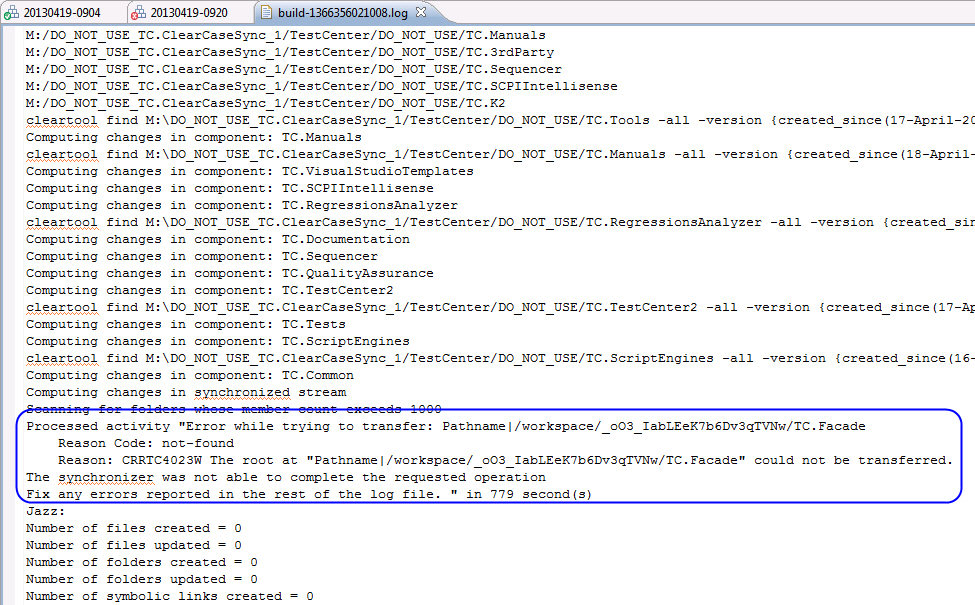
But cannot understand this message as in RTC this component exists and has data inside and in CC the folder exists has the attribute attached and the branch. So everything should be fine.
The workspace the error message specifies is not there - thats true. But why?
In this stream I synchronize 15 components from RTC to CC and just one of them throws this message.
Is there some kind of a limit that only a special number of files or components can be synchronized?
Or do you have some other ideas what could be wrong?
There is enough disc space left.
Greetings,
Simon
2 answers
Hi There,
I'm still not sure why this error messages happens and blocks my synchronizer but I was able to resolve it.
What did I do? One could say I reestablished synchronization. This means I delete the branch on all elements (cleartool find . -exec "cleartool rmbranch -force \"%CLEARCASE_PN%\"") and removed all clones on the component (ccc.exe clones -c <component> -r <repository> -X -u <adminuser> -P <password>).
After this was done I recreated the branch containing zero elements (cleartool find . -exec "cleartool mkbranch -nco -nc <branch> \"%CLEARCASE_PN%\"") and restarted synchronization.
This worked now.
So ... what did I learn - again?
It's often a good idea to delete all information of this (clones etc.) and begin from the scratch ...
Greetings,
Simon
I'm still not sure why this error messages happens and blocks my synchronizer but I was able to resolve it.
What did I do? One could say I reestablished synchronization. This means I delete the branch on all elements (cleartool find . -exec "cleartool rmbranch -force \"%CLEARCASE_PN%\"") and removed all clones on the component (ccc.exe clones -c <component> -r <repository> -X -u <adminuser> -P <password>).
After this was done I recreated the branch containing zero elements (cleartool find . -exec "cleartool mkbranch -nco -nc <branch> \"%CLEARCASE_PN%\"") and restarted synchronization.
This worked now.
So ... what did I learn - again?
It's often a good idea to delete all information of this (clones etc.) and begin from the scratch ...
Greetings,
Simon