How to create data set to make a BIRT report as in attached image
We are trying to obtain the dates when a workitem changed state as per the attached image.
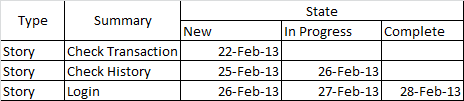
We found this article, which helps some.
Creating custom reports with BIRT and Rational Team Concert: Part 3. Advanced reporting techniques
http://www.ibm.com/developerworks/rational/library/10/creatingcustomreportswithbirtandrtc-part3/index.html?ca=drs-
It explains about a table called WORKITEMS_SNAPSHOT-->WORKITEM_CHNGS. This provides most of the information we need, but there are times when there is more than one record with the same workitem id and state.
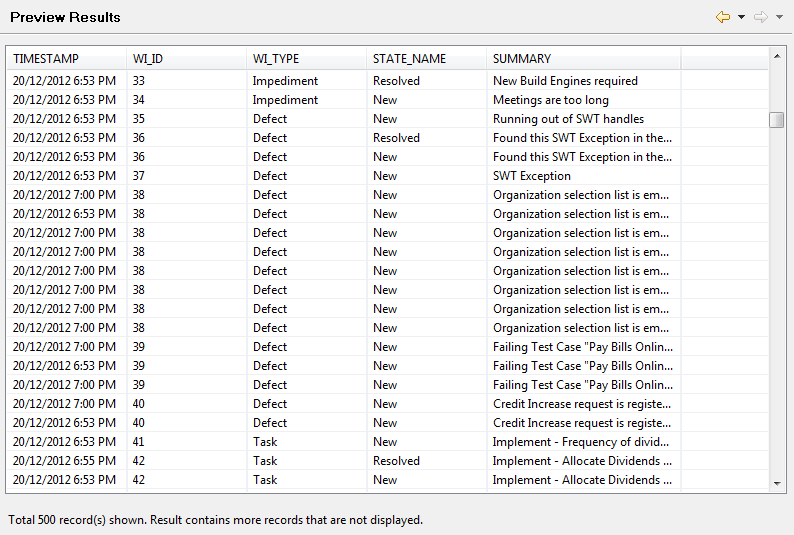
Is there a way to filter out the rows that have the same workitem id and state, but an older timestamp? Is there a better way to join tables.. create a calculated value etc.. to achieve data for our BIRT report?
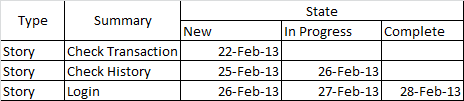
We found this article, which helps some.
Creating custom reports with BIRT and Rational Team Concert: Part 3. Advanced reporting techniques
http://www.ibm.com/developerworks/rational/library/10/creatingcustomreportswithbirtandrtc-part3/index.html?ca=drs-
It explains about a table called WORKITEMS_SNAPSHOT-->WORKITEM_CHNGS. This provides most of the information we need, but there are times when there is more than one record with the same workitem id and state.
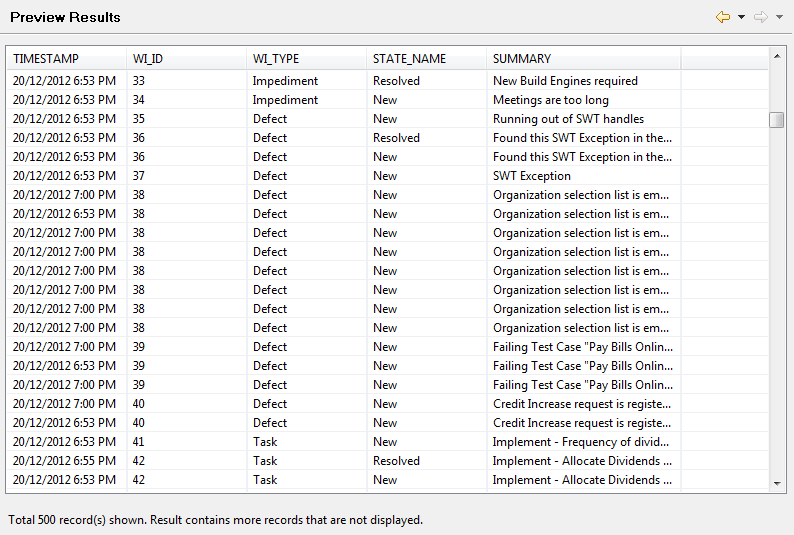
Is there a way to filter out the rows that have the same workitem id and state, but an older timestamp? Is there a better way to join tables.. create a calculated value etc.. to achieve data for our BIRT report?
One answer
Hello ,
You can use the Java Script Object to store the work items and its multiple states. Then use that object to generate the report.
refer following topics into the below link for more info about script :
Scripted variables
Using the objects in other data sets
http://www.ibm.com/developerworks/rational/library/10/creatingcustomreportswithbirtandrtc-part3/index.html?ca=drs-
You can use the Java Script Object to store the work items and its multiple states. Then use that object to generate the report.
refer following topics into the below link for more info about script :
Scripted variables
Using the objects in other data sets
http://www.ibm.com/developerworks/rational/library/10/creatingcustomreportswithbirtandrtc-part3/index.html?ca=drs-
Comments
Hi there,
Thank you for the response. I reviewed the two sections of the part 3 article.
Could you clarify a little more how to apply these JavaScript objects in our specific example? I think we need to filter out unnecessary rows to only take the first row after changing to a new state. I am not clear how this would work.