What is the use of group filter option in widget?
4 answers
Hi Ameet,
The group filters are described in new and noteworthy for RTC 2.0.0.1: https://jazz.net/downloads/rational-team-concert/releases/2.0.0.1?p=news
There is also jazz.net enhancement to better document it: https://jazz.net/jazz/web/projects/Rational%20Team%20Concert#action=com.ibm.team.workitem.viewWorkItem&id=94549
Let me know if it helps for you.
Regards,
Krzysztof Kazmierczyk
The group filters are described in new and noteworthy for RTC 2.0.0.1: https://jazz.net/downloads/rational-team-concert/releases/2.0.0.1?p=news
There is also jazz.net enhancement to better document it: https://jazz.net/jazz/web/projects/Rational%20Team%20Concert#action=com.ibm.team.workitem.viewWorkItem&id=94549
Let me know if it helps for you.
Regards,
Krzysztof Kazmierczyk
as the tool tip says "A list of user-defined filters that group results under custom group labels.", Group Filters are meant for custom group labeling.
the example in https://jazz.net/downloads/rational-team-concert/releases/2.0.0.1?p=news shows how the severity parameters blocker, critical and major are grouped into Must Fix
the example in https://jazz.net/downloads/rational-team-concert/releases/2.0.0.1?p=news shows how the severity parameters blocker, critical and major are grouped into Must Fix
Here are some of the things I discovered by using the group filter feature:
- "Label" is the field that displays on the widget and "Filter" is an instance of the category that the label includes
- As far as I can tell, you can't specify multiple filters; you need to specify one at a time.
- Spacing has to be exactly like in the UI. If you add an extra space after any of your labels, it will treat it as a different label.
- When a new status is specified for a work item returned by this query, it will show up independently in the pie chart until it is associated with an existing label.
Using the group filter, I was able to organize the following work item statistics widget
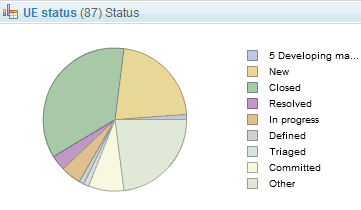
so that it looked like this:
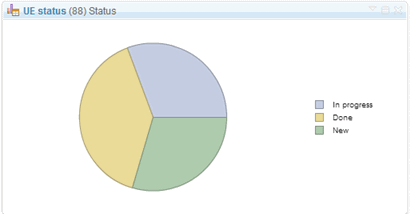
Here are the settings I used to achieve this result:
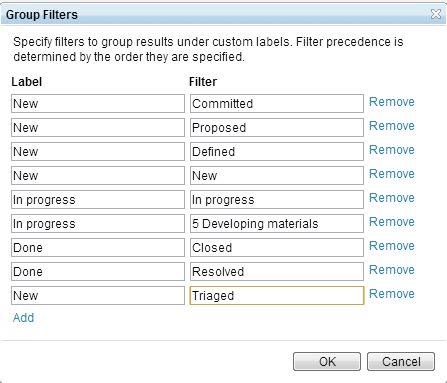
It would be handy to combine Filter entries in a single field for each Label, but I tried several alternatives without success.
Been awhile since this was posted, but I discovered this when I was trying to remember how to use the group filter. On 5.0.2, I am required to put an "=" sign in front of the value in the Filter field in order for this to work. Thought that might help others in case anyone was looking for this info.