Removing non existent Attributes in Available Columns on Query Result Layout Editor
The three highlighted attributes do not exist anymore! There is only Priority existing. I have no idea how this were generated but I have tested adding some attributes in the past. I need help on how I will get rid of this as I could not rename them since they do not exist anymore on Type and Attributes under Work Items on Process Configuration. Thanks!
Accepted answer
I would also suggest to add literal values to built in attributes such as priority, reusing the existing enumeration, instead of creating new attributes.
Comments
Hi,
Can you please tell me how and where will I rename it?
Thank you.
For example in the Eclipse Client. Open the Project area Editor, go to the Process Configuration Tab. Go to Configuration Data>Work Items>Types and Attributes. Select the attribute and press Edit.... Change the Name property.
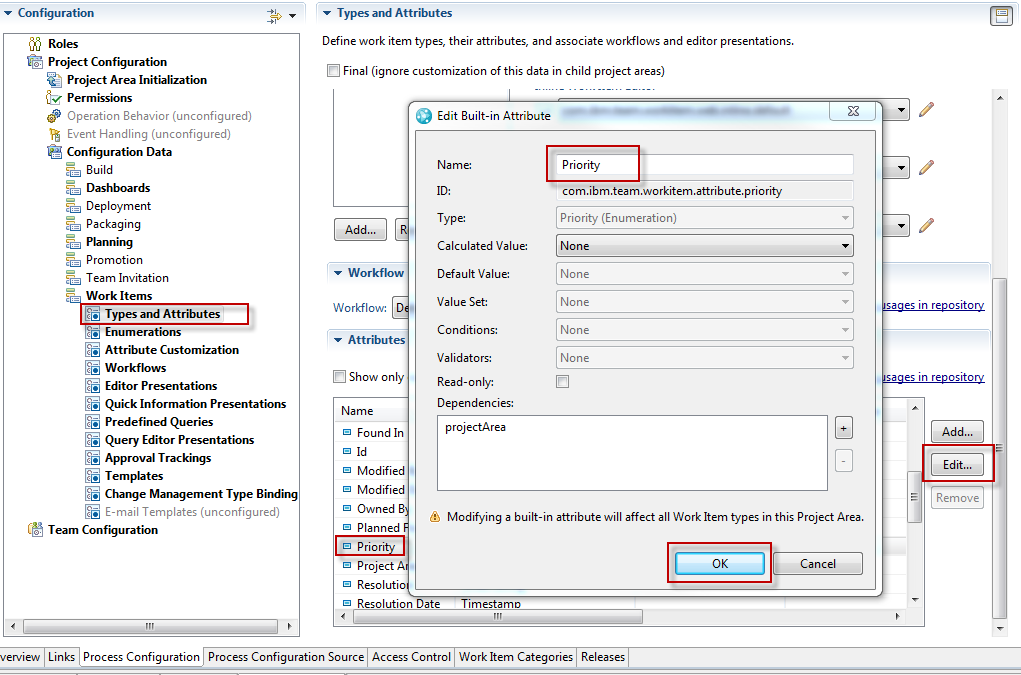
Consider Reading https://jazz.net/library/article/1093 and https://jazz.net/library/article/1002 .
Hi Ralph,
How can I rename the non-existent custom priorities that I have mentioned in my first post.
Those 3 other priorities are not displayed there.
If you managed to delete these attributes and they are removed from the process XML, the only way to do this would be to get the XML back into the process configuration. You could look into the process XML (Process Configuration Source tab) and try to find if they are still there. If yes, you can change the name property like in the screenshot above. If not, I think you could get the process XML back by comparing the history of the process (Show History in the context menu of the process configuration source) and adding back what was deleted. However, directly editing the process configuration source can be dangerous if you are not doing it correctly. To avoid that in the future make yourself familiar with https://jazz.net/library/article/1002
I just saw that those 3 priorities are on Archived.
After I ticked the Include archived on Add condition for query results.
So, where can I find these archived attributes?