JVM Terminated. Exit Code=160 when submitting build in RTC Eclipse elient
Hi
I am running RTC eclipse client Version 4.0.0.1 on Redhat Linux 6.3. When I try and submit a build I am getting the error below, and the RTC client crashes. This occurs with both the 32 and 64 bit RTC eclipse clients. Does anyone know what is going on and how to fix it.
(Btw there are no errors in the .metadat/log file)
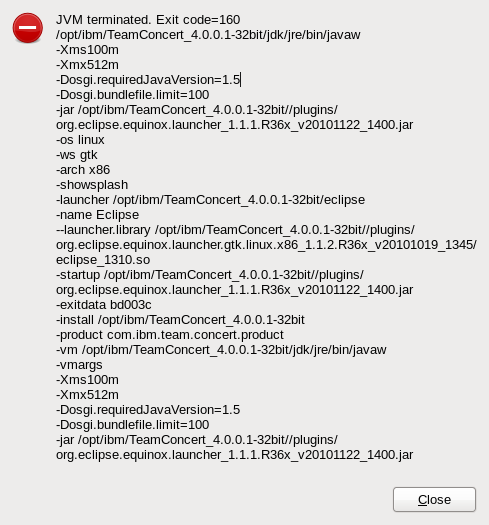
I am running RTC eclipse client Version 4.0.0.1 on Redhat Linux 6.3. When I try and submit a build I am getting the error below, and the RTC client crashes. This occurs with both the 32 and 64 bit RTC eclipse clients. Does anyone know what is going on and how to fix it.
(Btw there are no errors in the .metadat/log file)
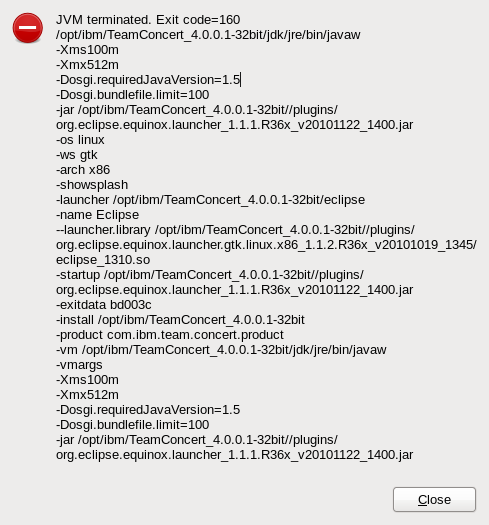
Accepted answer
Although this is an old post, I would still add my solution here for future reference. It fixes the same problem in my 64 bit RHEL 6.3 environment when running a 64 bit RTC client.
It appears that all we need to tell the Eclipse client is where xulrunner is. In my environment, the path /usr/lib64/firefox/xulrunner is actually a symbolic link to /usr/lib64/xulrunner-2. So all I need to do is modify the eclipse.ini file and add this line at the bottom:
-Dorg.eclipse.swt.browser.XULRunnerPath=/usr/lib64/xulrunner-2
It appears that this parameter takes precedence and Eclipse does not care about the environment variables MOZILLA_FIVE_HOME and LD_LIBRARY_PATH once this parameter is set.
To make sure the crash is related to Firefox, take a look at the javacore file generated during the crash and see if you can find something similar to this:
0SECTION THREADS subcomponent dump routine
NULL =================================
NULL
1XMCURTHDINFO Current thread
NULL ----------------------
3XMTHREADINFO "main" J9VMThread:0x000000004249E100, j9thread_t:0x00007FC83802D930, java/lang/Thread:0x00000000025F2A58, state:R, prio=6
3XMJAVALTHREAD (java/lang/Thread getId:0x1, isDaemon:false)
3XMTHREADINFO1 (native thread ID:0xDCB, native priority:0x6, native policy:UNKNOWN)
3XMTHREADINFO2 (native stack address range from:0x00007FC83EDB9000, to:0x00007FC83F7BA000, size:0xA01000)
3XMTHREADINFO3 Java callstack:
4XESTACKTRACE at org/eclipse/swt/internal/mozilla/XPCOM._VtblCall(Native Method)
4XESTACKTRACE at org/eclipse/swt/internal/mozilla/XPCOM.VtblCall(XPCOM.java:640)
4XESTACKTRACE at org/eclipse/swt/internal/mozilla/nsIBaseWindow.Create(nsIBaseWindow.java:55)
4XESTACKTRACE at org/eclipse/swt/browser/MozillaDelegate.createBaseWindow(MozillaDelegate.java:167)
4XESTACKTRACE at org/eclipse/swt/browser/Mozilla.initWebBrowserWindows(Mozilla.java:2547)
4XESTACKTRACE at org/eclipse/swt/browser/Mozilla.create(Mozilla.java:822)
4XESTACKTRACE at org/eclipse/swt/browser/Browser.<init>(Browser.java:99)
It appears that all we need to tell the Eclipse client is where xulrunner is. In my environment, the path /usr/lib64/firefox/xulrunner is actually a symbolic link to /usr/lib64/xulrunner-2. So all I need to do is modify the eclipse.ini file and add this line at the bottom:
-Dorg.eclipse.swt.browser.XULRunnerPath=/usr/lib64/xulrunner-2
It appears that this parameter takes precedence and Eclipse does not care about the environment variables MOZILLA_FIVE_HOME and LD_LIBRARY_PATH once this parameter is set.
To make sure the crash is related to Firefox, take a look at the javacore file generated during the crash and see if you can find something similar to this:
0SECTION THREADS subcomponent dump routine
NULL =================================
NULL
1XMCURTHDINFO Current thread
NULL ----------------------
3XMTHREADINFO "main" J9VMThread:0x000000004249E100, j9thread_t:0x00007FC83802D930, java/lang/Thread:0x00000000025F2A58, state:R, prio=6
3XMJAVALTHREAD (java/lang/Thread getId:0x1, isDaemon:false)
3XMTHREADINFO1 (native thread ID:0xDCB, native priority:0x6, native policy:UNKNOWN)
3XMTHREADINFO2 (native stack address range from:0x00007FC83EDB9000, to:0x00007FC83F7BA000, size:0xA01000)
3XMTHREADINFO3 Java callstack:
4XESTACKTRACE at org/eclipse/swt/internal/mozilla/XPCOM._VtblCall(Native Method)
4XESTACKTRACE at org/eclipse/swt/internal/mozilla/XPCOM.VtblCall(XPCOM.java:640)
4XESTACKTRACE at org/eclipse/swt/internal/mozilla/nsIBaseWindow.Create(nsIBaseWindow.java:55)
4XESTACKTRACE at org/eclipse/swt/browser/MozillaDelegate.createBaseWindow(MozillaDelegate.java:167)
4XESTACKTRACE at org/eclipse/swt/browser/Mozilla.initWebBrowserWindows(Mozilla.java:2547)
4XESTACKTRACE at org/eclipse/swt/browser/Mozilla.create(Mozilla.java:822)
4XESTACKTRACE at org/eclipse/swt/browser/Browser.<init>(Browser.java:99)
10 other answers
I was suffering this issue in my RDz/RTC integration (9.0 and 4.0.4). What I did was to install XulRunner 1.9 and make the following changes in eclipse.ini file:
+ Add the properties:
-Dorg.eclipse.swt.browser.DefaultType=mozilla
-Dorg.eclipse.swt.browser.XULRunnerPath=/<path>/xulrunner-1.9.2/
+ Point to the JRE that comes with the product
/<RDzPath>/jdk/jre/bin/javaw
Since I made those changes I hit no more this error.
+ Add the properties:
-Dorg.eclipse.swt.browser.DefaultType=mozilla
-Dorg.eclipse.swt.browser.XULRunnerPath=/<path>/xulrunner-1.9.2/
+ Point to the JRE that comes with the product
/<RDzPath>/jdk/jre/bin/javaw
Since I made those changes I hit no more this error.
I think I have found a answer to the problem.
Based my idea on this: http://www-01.ibm.com/support/docview.wss?uid=swg21596875
I added " -Dorg.eclipse.swt.browser.XULRunnerPath=/usr/lib/xulrunner-compat"
to the eclipse.ini file as suggested for the unrelated problem in the technote. It seems to have fixed the problem for me with the testing I have done so far...
Based my idea on this: http://www-01.ibm.com/support/docview.wss?uid=swg21596875
I added " -Dorg.eclipse.swt.browser.XULRunnerPath=/usr/lib/xulrunner-compat"
to the eclipse.ini file as suggested for the unrelated problem in the technote. It seems to have fixed the problem for me with the testing I have done so far...
There is a good article here: https://jazz.net/library/article/952 I found on similar issues that may be helpful
Hi
I tried setting MOZILLA_FIVE_HOME as suggested in the technote. I got the same pop up error and possibly some useful debugging info below.
I tried setting MOZILLA_FIVE_HOME as suggested in the technote. I got the same pop up error and possibly some useful debugging info below.
[rob@oc3384181555 Desktop]$ export MOZILLA_FIVE_HOME=/usr/lib64/firefox; /opt/ibm/TeamConcert_4.0.0.1/eclipse -product com.ibm.team.concert.productUnhandled exceptionType=Segmentation error vmState=0x00000000J9Generic_Signal_Number=00000004 Signal_Number=0000000b Error_Value=00000000 Signal_Code=00000001Handler1=00007F7CFACFE4C0 Handler2=00007F7CFA9BB7F0 InaccessibleAddress=0000000000000004RDI=00007F7C7C33AA16 RSI=0000000000000000 RAX=0000000000000000 RBX=0000000000000000RCX=0000000000000011 RDX=0000000000000003 R8=0000000000256DAC R9=0000000000000000R10=00007F7CFBA8BF10 R11=00007F7CFBA8BF10 R12=0000003E51BDAB78 R13=0000000000000000R14=0000000000000000 R15=00007F7C7C33CA2CRIP=00000030DCC0E00C GS=0000 FS=0000 RSP=00007F7CFBA8C0F0EFlags=0000000000210246 CS=0033 RBP=0000000000000000 ERR=0000000000000004TRAPNO=000000000000000E OLDMASK=0000000000000000 CR2=0000000000000004xmm0 0000000000000000 (f: 0.000000, d: 0.000000e+00)xmm1 ffffffffffffffff (f: 4294967296.000000, d: -nan)xmm2 62696c2f7273752f (f: 1920169216.000000, d: 1.171191e+166)xmm3 0000000000000000 (f: 0.000000, d: 0.000000e+00)xmm4 00007f7cfae63160 (f: 4209389824.000000, d: 6.925553e-310)xmm5 0000000000000000 (f: 0.000000, d: 0.000000e+00)xmm6 00007f7cfba8bfc0 (f: 4222140416.000000, d: 6.925554e-310)xmm7 0000000000000003 (f: 3.000000, d: 1.482197e-323)xmm8 ffffffffffffffff (f: 4294967296.000000, d: -nan)xmm9 0000000000002020 (f: 8224.000000, d: 4.063196e-320)xmm10 ffffffffffffffff (f: 4294967296.000000, d: -nan)xmm11 403abf3a9a3784a0 (f: 2587329792.000000, d: 2.674699e+01)xmm12 3e5bed86458a4d01 (f: 1166691584.000000, d: 2.600982e-08)xmm13 39dfdc0a740850d4 (f: 1946702080.000000, d: 6.283185e-30)xmm14 3febb67ae8584caa (f: 3898100992.000000, d: 8.660254e-01)xmm15 3f252382d7366000 (f: 3610664960.000000, d: 1.612756e-04)Module=/lib64/ld-linux-x86-64.so.2Module_base_address=00000030DCC00000Target=2_40_20120202_101568 (Linux 2.6.32-279.19.1.el6.x86_64)CPU=amd64 (8 logical CPUs) (0x3e2115000 RAM)----------- Stack Backtrace -----------(0x00000030DCC0E00C [ld-linux-x86-64.so.2+0xe00c])(0x00000030DCC14695 [ld-linux-x86-64.so.2+0x14695])(0x0000003E509C810D [libxul.so+0x11c810d])(0x0000003E509EED65 [libxul.so+0x11eed65])(0x0000003E509F0B37 [libxul.so+0x11f0b37])(0x0000003E509F0D7B [libxul.so+0x11f0d7b])(0x0000003E509F177E [libxul.so+0x11f177e])NS_InitXPCOM2_P+0x3f8 (0x0000003E509CB6A0 [libxul.so+0x11cb6a0])Java_org_eclipse_swt_internal_mozilla_XPCOM__1NS_1InitXPCOM2+0x12 (0x00007F7C7C33CA3E [libswt-mozilla-gtk-3659.so+0x6a3e])(0x00007F7CFAD144E3 [libj9vm24.so+0x2a4e3])---------------------------------------JVMDUMP039I Processing dump event "gpf", detail "" at 2013/03/01 16:02:58 - please wait.JVMDUMP032I JVM requested System dump using '/home/rob/Desktop/core.20130301.160258.13654.0001.dmp' in response to an eventJVMDUMP010I System dump written to /home/rob/Desktop/core.20130301.160258.13654.0001.dmpJVMDUMP032I JVM requested Java dump using '/home/rob/Desktop/javacore.20130301.160258.13654.0002.txt' in response to an eventJVMDUMP010I Java dump written to /home/rob/Desktop/javacore.20130301.160258.13654.0002.txtJVMDUMP032I JVM requested Snap dump using '/home/rob/Desktop/Snap.20130301.160258.13654.0003.trc' in response to an eventJVMDUMP010I Snap dump written to /home/rob/Desktop/Snap.20130301.160258.13654.0003.trcJVMDUMP013I Processed dump event "gpf", detail "".[rob@oc3384181555 Desktop]$
Does anyone have any ideas how to resolve this ?
Thanks
- Rob
Thanks
- Rob
Comments
I was suffering frequent crashes with the 4.0.1 client when installed from zip and I set MOZILLA_FIVE_HOME=/usr/lib/firefox even though I'm on 64bit machine.
Eclipse Platform
Version: 3.6.3.r362_v20110302-9gF78GsCFrIGnIGHpoPftwjnBiA8C-TZRswZYu
Build id: M20111020-1539
Rational Team Concert
Version: 4.0.1
Build id: RTC-I20121113-2333
page 1of 1 pagesof 2 pages
Comments
MingHui Zhang
JAZZ DEVELOPER Aug 29 '13, 10:29 p.m.Hi,have you fixed this error, I also met this error with RTC 4.0.3,any resolutions are appreciation, thanks very much~