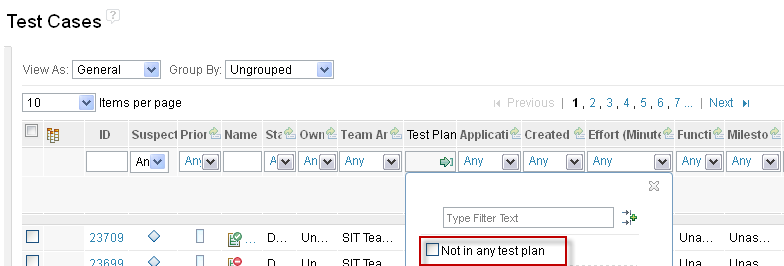Testcase mapping with test suite
2 answers
You will need to look into 'Test Suite Execution Records' which will show you the last result of that execution record.
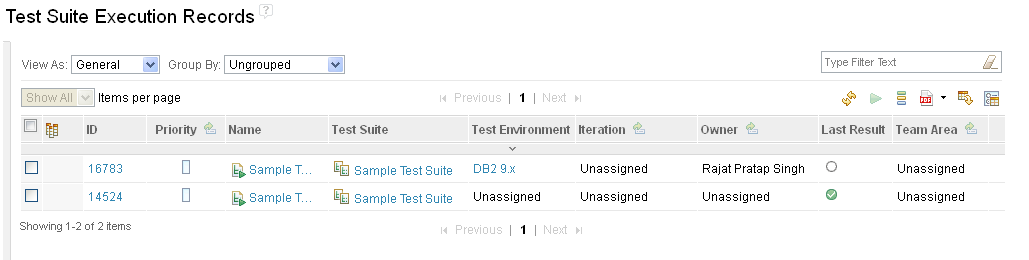
If the test case has been run, it will show it with its verdict. Else if its not run, the status will show as 'Not Run'.
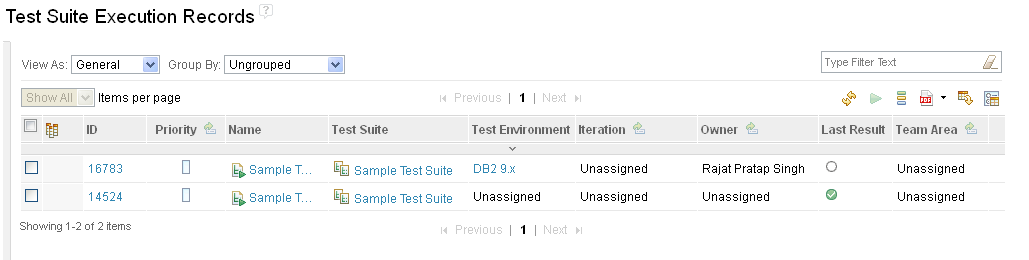
Best Regards
Rajat
Comments
Thanks Rajat.
On the 1st point, Can I get report on the executed and non executed testcases from a test suite? I just want to filter on a particular test suite and want to see what all testcases are executed and what are not.
2nd point - Can I get report on testcases which are not included in any of the suite?
Yes a pdf report can be generated showing the executed and non executed test cases of a test suite.
In the above screenshot of 'Test Suite Execution Records', you have a pdf icon that can be selected to export this report.
Rajat, if I get pdf from 'Test Suite Execution Records', I get below screen. Can you please mention exact steps to get executed TC and non executed TC.
And, how to get testcases which are not in testplan. Please mention steps
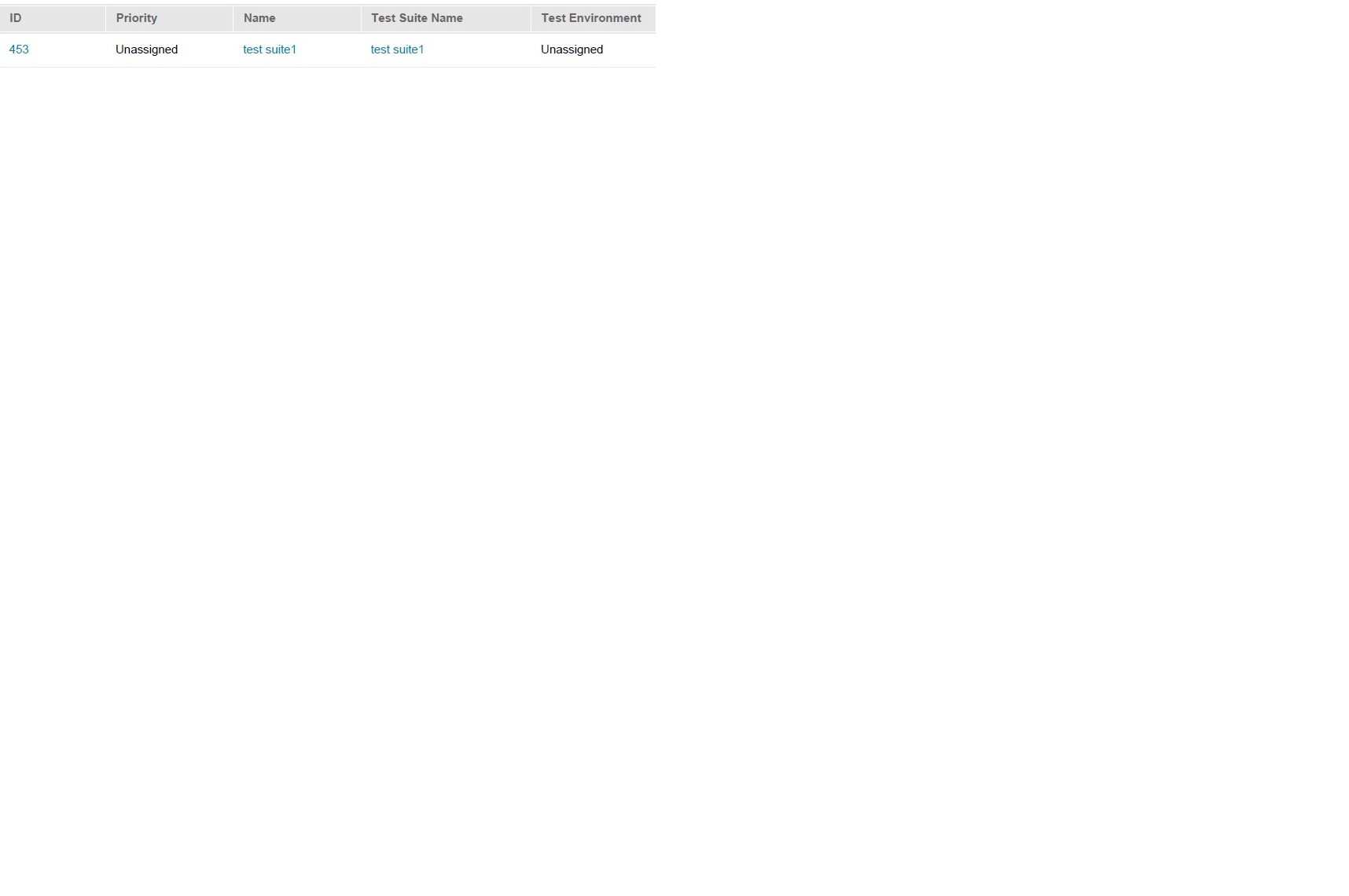
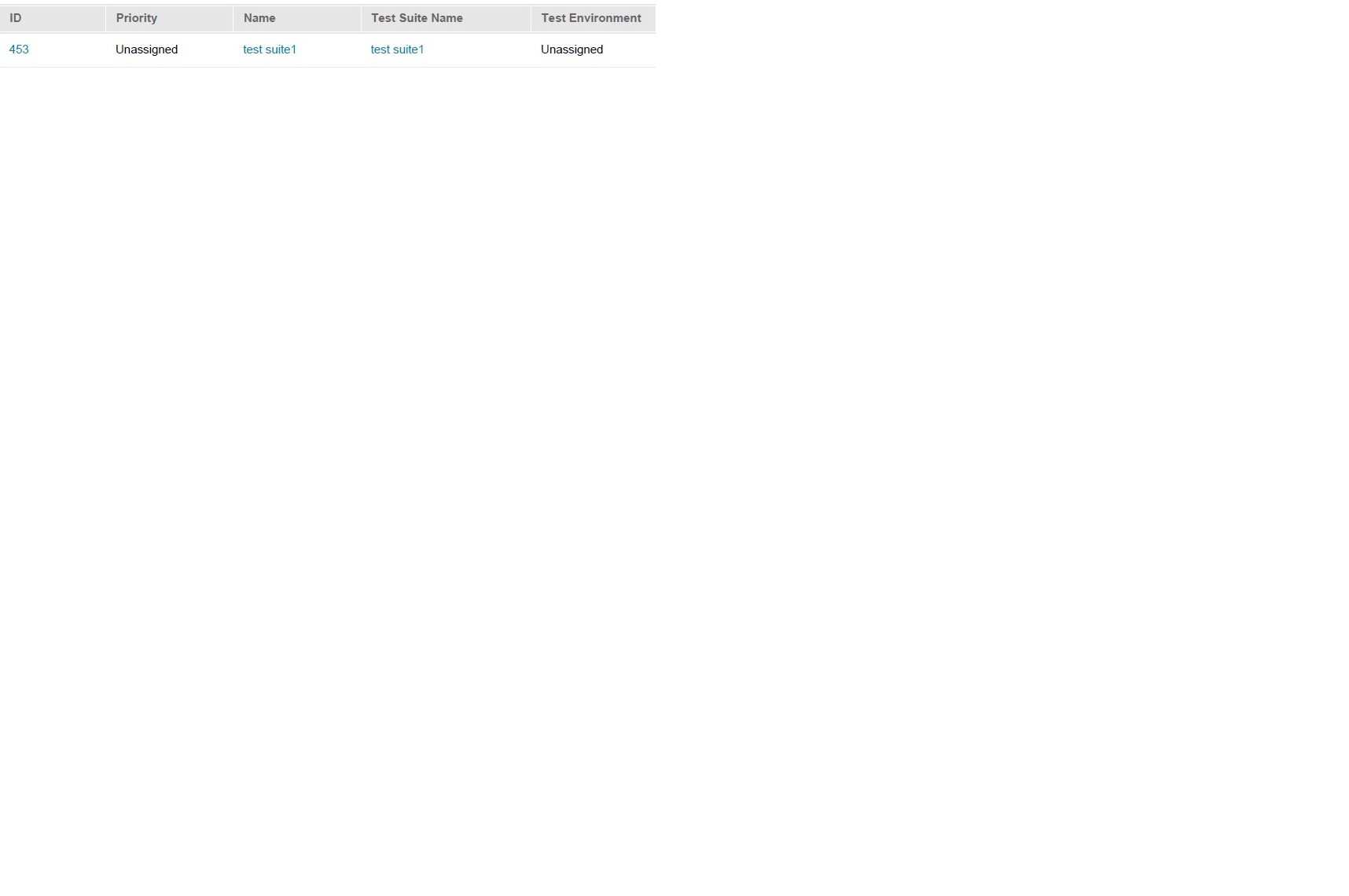
You may need to add the "Last Result' Column in the editor.
This can be done by clicking on the below icon:
Add the 'Last Result' section and click on OK.
Now generate the pdf.
Best Regards
Rajat
Steps to get test cases that are not part of any test plan:
1. On RQM Dashboard, Click on Construction->Browse Test Cases.
2.Click on the arrow to show inline filter:
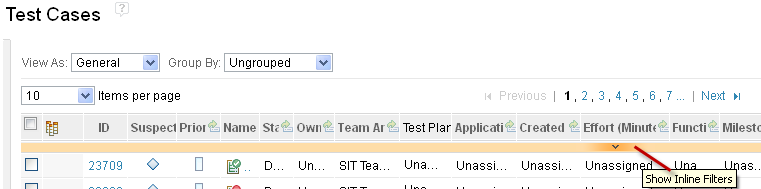
3.Locate the 'Test Plan' column (if not present, add through column display settings as shown above for 'Last Result' column)
4. Click on the Test Plan Column to get the below option:
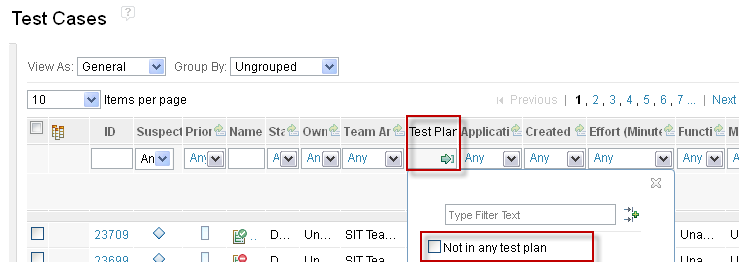
5. Select the 'Not in any test plan' and click on 'Run'.
This will list all the test cases in the project area that are not associated to any test plan.
Best Regards
Rajat