Server Rename on Jazz 4.0.1 with WAS
We are planning a Server Rename on a CLM 4.0.1 environment (rename of the host name only). The environment is a single server installation with JTS, CCM, QM, RM and DM, and it is using WAS and SQL Server.
My first question is regarding WAS. We want to do an "in-place" rename, and the instructions on Jazz say that a second Jazz installation is required. Is this still the case when using WAS? If so, would we need to create a new WAS profile for the new installation? The instructions are a bit unclear regarding WAS.
My second questions is do you have any performance statistics or guides that we can use to plan how long the rename process will take?
Thanks in advance
Sudheer
Accepted answer
I did such a rename on tuesday and it went fine. Our environments are a bit different as I have 3 WAS profiles on one server - one for jts/ccm, one for qm and one for rm. DM is not in use at our company.
The rename - when you have installed 4.0.1 does not need an extra installation / profile.
You need an activation key from IBM (through a PMR) and you need to install a hotFix as in 4.0.1 there seems to be still a problem.
Both you'll get from IBM support, the rest is still doing - creating a mapping file, reviewing the mapping file and so on.
Greetings,
Simon
Comments
Hi Simon,
Thank you for your reply.
I just want to clarify, when you say it does not need an extra installation / profile, did you then apply the mapping file to the existing Jazz installation? So there is no need to copy indices and teamserver.properties to a new installation/profile?
The infocenter instructions for the "Full Production" scenario says the following:
Note: If you are performing a rename-in-place and not moving to new hardware, you are copying the environment from one installation to a second installation on the same system.
We have already requested (and received) the rename key and have also applied the patch. I am just a little confused with the instructions regarding WAS.
Regards,
Sudheer
Hi Sudheer,
yes, this is correct. I applied the mapping to the existing Jazz installation. But before you do it just take a backup to be sure :)
As we did it with IBM involved I think it's not needed to copy the environment from one installation to another one.
I think it doesn't matter if you do a second installation. We did it without and it worked fine.
Greetings,
Simon
and in this overview there is nothing written like "you need a new WAS profile"
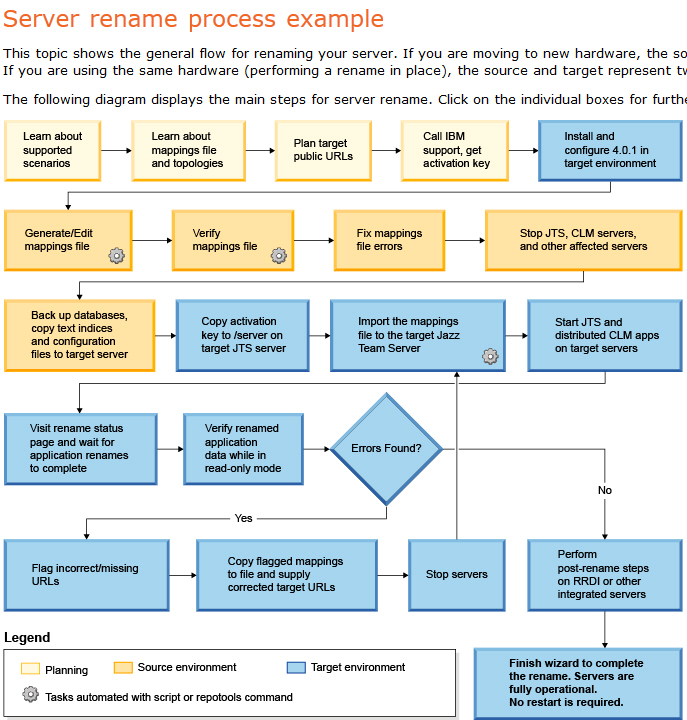
1 vote
Hi Simon,
Thanks, this does clarify things for me!
We are first doing a test rename in our Test Environment, so I will try the rename without a second install, and if all goes well we will use the same procedure in Production.
One last thing, how long did the whole rename process take you? Is it as long as an upgrade process? I am just trying to determine how much downtime we will need, as our upgrade from 4.0.0.1 to 4.0.1 took quite a long time as we have a large amount of data.
Thanks again!
Cheers,
Sudheer
Hi Sudheer,
I think it's a bit faster. We needed some time because it was my first time but there won't be as many changes in the db as while you update.
Because there will be created some kind of a mapping table which represents the server rename. (Old name - new name of the elements).
I think we needed around 1 hour or 2
Greetings,
Simon
Hi Simon,
Thanks for the info. We successfully renamed our Test environment. However ran into some Internal Server Errors when trying to generate the mapping file in Production. Working with Rational Support to get a resolution.
Cheers,
Sudheer