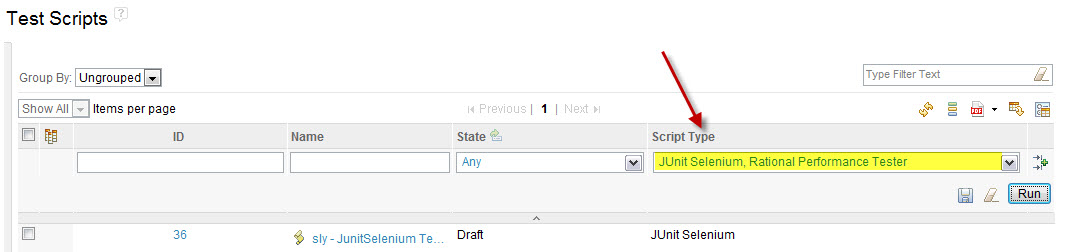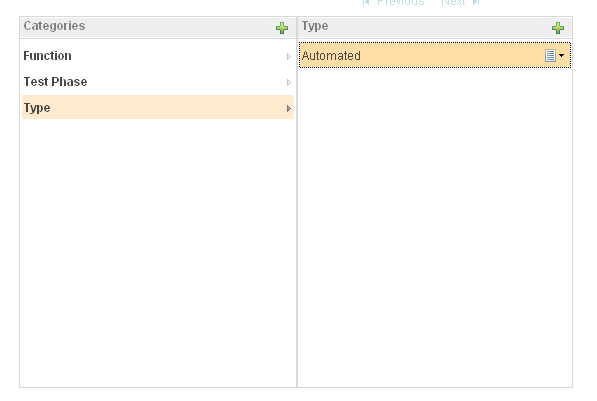Is there a way to mark Test Scripts as Automated and subsequently generate a report/query that shows how many Test Scripts are automated?
Right now, RQM is just showing all my test scripts as "Manual" under the column "Script Type". Is there anyway to change this? I see Test Cases can be marked as 'Automated' but not test scripts.
If Test Scripts can be marked as 'Automated' is there a way in v4.0.1 to query this info?
Thank you.
Accepted answer
Comments
Thanks Bob, this sounds promising. Is there a way to add this category to all test scripts under a test plan at once? We have nearly a thousand test scripts.
If we can do that it looks like querying the category is straightforward.
Once you define the category it will appear for each Script. You can assign a default value or set up the category to have only one value "automated" and if left Unassigned then it is not automated.
2 other answers
- at creation time, depending on what your test script is dedicated for, you should select the adhoc script type (Manual, Junit selenium, Rational AppScan, Rational Functional Tester, Rational Performance Tester, etc.)
Note : once test script is created, I believe you could not change its type.
- then for querying your test scripts by their type :
* 1st: you could filter wrt your particular needs (e.g. want to see on Junit selenium and RPT scripts)
* 2nd: save this as a query (that you could reuse anytime from your "Saved Queries").
Regards,
Stéphane
Comments
Thanks Stephane. How do I get to that particular screencap you posted where I can run such a query?
Michael,
does this additional screencap (with procedure) answers to your question ?
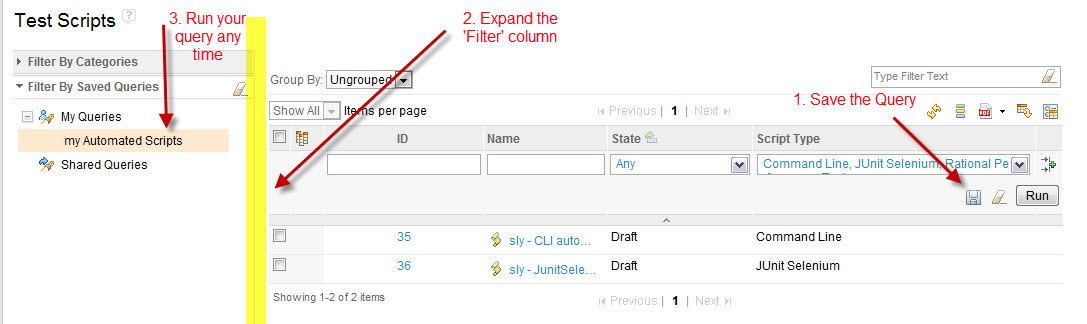
Stéphane
Thanks Stephane. This is likely a very basic question but I still don't see how to get the query section to appear. Here is what I see:
in your image above, click the bar that is under the table column headings (see the tiny arrow un the e in Script Type