Import test artifacts into RQm 4.0.1 team area using excel
Hi
How could we import the test cases, test scripts, etc into RQM 4.0.1 by having the team area updated automatically during import?
Currently when we import the test cases using excel, the team area is set to the default value 'Unassigned'.
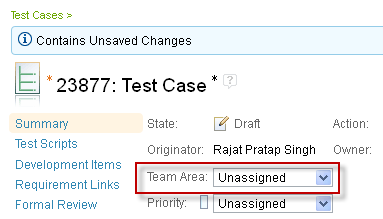
Is there any flag that we can mention in the excel configuration file to import the scripts with desired team area?
Best Regards
Rajat
How could we import the test cases, test scripts, etc into RQM 4.0.1 by having the team area updated automatically during import?
Currently when we import the test cases using excel, the team area is set to the default value 'Unassigned'.
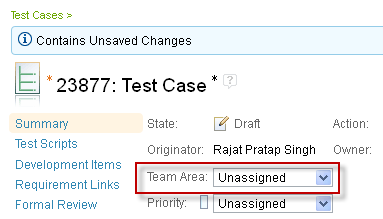
Is there any flag that we can mention in the excel configuration file to import the scripts with desired team area?
Best Regards
Rajat
Accepted answer
3 other answers
Hi Rajat,
You need to use the Microsoft Excel and Word to Rational Quality Manager Import Utility, available under the "All Downloads" section of the download page: https://jazz.net/downloads/rational-quality-manager/releases/4.0.1?p=allDownloads.
If the team area is specified in the excel file, then you need to create a configuration file that grabs the team area. Please see this Wiki for more information about using this tool: https://jazz.net/wiki/bin/view/Main/RQMExcelWordImporter.
Also see https://jazz.net/products/rational-quality-manager/api-doc-3.0/ for XML Schema Documentation. Examples of configuration files are kept in the install directory under "Samples".
I hope this helps!
-Tory
You need to use the Microsoft Excel and Word to Rational Quality Manager Import Utility, available under the "All Downloads" section of the download page: https://jazz.net/downloads/rational-quality-manager/releases/4.0.1?p=allDownloads.
If the team area is specified in the excel file, then you need to create a configuration file that grabs the team area. Please see this Wiki for more information about using this tool: https://jazz.net/wiki/bin/view/Main/RQMExcelWordImporter.
Also see https://jazz.net/products/rational-quality-manager/api-doc-3.0/ for XML Schema Documentation. Examples of configuration files are kept in the install directory under "Samples".
I hope this helps!
-Tory