What's new in Rational Quality Manager
5.0.2 (December 2014)
In the Test Case Execution Record view and the Test Suite Execution Records table, you can show a new column, Build for Last Result. The column is not shown by default; you can show it by using the Change Column Display Settings window. The Build for Last Result column shows the build that was used in the last run of the test case execution record or test suite execution record. You can filter, group, and sort information in the column.
The following picture shows the Build for Last Result column in use.
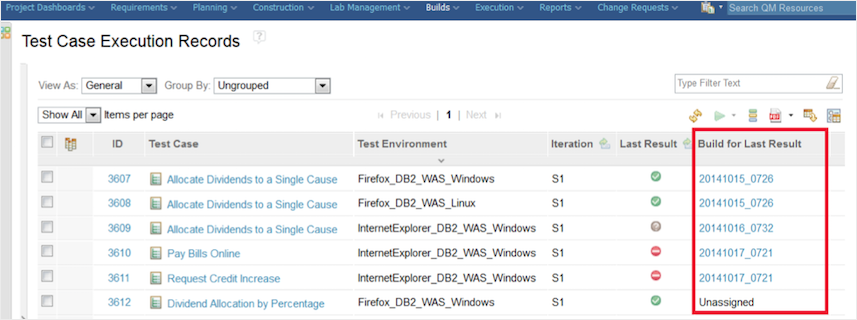
When you duplicate an artifact that contains categories or custom attributes to another project area, you no longer have to map the categories and custom attributes to items in the target project. You can now indicate that you do not want to include certain categories and custom attributes by selecting the new Do not map option.
If no items match the source name or not enough items exist to be mapped, the Do not map option is selected by default. However, if you want to, you can still map the categories and custom attributes to items in the target project.
- For details of what's new in 5.0.2, check out New & Noteworthy in the Downloads section.
- For a list of fixes, see the release notes.
- To see what's supported, see the system requirements.
5.0.1 (September 2014)
The Test Artifact widget supports both personal and shared queries for all major test artifacts. You can use the widget to embed the results of a query directly onto a dashboard.
Demo: Test artifact dashboard widget
You can select new execution preferences to enable the use of a single machine for test suite execution, and to perform strict reservation-based automated testing through an extended scheduling capability.
Demo: Improved test suite execution scenarios
- For details of what's new in 5.0.1, check out New & Noteworthy in the Downloads section.
- For a list of fixes, see the release notes.
- To see what's supported, see the system requirements.
5.0 (June 2014)
- Various view modes to present the script in a way that is optimal for the type of content with which you are working.
- User-flow optimization, such as moving the step verdict icons closer to the actual results and the ability to resize inserted images.
You can't always be connected, so you can now run manual tests off-line. This ability is beneficial for tests on actual products or systems while being in the field or in an isolated test lab without connectivity. The new mobile application allows tests to be run while disconnected capturing verdicts and results.
You now have the option to enforce that two test artifacts of the same type (test plan, test case, test suite, test script, etc.) cannot have the same name (summary) in a project area. This improves artifact reuse by minimizing the chance to create the same test artifacts twice, and helps to avoid confusion between two artifacts with the same name.
- Reports that use Test Case as a stand-alone parameter now show a widget from which you can individually select the test cases to be added as parameters.
- RQM Reportable REST API fields selection is supported for all supported test resource properties, which allows you to reduce the amount of properties that are included in test resource XML data.
- For details of what's new in 5.0, check out New & Noteworthy in the Downloads section.
- See the Release Notes for a list of fixes.
- To see what's supported, see the System Requirements.
4.0.7 (July 2014)
This release contains quality improvements. For more information, see the Release Notes, and read the blog announcement.
4.0.6 (February 2014)
- For easier planning and tracking with test suites, enable a new feature so that test case execution records are created automatically at the time of test suite execution record creation.
- Support for systems testing through enumerated project execution variable.
- Demo: From Rational DOORS Web Access, link requirements to Quality Manager test script steps for enhanced traceability.
- For details of what's new in 4.0.6, check out New & Noteworthy in the Downloads section.
- See the Release Notes for a list of fixes.
- To see what's supported, see the System Requirements.
4.0.5 (December 2013)
New preconditions allow you to ensure that a test plan is approved only when all test cases have been approved.
Demo: Adding preconditions to require test cases
- Improved ease of use for creating categories
- Ability to add multiple custom sub-categories for a test artifact category
- Filter sub-category selection values in the inline filter based on parent category selections
You can now pause and resume, and stop the execution of test suites. If you pause a test suite run, it takes effect after the current running automated test script finishes. If you stop the execution of test suites, all of the execution requests that have not completed are canceled.
The following picture shows the Stop Run and Pause buttons in the Test Suite Execution Console.
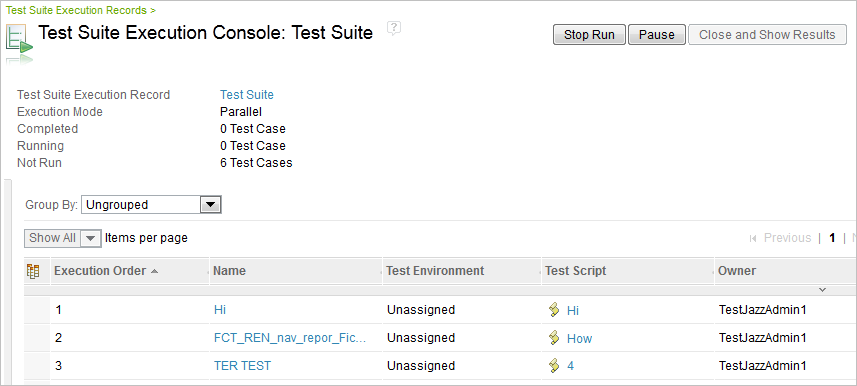
You can see all of the workflow enabled child artifacts in a test plan in the new sections: Test Scripts, Test Case Results, and Test Suite Results.
The new sections improve the workflow for the multi-artifact approval process because you can transition between states and approve or reject artifacts without leaving the test plan editor.
If you need that deleted test artifact back, you can now restore it in the Trash view. To open the Trash view, click Admin > View Trash.
The following picture shows the dialog for restoring a deleted artifact.

New preconditions allow you to ensure that a test plan is approved only when all test cases have been approved.
Demo: Adding preconditions to require test cases
- For details of what's new in 4.0.5, check out New & Noteworthy in the Downloads section.
- See the Release Notes for a list of fixes.
- To see what's supported, see the System Requirements.
4.0.4 (September 2013)
New features help you track test artifacts and activities for auditing.
- E-signature can be set up as a requirement for locking or approving test plans, test scripts, test suites, execution results, and test suite results. To perform an E-signature, a user must enter user ID and password and select a meaning for the signature from a set of user pre-defined values.
- The following information is captured automatically at execution time: tester information and the workflow states of the referenced test plan, test case and test script, where applicable, at the start of the test execution.
- For auditing purposes, it is possible to query the list of all testers involved in running a test in the table views and export that information to CSV and PDF formats.
Demo: E-signature and test result audit improvements
The manual test script editor offers new ways to manipulate a set of test steps at once, to deal with test data and execution variables or to turn a set of test steps into a new keyword.
More real estate is dedicated to the content of the steps and users can choose from several layouts and options to display the script in the most convenient way for the work to be accomplished.
Demo: How to use the manual test script editor (4.0.3 Tech Preview)
- For the full list of what's new in 4.0.4, check out New & Noteworthy in the Downloads section.
- See the Release Notes for a list of fixes.
- To see what's supported, see the System Requirements.
4.0.3 (June 2013)
Integration of IBM Rational Test Virtualization Server with Rational Quality Manager: Testers can now plan and control virtual components availability for testing and accelerate testing cycles.
Enhanced keyword-driven testing support for multi-channel testing helps QA teams reuse test scenarios across multiple end points such as web and mobile, including an enhanced integration with automated test execution solutions such as IBM Rational Test Workbench through keywords.
Product line testing using duplication and linking of test artifacts as a way to manage the test of product variants. You can now duplicate and link an artifact as a way to support the need for parallel development and configuration management, including:
- Make a shallow copy with no references
- Make a shallow copy with references
- Make a deep copy of test cases
Demo: Watch to learn more about the duplicate artifacts feature in 4.0.3.
Productivity improvements including the ability to customize main menu organization and test artifact templates, do in-line editing in table views, utilize the trash view and the permanent delete operation
Demo 1: Watch to see how to take advantage of the new menu customization to match your needs.
Demo 2: Watch and see what new artifact template features are available.
4.0.2 (March 2013)
Fixes for improved quality and performance, and new browser support for Firefox 17 are all part of our latest release.
See Release Notes for a list of fixes >System requirements >
4.0.1 (November 2012)
- Be more efficient with additional ways to create, edit, sort, filter, and query test artifacts.
- Capture screenshots directly from the manual test script editor and during manual test execution.
- Quickly find Test Case Execution Records by filtering the view based on Test Case categories.
- Use test plans or the team area to filter test cases in a table view.
- Edit many test cases and test results at once with additional bulk update actions.
- Ability to generate Test Case Execution Records directly from Test Case Execution Records table view.
- Organize test data using custom categories.
- Select records from test data to be used during test execution.
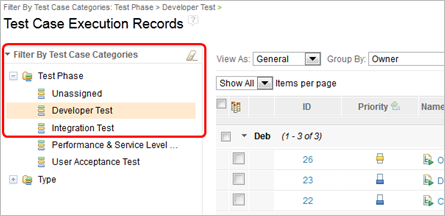
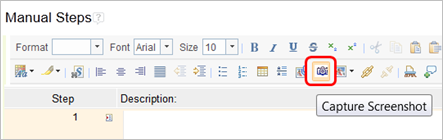
- Visualize requirement coverage gaps with the new Coverage view.
- You get the ability to see backlink status in traceability view.
- Improved link labels between DOORS requirements and Rational Quality Manager test artifacts.
- Improved Requirement Collection Links section.
- When reconciling a master test plan, see which requirements are already covered by its child test plans.
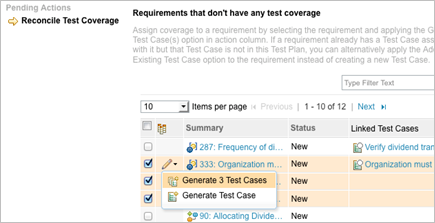
- New addition of the required approvals precondition.
- Change automatically test artifact state based on the state of the formal review approvals.
- Auto-lock test artifact based on test artifact state.
- In manual testing, mandate actual result for every step, when step fails.
- Prevent modification of an approval group once it has been completed.
- Archive and copy approval groups.
Demo: New in the 4.0.1 web UI
Watch how to use preconditions and follow-up actions to guard against the creation of faulty test scripts for a project.
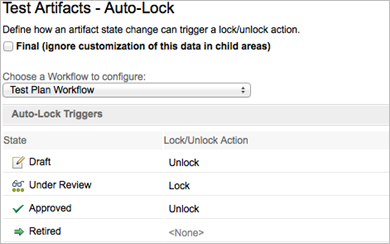
- Report on many more parameters thanks to the new RRDI schema.
- View master and child test plans in reports -- and a new report parameter: Most Recent Iteration Only.
- Test status across multiple milestones.
- Enhancements for Java ETL logging.
- Export manual test script to PDF in condensed format.

Integrate your test automation frameworks with Rational Quality Manager
- Interface any test automation tool with Rational Quality Manager using the new test execution adapter SDK.
- OSLC Automation Service Provider preview.
- Make Rational Quality Manager part of your continuous integration testing system with the ability to start test execution using Apache Ant scripts.
IBM Rational Lifecycle Integration Adapters extend Rational Quality Manager to integrate with Atlassian® JIRA® -- submit defects from Rational Quality Manager.

4.0 (June 2012)
- Many new features for test planning, test execution, requirements, and reporting
- New test recorder for recording manual scripts
- Support for project and team dashboards
- CSV export feature for table artifact views
- Integrations with DOORS 9.4 and Rational Quality Manager 4.0 OSLC V2 integration
- New functionality and improved user interfaces for working with requirements
- Changes and improvements to the RQM Reportable REST API
- Clustering for high availability
- Server renaming so that you can change the public URLs of servers
- Read more ...
3.0.1 (June 2011)
- User definable hierarchy organizations
- Ability to establish dependencies between categories
- Enhanced requirements capabilities within Rational Quality Manager
- Read more ...
2.0.1 (March 2010)
- Introduction of master test plans and project templates
- Expanded capabilities to locate, edit, and copy test artifacts
- Support for Windows 7, Windows 2008 Server R2, and Solaris
- Read more ...
2.0.0.1 (October 2009)
- Collaborative ALM - new integration with RRC
- System z Linux support
- Expanded environment support - Internet Explorer 8 and Firefox 3.5
- Read more ...
2.0 (July 2009)
- New risk based testing
- Customizable reporting
- New hierarchical views
- Read more ...
1.0.1.2 (October 2009)
- Enhancements, fixes of APARs
- Read more ...
1.0.1.1 (April 2009)
- Adopts the 1.0.1.1 release of the common server architecture that RQM shared with RTC
- Upgrade installation
- Read more ...
1.0.1 (March 2009)
- Multiple Project Support
- Common Server Architecture
- Read more ...