
Features that make EWM, a trusted SCM enterprise solution
Arun K Sriramaiah, IBM
Last updated: 05 March 2022
Build basis: EWM, 7.0.2
EWM is more than a single tool:
Source control , Work management, Planning, Build Management & Reporting
In this article, We will continue to focus on our own built-in SCM advanced capabilities and advantage that our customers want, but at the same time useful and as enterprise.
The Jazz Source Control (SCM) in a way that is familiar to a developers and would would like emphasis the benfits of our Advanced capabalities and showcases that our Jazz SCM different then systems like CVS and SVN and describe how to make user of the of Jazz SCM to complement as enterprise solutions
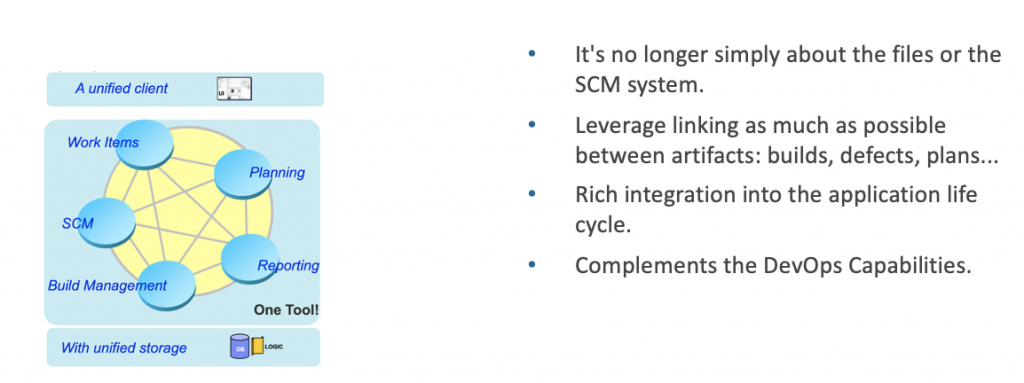
– SCM Storage Model Workflow Hierarchy to safe guard the developer code in different stages.
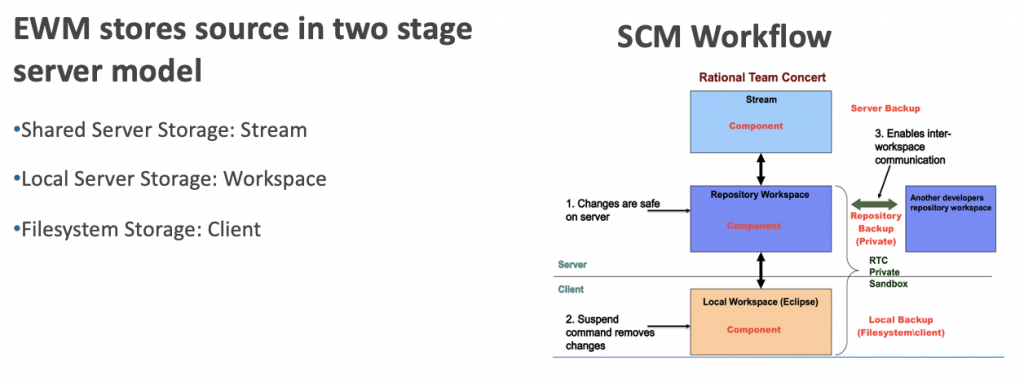
– Large files can be stored in an external content store
You can now configure the EWM application server to store files that are larger than a specified size outside the default database. The external content repository can be configured as a folder on the server’s local file system, or it can point to a WebDAV server. To configure an external content repository, edit the properties on the Advanced Properties page in the administrative web client.
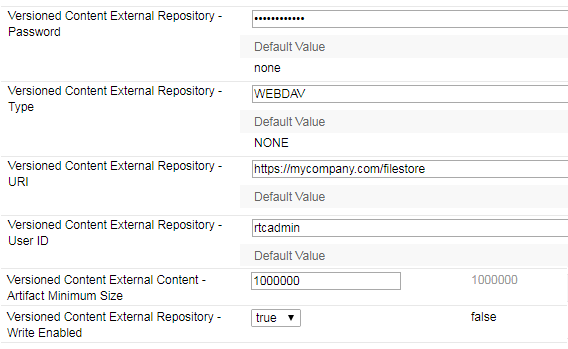
You can move content between content repositories by using a repository tools (repotools) command.
For details, see Enabling an external content repository for source control.
– Developer Best Practices to safeguard the critical source code?
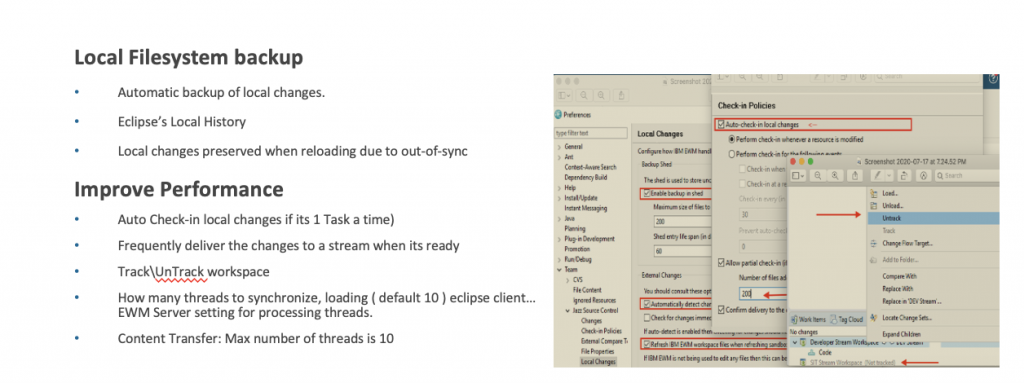
– Changeset Best Practices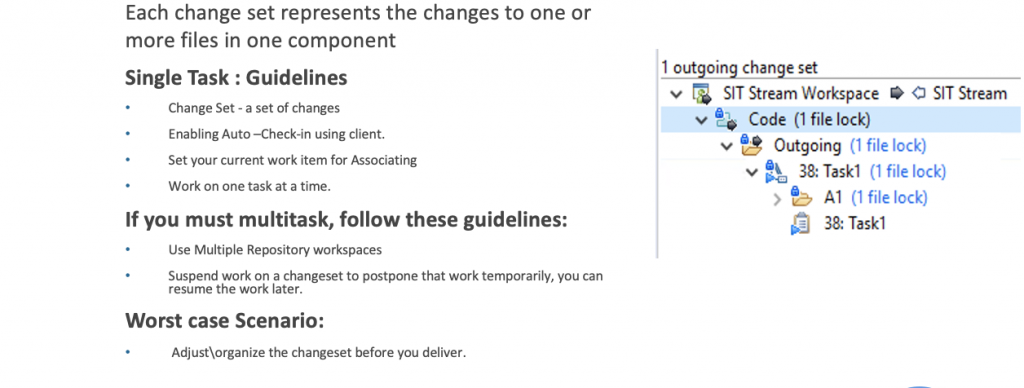
– Different stages of Changeset lifecycle in pending changes and purpose to ease the developer activity.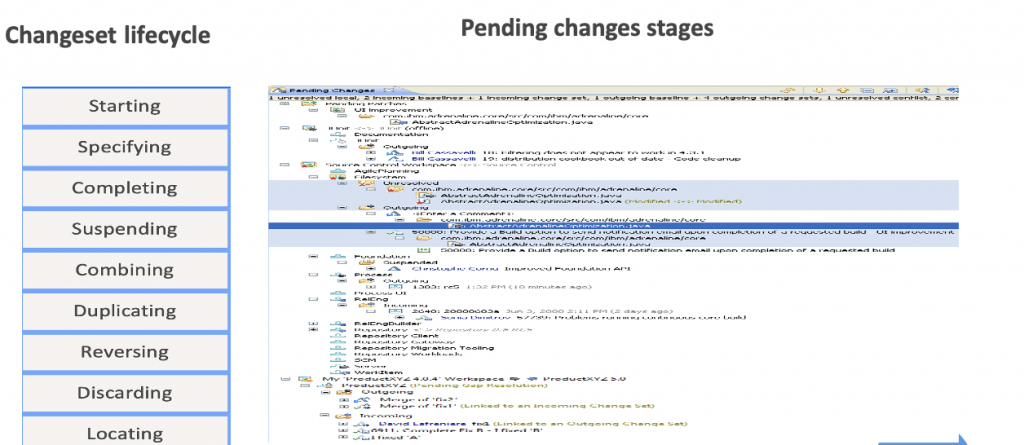
– Advanced changeset features and usage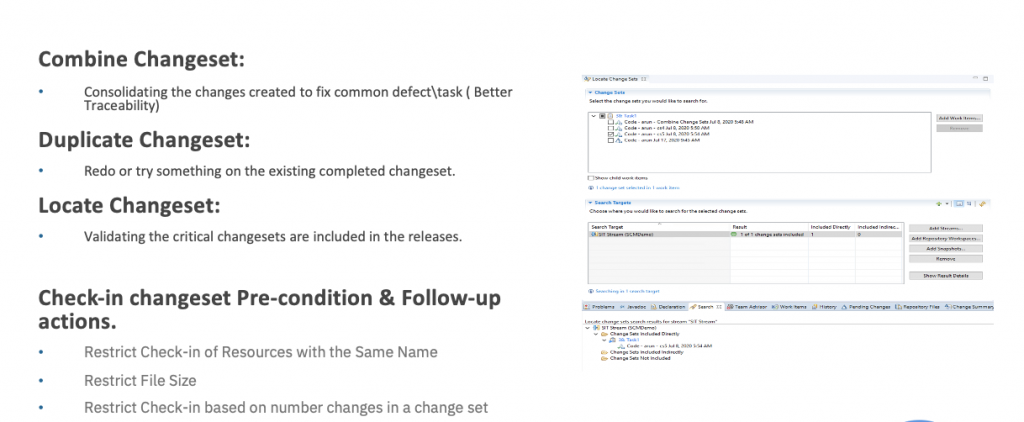
– Component Best Practices to control & isolate the development activity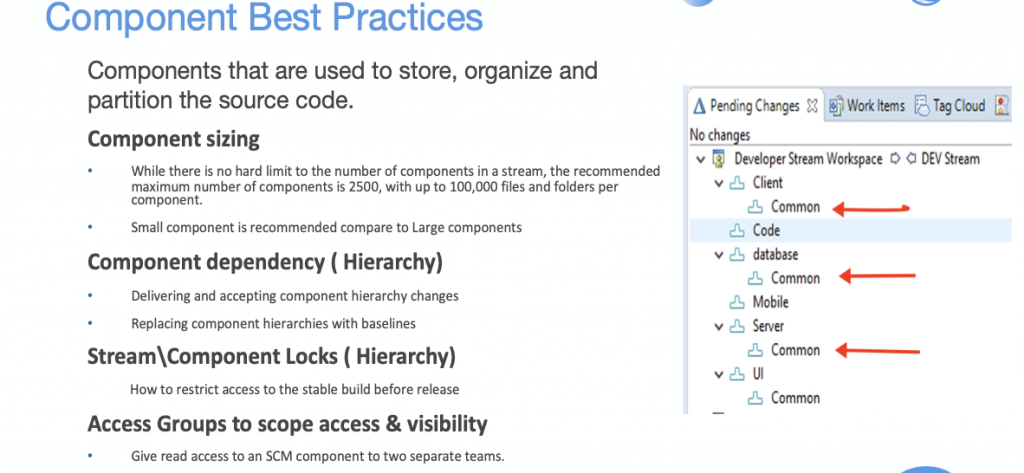
* Unique Component Names: 1) Server Settings and Project specific precondition.
– Advanced component features & Purpose
Split Component:
There is full support for tracking file renames and moves, in addition to support for merging structural conflicts.
Capability to export and import components between servers.
https://jazz.net/wiki/bin/view/Deployment/MovingAComponentToANewServer
– Graphical Baseline View
– Stream Best Practices to isolate & control the development stages of SCM data
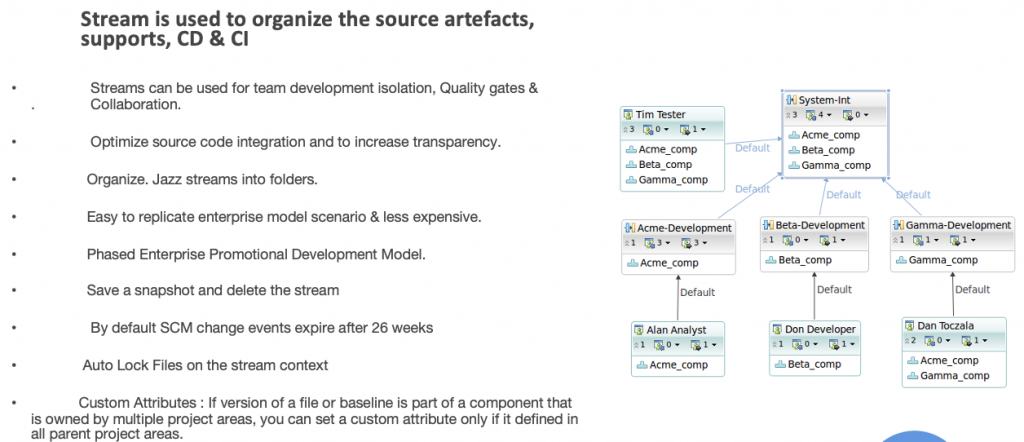
– Advanced Stream Governance features control the source code between multiple teams.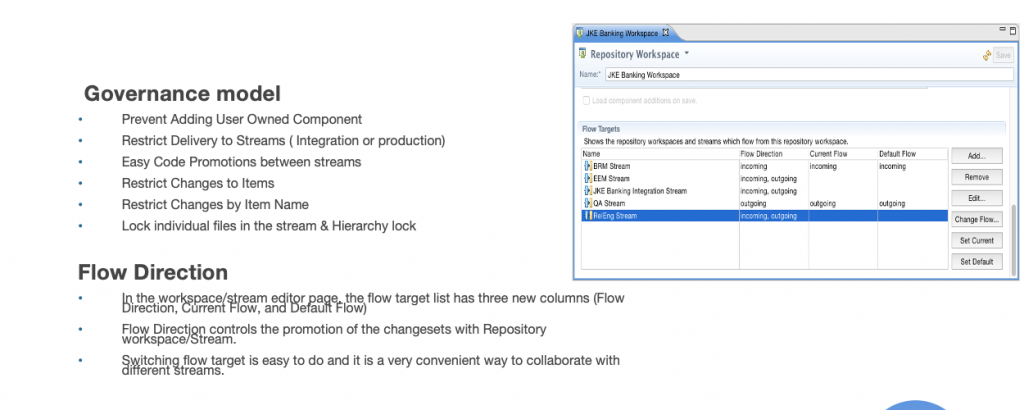
– Baseline\Snapshots Best Practices, Milestone to safe guard the SCM code and usage for developer activity.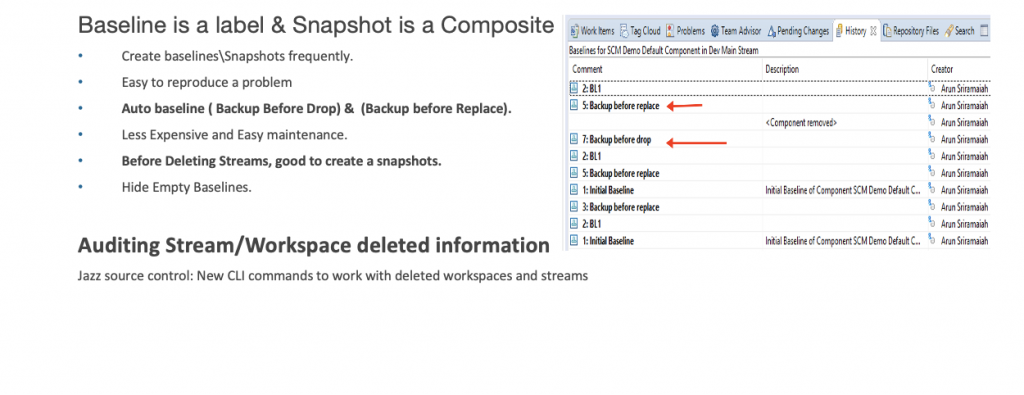
– Operational History Best Practices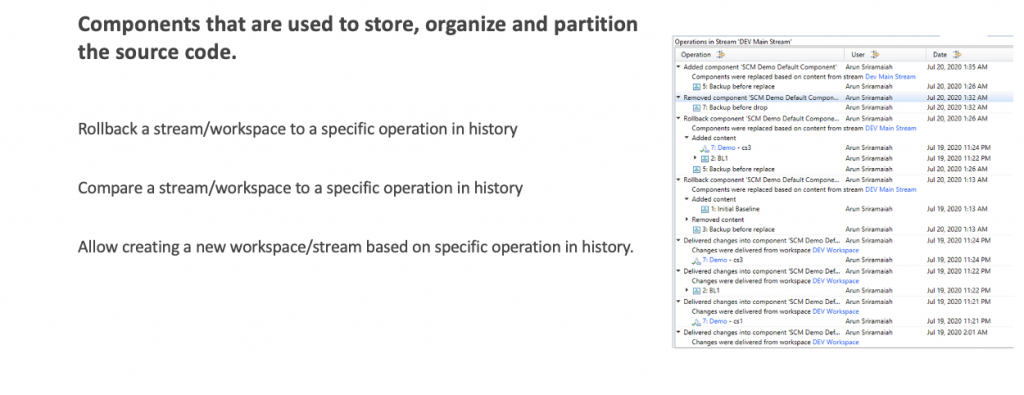
– Distributed SCM capabilities to collaborate Version source code between two CCM applications.
https://www.ibm.com/docs/en/elm/7.0.2?topic=flow-enabling-distributed-source-control
Why do we need Distributed SCM ( Between Two CCM Servers)
- If you’re new to SCM’s, check out Getting Started with Jazz Source Control.
- If you have experience with other SCM’s, Easing into Jazz Source Control was made for you.
- A very handy reference for everyone is our Jazz Source Control FAQ.
For more information
- Sun’s Java website (example external link that will open in a new window)
- Jazz Administration Guide (example server-relative link to a Jazz.net library article)
- Jazz work item 11030 (server-relative link to a Jazz project work item)
About the author
Arun K Sriramaiah has more than 15 years of experience in IBM Tools and DevOps. Can be contacted at arusrira@in.ibm.com
© Copyright IBM Corporation 2019
 Yes
Yes