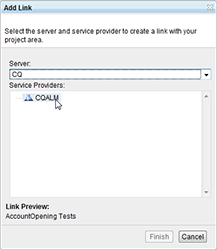IBM Rational ClearQuest Collaborative ALM Integrations
Here are some highlights:
- Rational Requirements Composer Integration
- Rational Team Concert Integration
- Rational Quality Manager Integration
- Configuring Rational ClearQuest in a Collaborative ALM Environment
- Configuring the ClearQuest Bridge
- Connecting to the ClearQuest Bridge provider
- Connecting to the ClearQuest CM Server provider
Rational Requirements Composer Integration
Rational Requirements Composer users can collaborate with ClearQuest users, using the OSLC (Open Services for Lifecycle Collaboration) implementation. ClearQuest implements the OSLC change management specification (version1). This enables Requirements Composer users to link to or create and link to ClearQuest records from within the Requirements Composer user interface.
When Requirements Composer is configured to interact with ClearQuest as its change management provider, the menu for creating a link remains the same, that is, a user selects the “Implemented by” menu item.

The dialog that appears, however, is provided by ClearQuest. Users can locate existing ClearQuest records to link to. Notice the pattern for discovering and linking to records is consistent, demonstrating the power, simplicity and elegance of the OSLC implementation.

Requirements Composer users can also create ClearQuest records. Notice the shell of the dialog is the same for ClearQuest and Rational Team Concert, the contents within the dialog come from the change management provider. In this case, ClearQuest is providing the detail and semantics for the fields in the dialog.
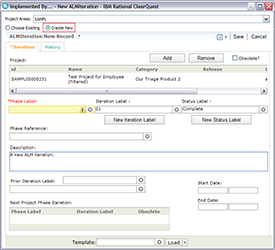
Rich hovers provide the Requirements Composer user information about the ClearQuest record at the other end of the link. Users no longer need to change context to get up to date information about records managed in ClearQuest. Simply hover over the link!
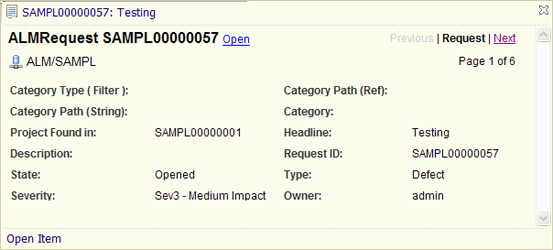
Rational Team Concert Integration
Used with Rational Team Concert, the ClearQuest bridge lets you create, view, and modify ClearQuest records, run ClearQuest queries, and associate ClearQuest records with Jazz work items in the Rational Team Concert Web client. You can also add and configure ClearQuest records viewlets to your Dashboard.
The ClearQuest Bridge also integrates seamlessly into the Rational Team Concert CALM features as it contains a OSLC change management provider.
Coexistence of ClearQuest records with work items
The primary goal of ClearQuest Bridge is to provide a coexistence of ClearQuest information along with Team Concert work items, each easily accessible at the Rational Team Concert Web navigation bar.
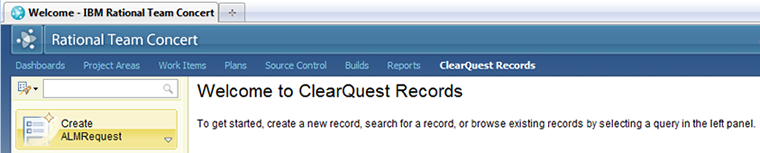
The ClearQuest Bridge also provides capabilities to link ClearQuest records to new or existing Team Concert work items in the Rational Team Concert Web client.
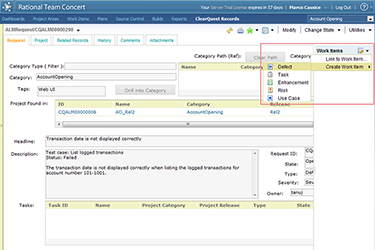
ClearQuest viewlets for Dashboard
The ClearQuest Bridge provides new viewlets for:
- Listing queries/records registered as ClearQuest Favorites
- Displaying the results for a specified ClearQuest query
- Showing Rational Team Concert work items and their links to ClearQuest records
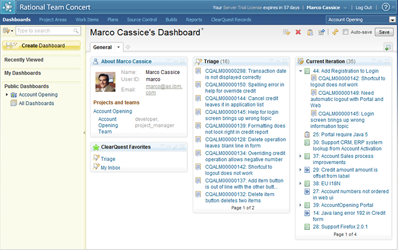
See Rational Team Concert features page to learn about additional integrations with ClearQuest.
Rational Quality Manager Integration
Rational Quality Manager can be configured to work with OSLC change management providers, such as Rational Team Concert and Rational ClearQuest. Quality Manager can integrate with more than one change management provider, and multiple development projects. If you are validating a solution integrating components from multiple development projects, just establish links to each project and select the appropriate project when submitting your defect. Quality Manager is using the OSLC specification that lets you integrate to any Change Management provider.

Submitted defects can be linked to the failing test case in Quality Manager. Clicking the link takes developers right back to the context of the problem to be fixed.
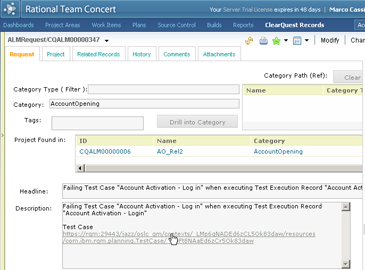
The ClearQuest Bridge is also available in Quality Manager and seamlessly connects the Quality Manager Defects feature with ClearQuest.

Also, ClearQuest viewlets can be configured to provide defect query information directly on the Quality Manager dashboard.
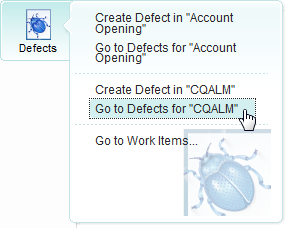
Configuring Rational ClearQuest in a Collaborative ALM Environment
ClearQuest is integrated with the Collaborative ALM Environment using a OSLC Change Management provider. For Rational Team Concert and Rational Quality Manager this OSLC provider is integrated with the ClearQuest Bridge. For Rational Requirements Composer the integration is provided by the OSLC provider in the ClearQuest CM server.
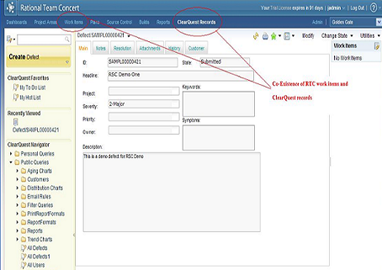
Configuring the ClearQuest Bridge
The ClearQuest Bridge offers Rational Team Concert, and Rational Quality Manager users easy access to ClearQuest. Administrators configure the ClearQuest Bridge using the Advanced Server Settings in Rational Team Concert or Rational Quality Manager. Just enter the host name or IP address to the CQ Change Management server.

Connecting to the ClearQuest Bridge provider
For Rational Team Concert and Rational Quality Manager you have the choice to connect to the OSLC Change Management providers contained in the CQ Bridge. The bridge provides easy access to CQ records through Dashboard viewlets and the ClearQuest records tab. Using the OSLC provider in the CQ Bridge integrates these capabilities with Collaborative ALM project and work-item linking.
To use the OSLC CM providers provided by the CQ Bridge simply establish a cross-server communication to ClearQuest using the following Root Service URI:
- https://host-name:9443/cqrest/repo/cqrepo/discovery.

Note that in your URI you should provide your Team Concert or Quality Manager host-name and your CQ cqrepo name.
Connecting to the ClearQuest CM Server provider
For some tools, like Rational Requirements Composer, you connect directly to an OSLC Change Management provider in the ClearQuest v7.1.1 CM Server. Establish a cross-server communication using the Root Servcie URI
- http://host-name:80/cqrest/repo/cqrepo/discovery
Note that in your URI you should provide your CQ CM Server host-name and your CQ cqrepo name. And for https, use port 12080.
Configuring a project link to ClearQuest
Once ClearQuest is configured as a Friend, through its OSLC CM provider, a link can be established for the Team Concert, Quality Manager or Requirements Composer project. Such a link of type Implements will enable the Collaborative ALM Integrations with ClearQuest for the project.