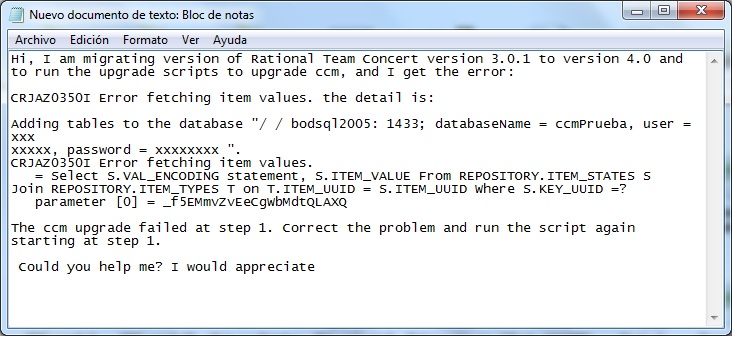How to migrate process template from RTC 3.0 to RTC 4.0
Facing the issue to migration RTC 3.0 process template to RTC 4.0 and error message is
"
Version mismatch. The selected template was exported from an older server version and cannot be imported. Moving an old template to a new version requires importing the template into an old server, migrating the database to the new version, and then exporting the template again. "
Has anybody got the solutions for above error message? would like know whether it is possible or not? if so how can i proceed
Thanks in advance
mrp
Accepted answer
Comments
Hi David Thank you for your response and i would check with up gradation method, im using RTC 3.0 and i can directly upgrade it to RTC 4.0 or first i should upgrade to 3.0.1 and then RTC4.0? are there any step by step approach for this ? so that i can refer achieve this Thank you
Not required. You can directly upgrade from RTC 3.0 to RTC 4.0
2 other answers
1. Import the template into RTC 3.x
2. Bringdown the RTC server.
3. Change the working dir to
Comments
Hi Raghu Thank you so much for much needed information. i shall check on this weekend and update you on the status
Happy weekend mrp
Hi Raghu
im running first command and getting error on RTC3X server Directory: "C:\Program Files (x86)\IBM\JazzTeamServer\server" Command: repotools-jts.bat -migration_jts_updateConfigurationFiles oldJTSHome="C:\Program Files (x86)\IBM\JazzTeamServer\server\conf" jtsContextRoot=jts updateTomcatFiles=yes newJTSHome="C:\Program Files (x86)\IBM\JazzTeamServer\server\conf"
Enter [E] to execute this step, [S] to skip it or hit [Enter] to cancel the script execution: E Repo Tools Provisioning using "C:\Program Files (x86)\IBM\JazzTeamServer\server\conf\jts\provision_profiles". Jazz Foundation - Core Libraries, Version 3.0.1 (RJF-I20110602-0017) CRJAZ1363I Loading the configuration from "file:///C%3a/PROGRA~2/IBM/JAZZTE~1/server/conf/jts/teamserver.properties". Validating JTS configuration files... CRJAZ2015E The value of the parameters "oldJTSHome" and "newJTSHome" must not refer to the same JTS home directories.
The jts upgrade failed at step 0. Correct the problem and run the script again starting at step 0. C:\Program Files (x86)\IBM\JazzTeamServer\server>upgrade\ccm_upgrade.bat -oldApplicationHome ="C:\Program Files (x86)\IBM\JazzTeamServer\server\conf"
-Raghu NS, IBM Rational.