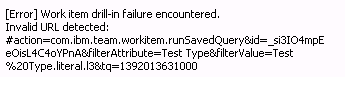Welcome to the Jazz Community Forum
Custom attributes in a work item cannot be sorted in a query
This post is experiencing same potential issue as piperp's post
https://jazz.net/forums/viewtopic.php?t=20627&highlight=
I am experiencing same with type = contribututor for a custom attribute.
The customer wants an "Assigned To" attribute as well as the "Owned By" for an work item type so we have created that but when we build queries you cannot sort by this custom attribute.
Also for string type attributes we can't sort on those either.
Also if you add the new custom attribute as a parameter for a query in the work item statistics widget you get an error when try to drill through
Work Item drill-in failure encountered.
Invalid URL detected:#action=com.ibm.team.workitem.runSavedQuery&Id
Are we missing some binding or other configuration rules that we need to set up too ?
Help most appreciated on this, I've gone through some articles on work item customisations in the library but can't find anything obvious I'm missing in my config from these articles..
Thanks
Mark
https://jazz.net/forums/viewtopic.php?t=20627&highlight=
I am experiencing same with type = contribututor for a custom attribute.
The customer wants an "Assigned To" attribute as well as the "Owned By" for an work item type so we have created that but when we build queries you cannot sort by this custom attribute.
Also for string type attributes we can't sort on those either.
Also if you add the new custom attribute as a parameter for a query in the work item statistics widget you get an error when try to drill through
Work Item drill-in failure encountered.
Invalid URL detected:#action=com.ibm.team.workitem.runSavedQuery&Id
Are we missing some binding or other configuration rules that we need to set up too ?
Help most appreciated on this, I've gone through some articles on work item customisations in the library but can't find anything obvious I'm missing in my config from these articles..
Thanks
Mark
One answer
We started on 3.x and now are on 4.0.5 in 3.x we created additional owner fields as well. I am not sure about the 3.0.1.1 release. We were able in previous 3.x release and 4.x forward to create owner fields defined as contributor types and query successfully on those. You are correct the custom fields in the case of a newly defined contributor field will not allow you to sort on it. Large strings or strings in general are not supported either.
Comments
Kaushambi Singh
Feb 10 '14, 1:39 a.m.Hi , I am experiencing the same issue with one of the query I edited. The query was working fine until I added 3 enumerations to the existing enumerations.Query still works fine but on dashboard where it is imported I get the same error on clicking the graph. I am using RTC 3.0.1.1