How to hide an enumeration attribute in EWM
I need to know if there is any way to hide an enumeration attribute in EWM.
My use case is that I am trying to hide "Project Scope" enumeration attribute in the editor presentation. I tried in presentation editor as shown in the below snapshot by using Key and Value. But in that case it hides the "Project Scope" before the creation of work item. And once you create a work item it doesn't help in hiding this attribute. I need this attribute to be hidden before and after the creation of work item
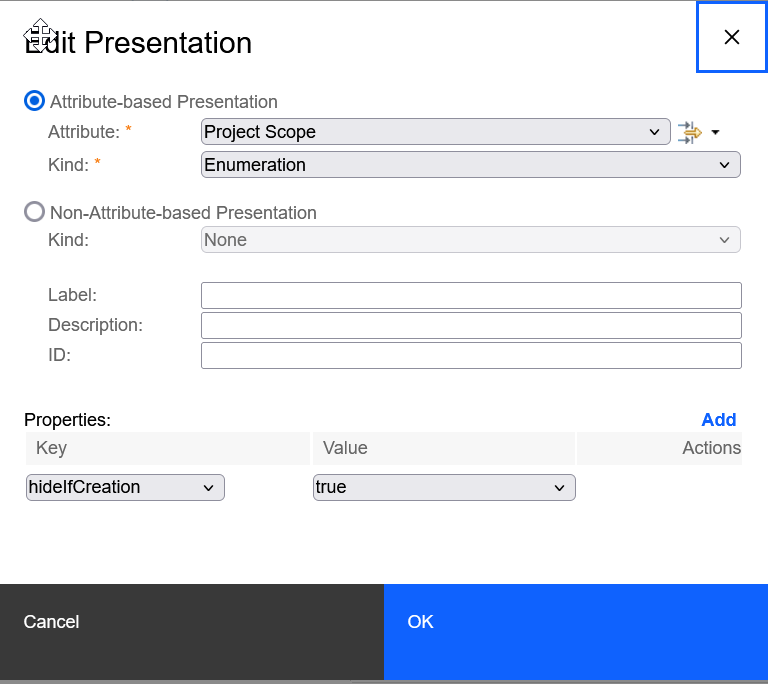
Thanks and Regards
Meghana H
Accepted answer
As far as I know, there is no conditional hiding of attribute presentations. The options you have, I think:
- Remove the attribute presentation from the editor presentations.
- Remove the attribute from the type (and remove the editor presentation). New items will no longer have the value. Old will.
Comments
Hi Ralph,
Thanks for the feedback.
But I didn't understand it very clearly. I just need to hide this "Project Scope" enumeration attribute for the end user in the work item type, which hiding meant is I have to actually define it in the editor presentation but not visible to the end users.
Is that possible ?
Regards
Meghana H
I can make the answer clearer, since you have now better specified what you want to do.
It is, as far as I know, not possible to do what you ask for.
There is nothing like an end-user or not an end user. EWM only knows users.
In work item attribute presentations the only option to hide editor presentations are Hide if Empty and Hide on creation. There are no other conditional capabilities to hide editor presentation.