Changing the template for Non-GC project areas
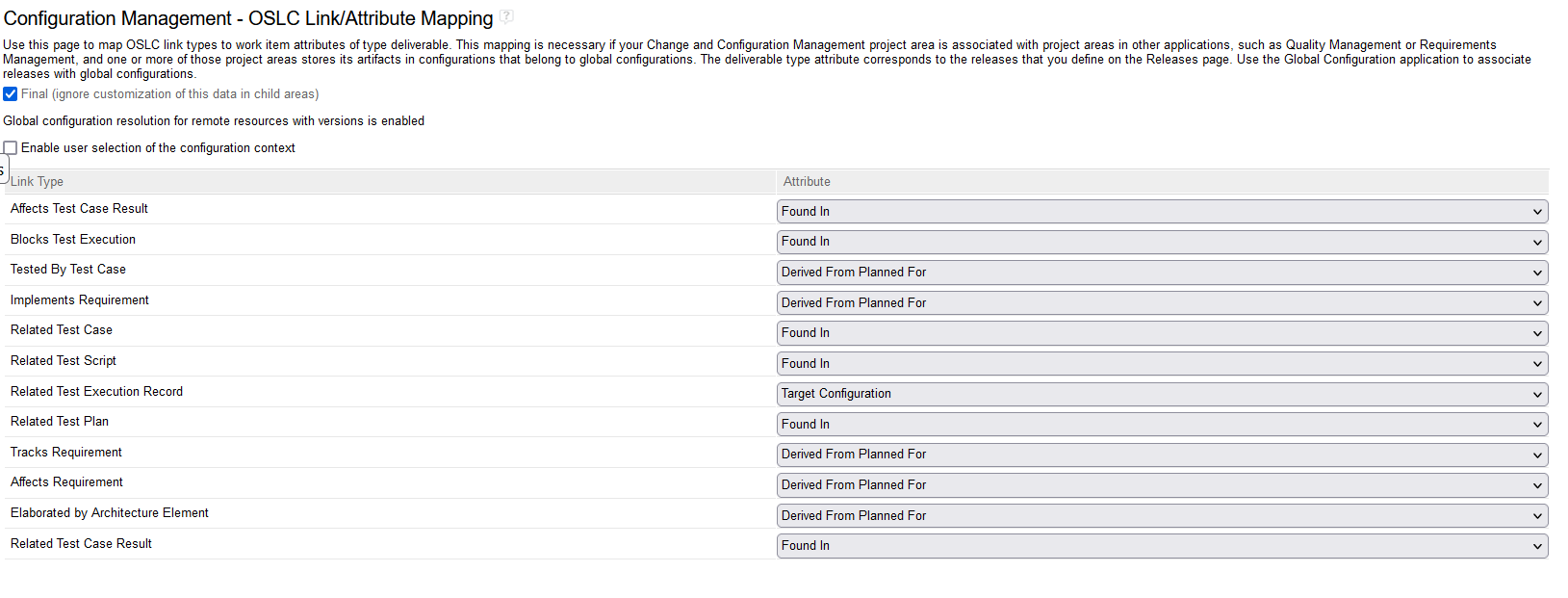
Accepted answer
As far as I am aware, there is no simple way to migrate from one "Template" to another. Templates are used to initialize the project areas process. Once this is done, the process is what it is. You can modify the process, your changes do not have any relationship to any process template.
If you use process sharing, you have to use the unconfigured process in the inheriting project areas. You can enhance the shared process and the inheriting project areas get the changes. However, if you switch to inherit a completely different process from another project area, that will not work.
I can not answer your other question. I think the check box "Enable user selection...." was implemented for this reason. I can't remember what the exact situation was. Worst case you will have to maintain two project areas that share, or you will have to remove the final flag here and override the process in the inheriting project area.