HOW TO PRINT SATIES LINK INRPE REPORT
|
hi ,
Please let me know to print the satifies link and the satifies artifact to print along with the requirment.. and to print the hierarichy for the table headings
as like below
1. Introduction
2. Requiremtns
2.1 Requirement
2.2 Requirement
|
One answer
|
Query the requirements details:
https://server:port/rm/publish/[artifact_format]?resourceURI=id1
Provides base resource information for a set of specified resources
specified resources https://server:port/rm/publish/resources?resourceURI=_c1cm0L3VEeCPFbe791FOoQ
In the response you will have the links, with the URL to the linked artifact:
You can use the URL of the linked artifact to query it.
|
Your answer
Dashboards and work items are no longer publicly available, so some links may be invalid. We now provide similar information through other means. Learn more here.

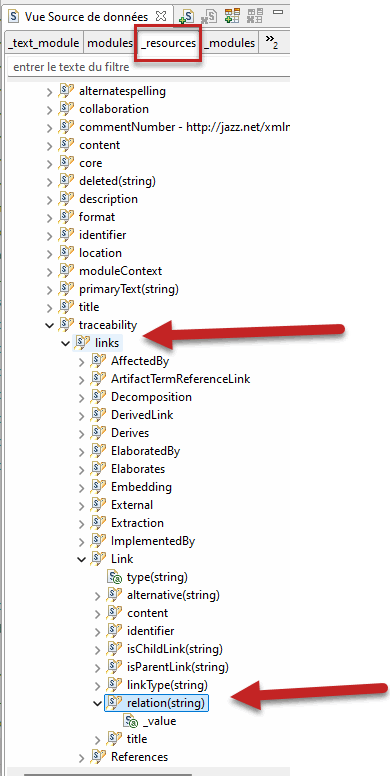
Comments
Can you please fix the typos in the title, to help other find the question