How to compare configurations of two different DNG project areas?
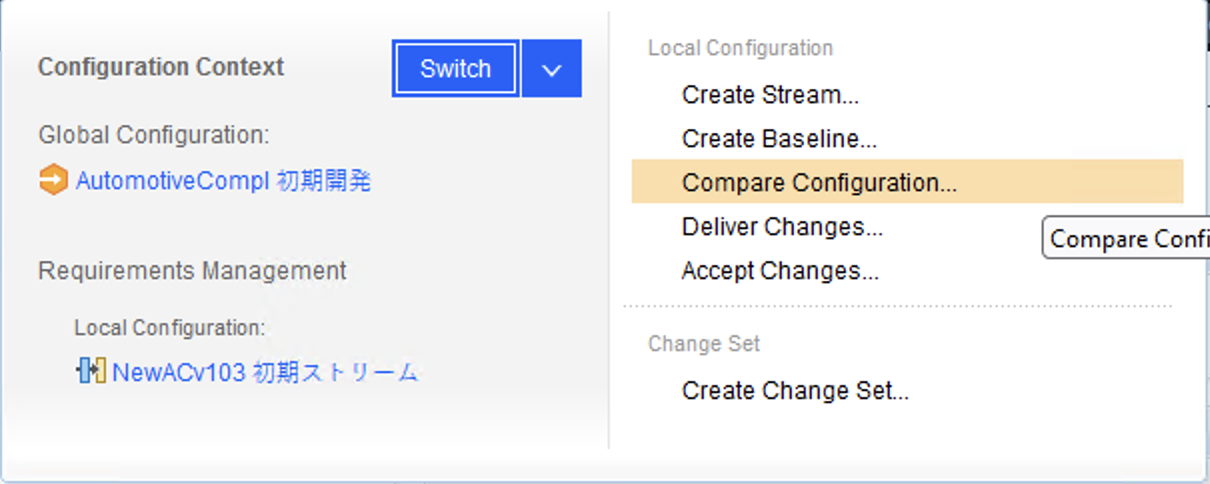
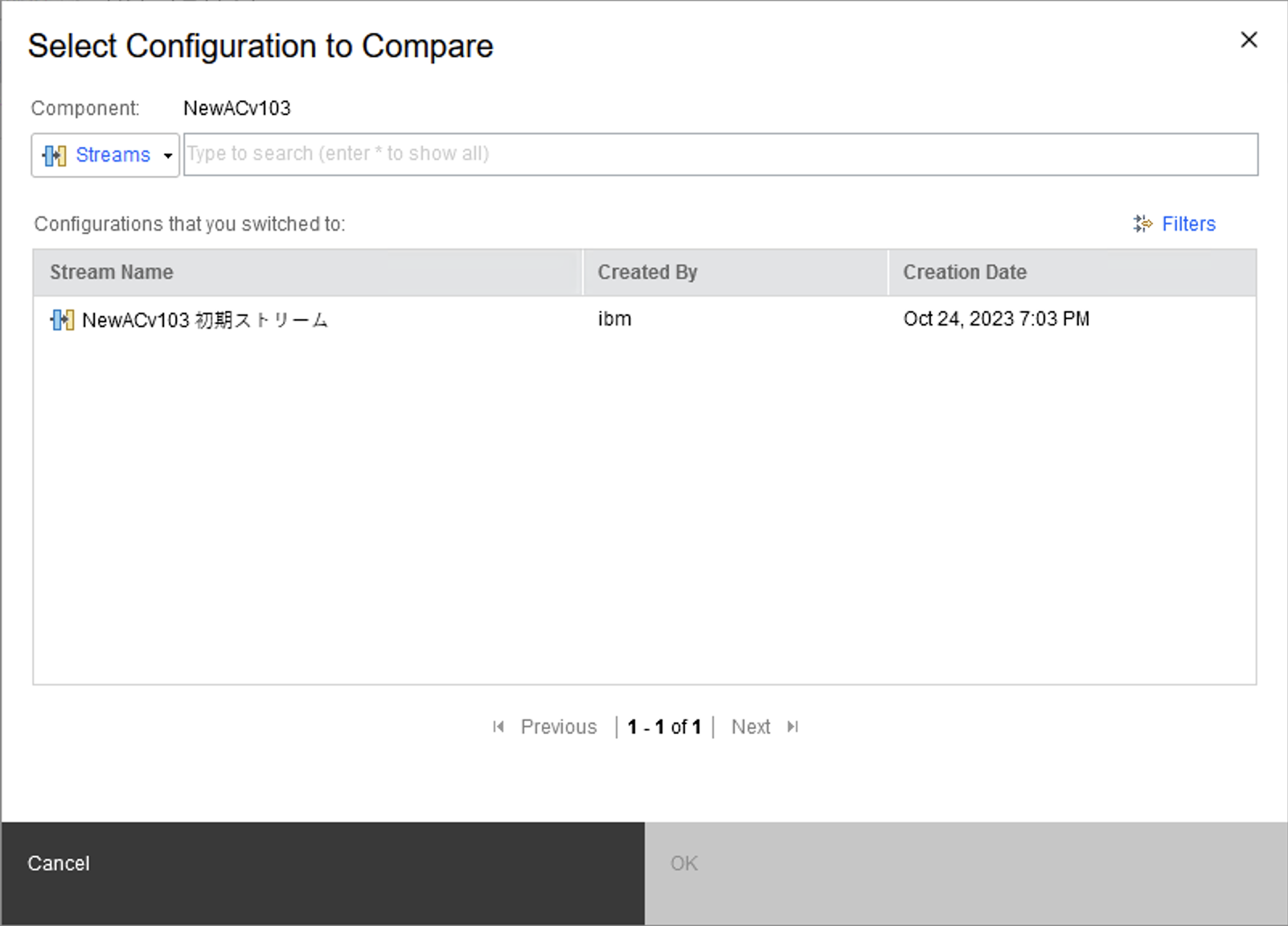
I did a test. I have two DNG project areas that are both enabled for configurations. They each have a local project area component named the same as the project area. "OldACv1.0" and "NewACv103". I created a global component in /gc called "AutomotiveCompl" and added the initial stream from both DNG project areas to it. In my second NewACv103 project area I switched the configuration context to the AutomotiveCompl global configuration. Then clicked "Compare Configuration..." but I cannot find the initial stream of OldACv1.0 despite using * to search. There is no option to change the local component from whatever I chose as the local component to my global "AutomotiveCompl".
Accepted answer
Hi Ian
One other answer
You cannot compare 2 Project Area's configurations.
Comments
Thanks for the answer. The document you give does not actually comment on the comparing of configurations between 2 project areas. Our purposes for doing this comparison are not a standard use of configuration management.. we just need the comparison.